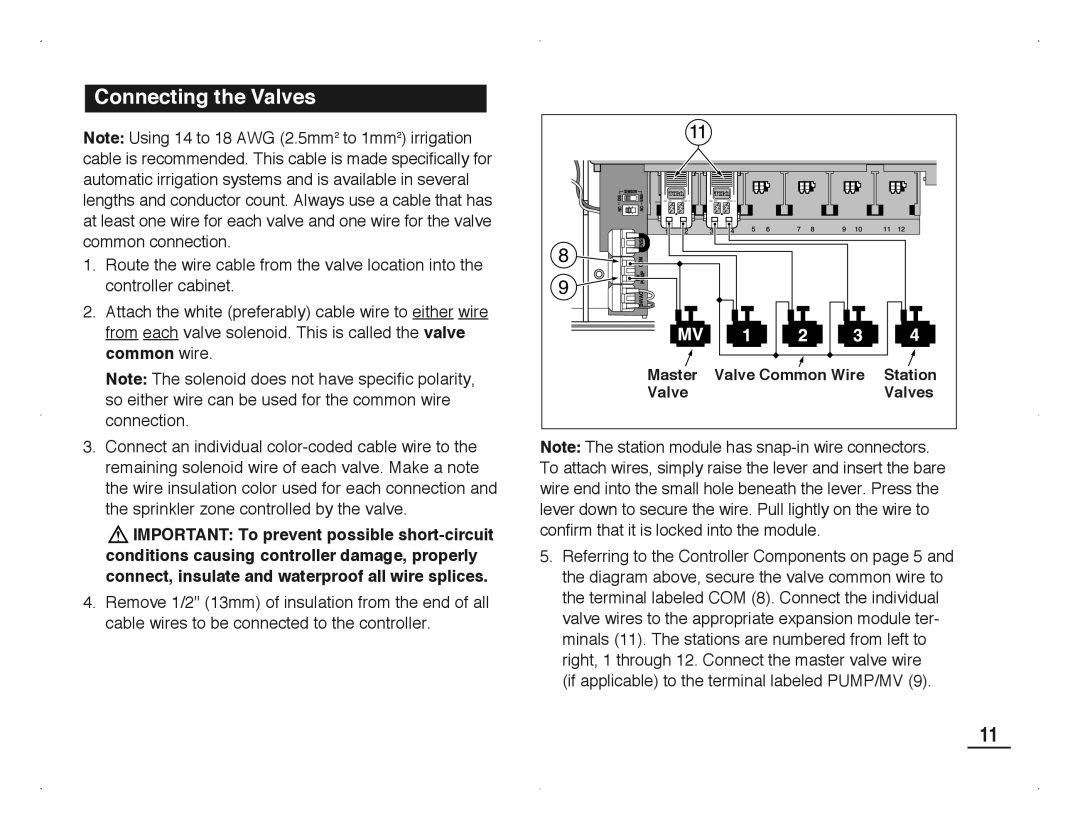TMC-212 specifications
The Toro TMC-212 is a robust yet sophisticated irrigation controller designed for optimal landscape management in various settings, including residential, commercial, and municipal applications. This device offers an exceptional balance of advanced technology and user-friendly operation, making it an essential tool for maintaining healthy and vibrant landscapes.One of the standout features of the TMC-212 is its intuitive interface, which allows users to program multiple zones with ease. With the ability to control up to 12 irrigation zones, the TMC-212 accommodates a wide range of landscape layouts, ensuring that each area receives the appropriate amount of water. The controller also supports both manual and automatic operation modes, giving users the flexibility to adjust settings depending on weather conditions and seasonal requirements.
Equipped with Toro's innovative WaterSense technology, the TMC-212 is designed to conserve water while maintaining optimal irrigation schedules. This feature integrates real-time weather data and site-specific information to adjust watering schedules dynamically, helping to minimize waste and reduce overall water consumption. The controller can be connected to rain sensors and soil moisture sensors, further enhancing its ability to respond to environmental conditions.
The TMC-212 also stands out for its wireless connectivity options. Users can connect the controller to a smartphone or tablet via Bluetooth, providing them with the convenience of remote access. This feature allows for quick adjustments and real-time monitoring, ensuring that irrigation needs can be met swiftly and efficiently, even when users are away from the site.
In terms of durability, the Toro TMC-212 is built to withstand various environmental conditions. The rugged design ensures that the controller remains functional in outdoor settings, resisting the effects of moisture, dust, and temperature fluctuations. This reliability is crucial for ensuring consistent landscape care.
For ease of installation, the TMC-212 comes with clear instructions and can be integrated into existing systems without significant modifications. The user-friendly design, coupled with its advanced irrigation management features, makes the Toro TMC-212 a valuable asset for anyone looking to enhance their landscape irrigation practices.
In summary, the Toro TMC-212 is a cutting-edge irrigation controller that combines advanced features, user-friendly technology, and durable construction. It addresses the evolving needs of modern landscape management, making it an ideal choice for professionals and property owners alike. Whether you’re managing a large commercial property or a small residential garden, the TMC-212 provides the tools needed for efficient, effective irrigation.