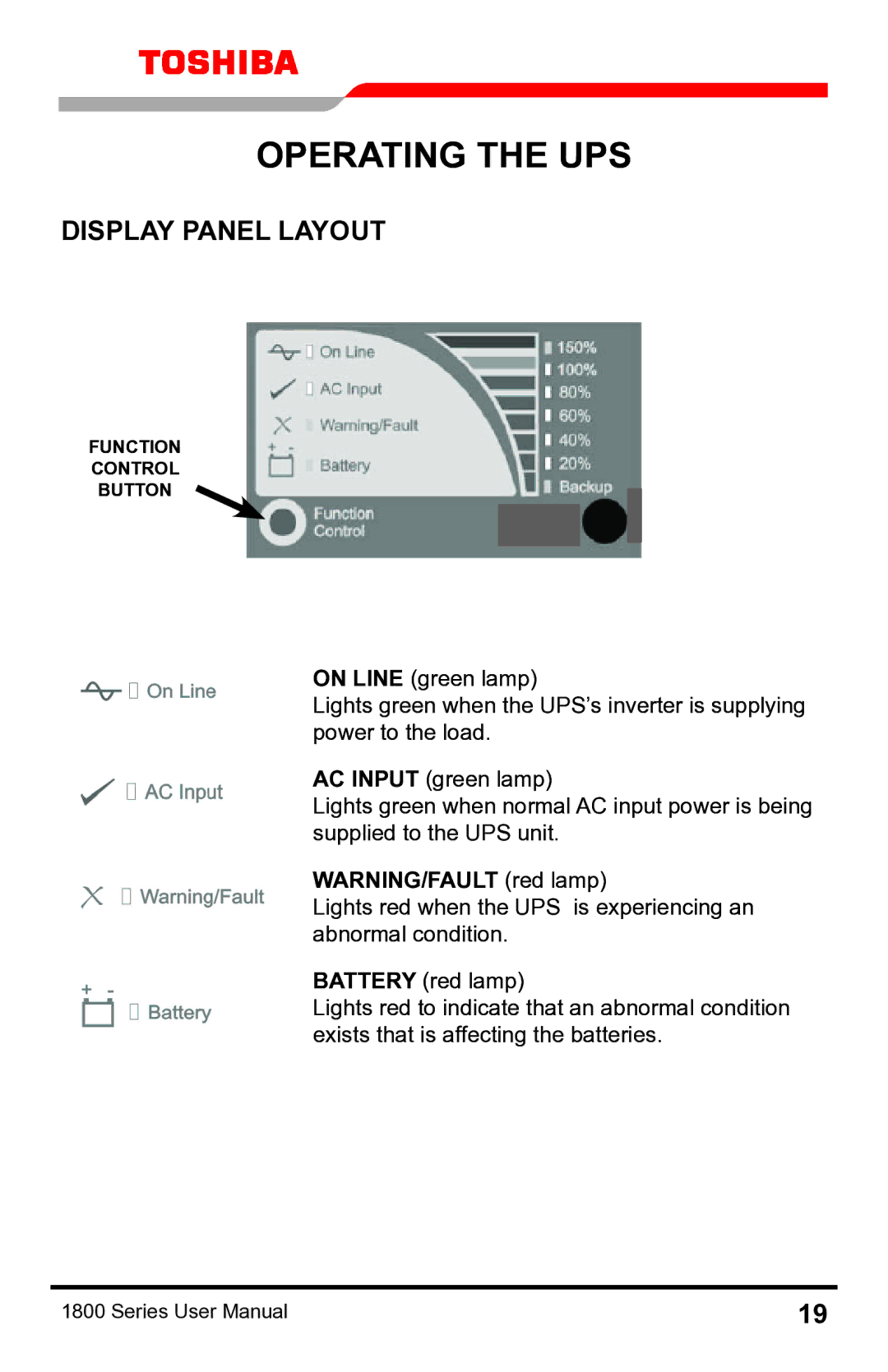Operating the UPS
Display Panel Layout
Function
Control
Button
ON LINE (green lamp)
Lights green when the UPS’s inverter is supplying power to the load.
AC INPUT (green lamp)
Lights green when normal AC input power is being supplied to the UPS unit.
WARNING/FAULT (red lamp)
Lights red when the UPS is experiencing an abnormal condition.
BATTERY (red lamp)
Lights red to indicate that an abnormal condition exists that is affecting the batteries.
1800 Series User Manual | 19 |