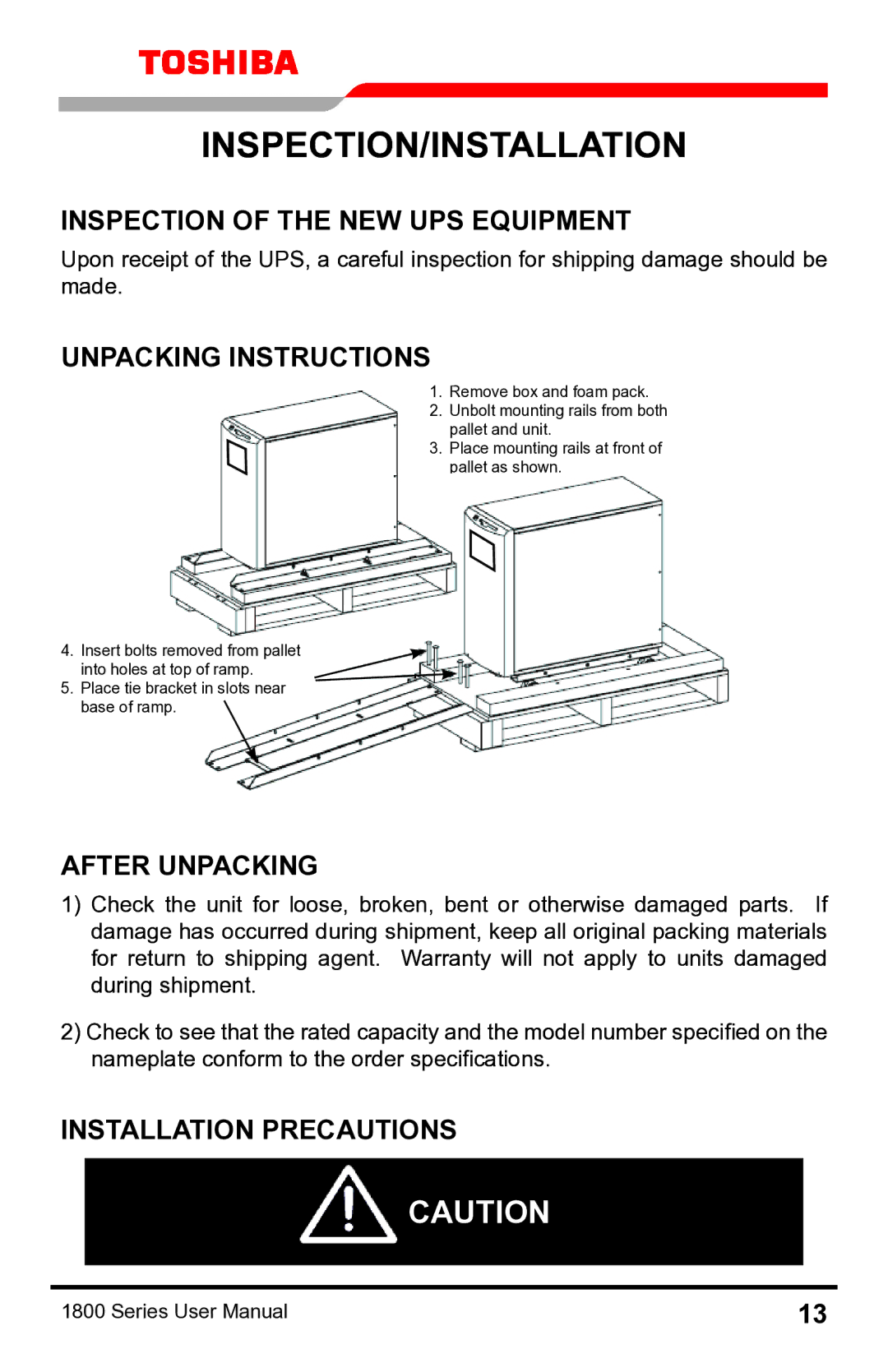Inspection/Installation
Inspection of the New UPS Equipment
Upon receipt of the UPS, a careful inspection for shipping damage should be made.
Unpacking Instructions
![]() 1. Remove box and foam pack.
1. Remove box and foam pack.
2.Unbolt mounting rails from both pallet and unit.
3.Place mounting rails at front of pallet as shown.
4.Insert bolts![]() removed from pallet into holes at top of ramp.
removed from pallet into holes at top of ramp.
5.Place tie bracket in slots near
base of ramp.
After Unpacking
1)Check the unit for loose, broken, bent or otherwise damaged parts. If damage has occurred during shipment, keep all original packing materials for return to shipping agent. Warranty will not apply to units damaged during shipment.
2)Check to see that the rated capacity and the model number specified on the nameplate conform to the order specifications.
Installation Precautions
 Caution
Caution
1800 Series User Manual | 13 |