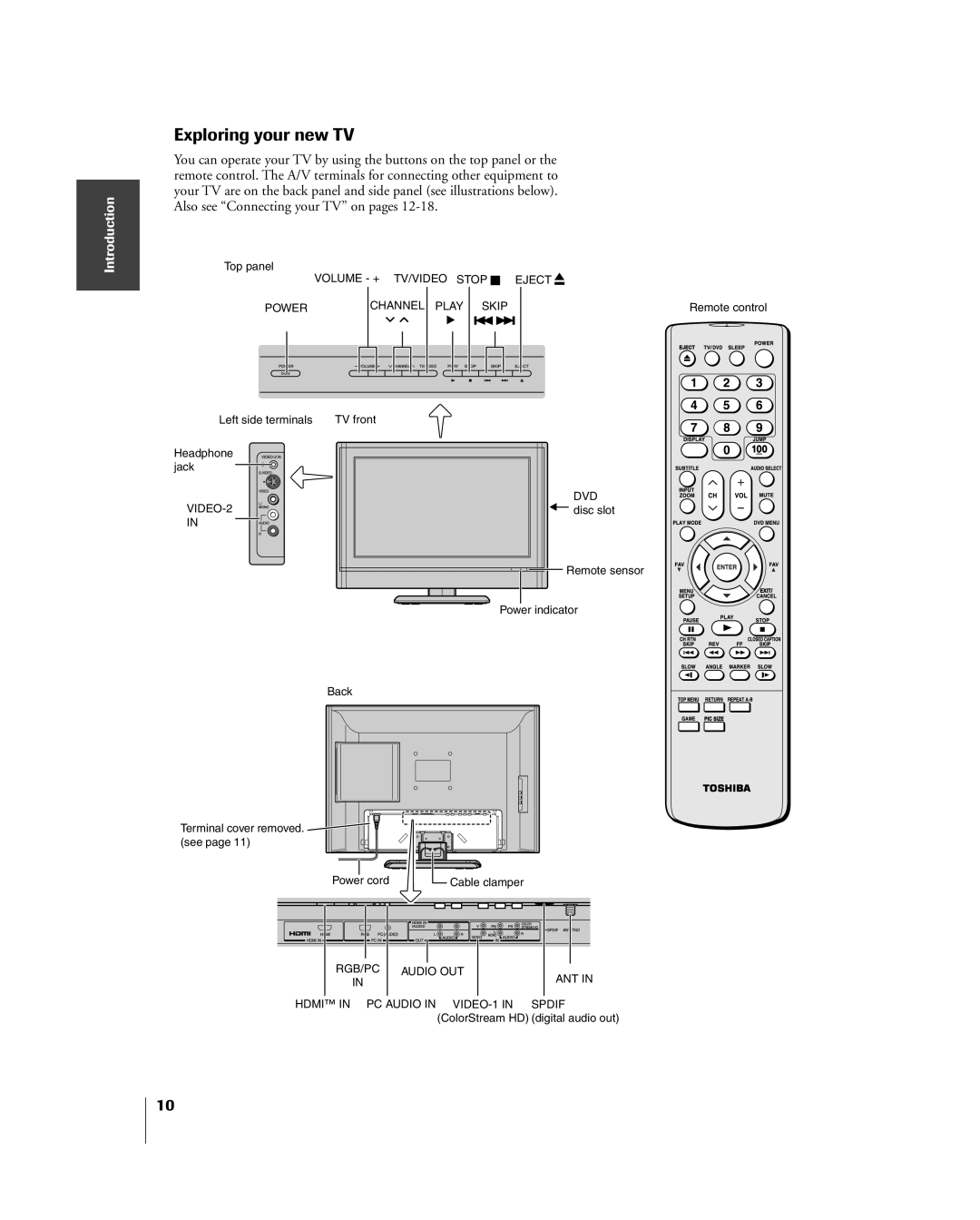Introduction
Exploring your new TV
You can operate your TV by using the buttons on the top panel or the remote control. The A/V terminals for connecting other equipment to your TV are on the back panel and side panel (see illustrations below). Also see ÒConnecting your TVÓ on pages
Top panel
| VOLUME - + TV/VIDEO STOP | EJECT |
POWER | CHANNEL PLAY SKIP | Remote control |
| • |
|
Left side terminals | TV front |
Headphone |
|
jack |
|
| DVD |
disc slot | |
IN |
|
| Remote sensor |
| Power indicator |
Back
Terminal cover removed. |
(see page 11) |
Power cord |
| Cable clamper |
|
RGB/PC | AUDIO OUT | ANT IN |
IN |
| |
|
|
HDMI™ IN PC AUDIO IN
10