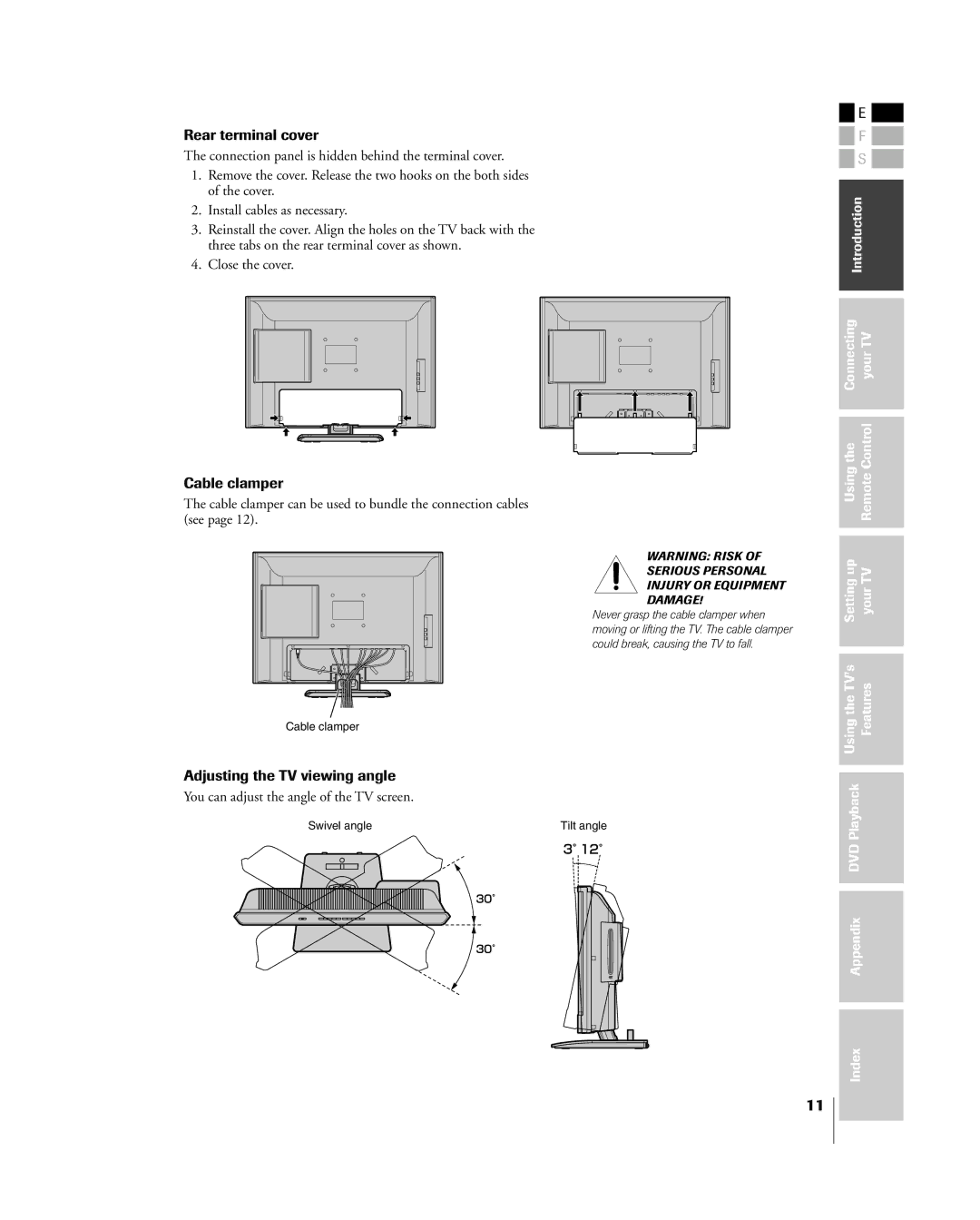Rear terminal cover
The connection panel is hidden behind the terminal cover.
1.Remove the cover. Release the two hooks on the both sides of the cover.
2.Install cables as necessary.
3.Reinstall the cover. Align the holes on the TV back with the three tabs on the rear terminal cover as shown.
4.Close the cover.
Cable clamper
The cable clamper can be used to bundle the connection cables (see page 12).
WARNING: RISK OF
SERIOUS PERSONAL
INJURY OR EQUIPMENT
DAMAGE!
Never grasp the cable clamper when moving or lifting the TV. The cable clamper could break, causing the TV to fall.
Cable clamper
Adjusting the TV viewing angle
You can adjust the angle of the TV screen.
| Swivel angle | Tilt angle | ||||||||
|
|
|
|
|
|
|
|
|
|
|
|
|
|
|
|
|
|
|
|
|
|
|
|
|
|
|
|
|
|
|
|
|
|
|
|
|
|
|
|
|
|
|
|
|
|
|
|
|
|
|
|
|
|
|
|
|
|
|
|
|
|
|
|
|
|
![]() E
E ![]()
![]()
![]() F
F ![]()
![]()
![]() S
S ![]()
Introduction | |
|
|
|
|
Connecting | yourTV |
|
|
|
|
Usingthe | RemoteControl |
|
|
Settingup | yourTV |
|
|
|
|
UsingtheTVÕs | Features |
|
|
|
|
DVDPlayback |
|
|
|
|
|
Appendix |
|
|
|
Index
11