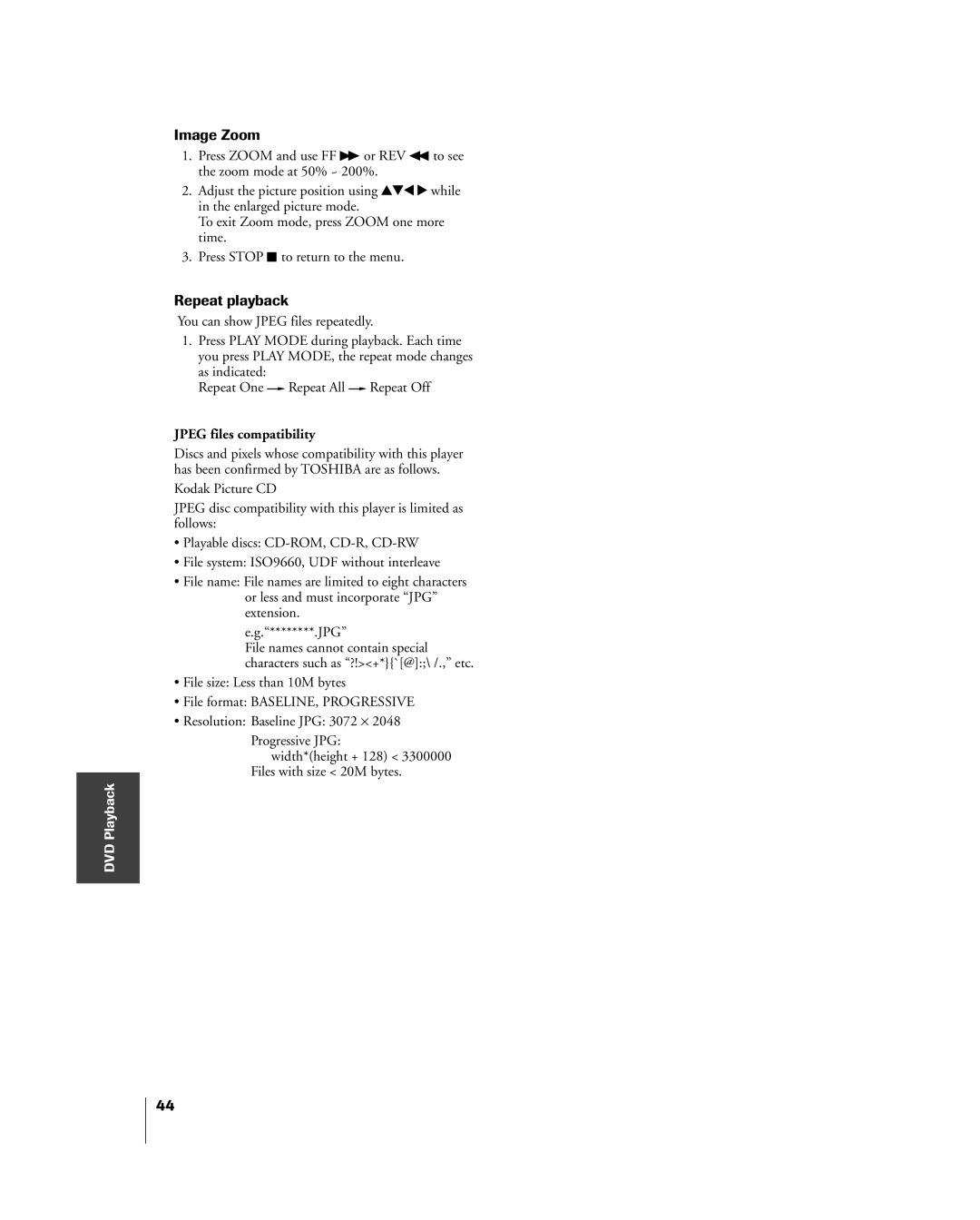Image Zoom
1.Press ZOOM and use FF ![]() or REV
or REV ![]() to see the zoom mode at 50% ~ 200%.
to see the zoom mode at 50% ~ 200%.
2.Adjust the picture position using yzx • while in the enlarged picture mode.
To exit Zoom mode, press ZOOM one more time.
3.Press STOP ![]() to return to the menu.
to return to the menu.
Repeat playback
You can show JPEG files repeatedly.
1.Press PLAY MODE during playback. Each time you press PLAY MODE, the repeat mode changes as indicated:
Repeat One ![]() Repeat All
Repeat All ![]() Repeat Off
Repeat Off
JPEG files compatibility
Discs and pixels whose compatibility with this player has been confirmed by TOSHIBA are as follows.
Kodak Picture CD
JPEG disc compatibility with this player is limited as follows:
¥Playable discs:
¥File system: ISO9660, UDF without interleave
¥File name: File names are limited to eight characters or less and must incorporate ÒJPGÓ extension.
e.g.Ò********.JPGÓ
File names cannot contain special characters such as Ò?!><+*}{`[@]:;\ /.,Ó etc.
¥File size: Less than 10M bytes
¥File format: BASELINE, PROGRESSIVE
¥Resolution: Baseline JPG: 3072 ⋅ 2048
Progressive JPG:
width*(height + 128) < 3300000 Files with size < 20M bytes.
DVD Playback
44