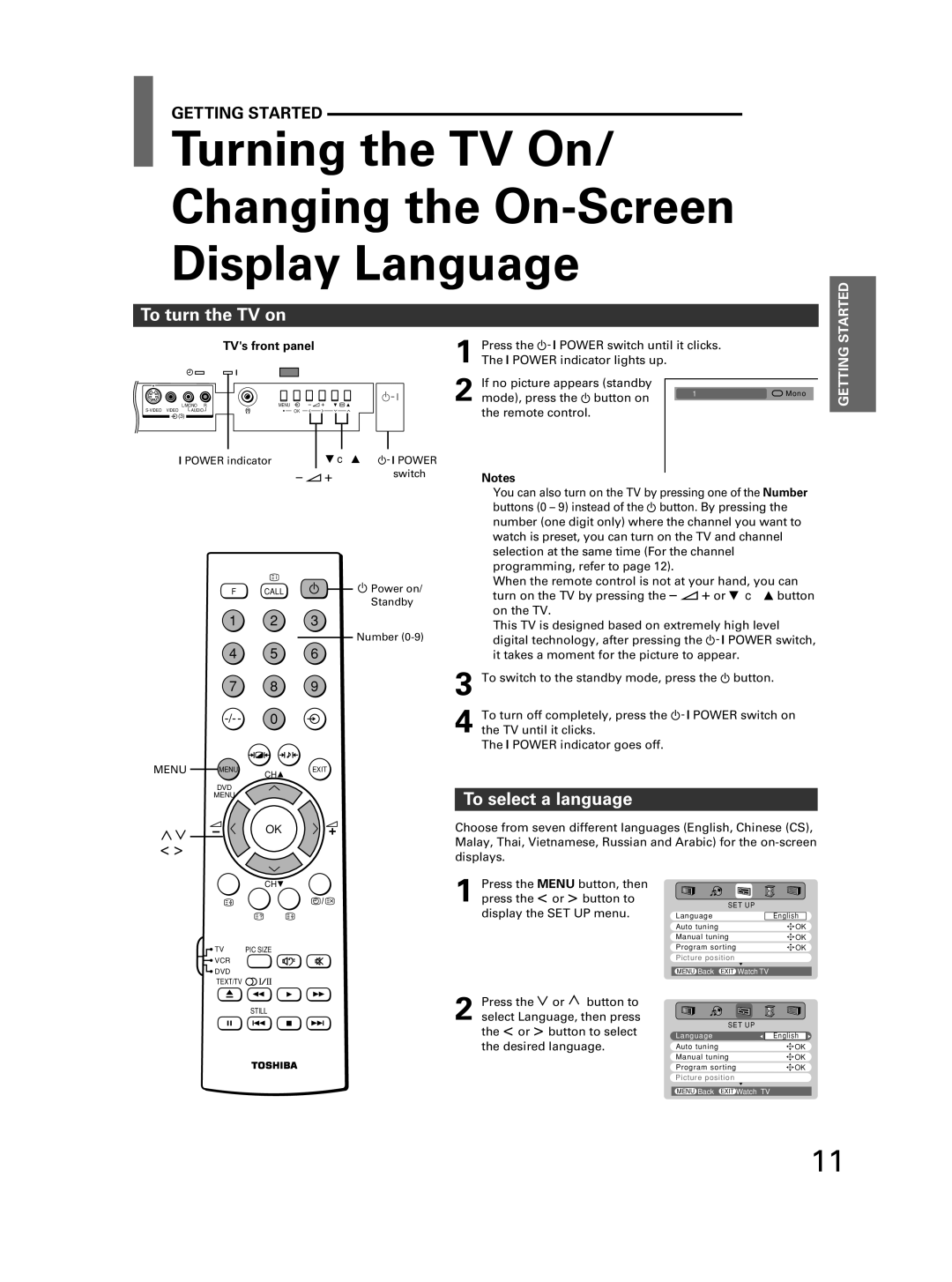GETTING STARTED
Turning the TV On/
Changing the On-Screen
Display Language
INTRODUCTION
To turn the TV on
TV's front panel
|
|
|
|
|
|
|
|
|
|
|
|
|
|
|
|
|
|
|
|
|
|
|
|
|
|
|
|
|
|
|
|
L/MONO R |
|
|
| MENU | |||||||||||
| AUDIO |
|
|
|
|
|
|
|
| OK | |||||
|
|
|
|
|
|
|
|
| |||||||
|
| (3) |
|
|
|
|
|
|
|
|
|
|
|
|
|
|
|
|
|
|
|
|
|
|
|
|
|
|
|
|
|
7 POWER indicator | t c s | f- 7 POWER |
| – ; + | switch |
F | CALL | f Power on/ |
|
| Standby |
1 | 2 | 3 |
|
| Number |
4 5 6
7 8 9
0
MENU | MENU | CH | EXIT |
|
|
|
DVD
MENU
OK
< >
CH![]()
TV | PIC SIZE |
VCR |
|
DVD |
|
TEXT/TV ![]()
![]()
![]()
Press the f- 7 POWER switch until it clicks. |
|
| ||
1 The 7 POWER indicator lights up. |
|
|
| |
If no picture appears (standby |
|
|
|
|
|
|
|
| |
2 mode), press the f button on | 1 | M o n o |
| |
|
|
| ||
the remote control. |
|
|
| |
Notes
•You can also turn on the TV by pressing one of the Number buttons (0 – 9) instead of the f button. By pressing the number (one digit only) where the channel you want to watch is preset, you can turn on the TV and channel selection at the same time (For the channel programming, refer to page 12).
•When the remote control is not at your hand, you can turn on the TV by pressing the – ; + or t c s button on the TV.
•This TV is designed based on extremely high level digital technology, after pressing the f- 7 POWER switch, it takes a moment for the picture to appear.
3 To switch to the standby mode, press the f button.
4 To turn off completely, press the f- 7 POWER switch on the TV until it clicks.
The 7 POWER indicator goes off.
To select a language
Choose from seven different languages (English, Chinese (CS), Malay, Thai, Vietnamese, Russian and Arabic) for the
Press the MENU button, then |
|
|
1 press the < or > button to | SET UP |
|
display the SET UP menu. | Language | English |
| Auto tuning | OK |
| Manual tuning | OK |
| Program sor ting | OK |
| Picture position |
|
| MENU Back EXIT Watch TV |
|
FEATURES
USING THE TV'S GETTING STARTED
VIEWING | TELETEXT |
|
|
EQUIPMENT | CONNECTIONS |
|
|
REFERENCE
| Press the or | button to |
|
|
STILL | 2 select Language, then press |
|
| |
| SET UP |
| ||
| the < or > button to select | Language | English | |
| the desired language. | Auto tuning | OK | |
|
|
| Manual tuning | OK |
|
|
| Program sor ting | OK |
|
|
| Picture position |
|
MENU Back EXIT Watch TV
11