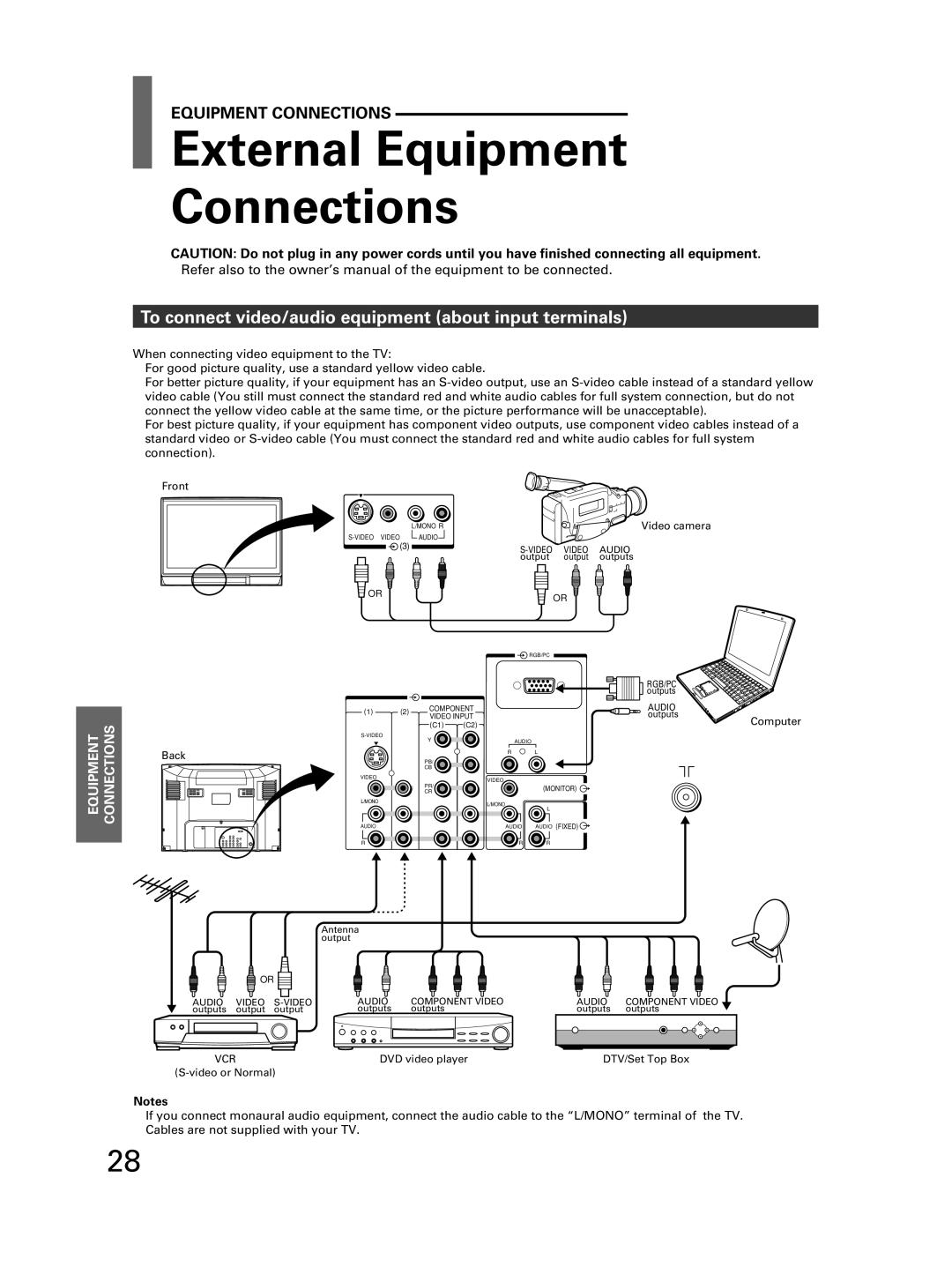FEATURES GETTING STARTED INTRODUCTION
USING THE TV'S
VIEWING | TELETEXT |
|
|
EQUIPMENT | CONNECTIONS |
|
|
REFERENCE
EQUIPMENT CONNECTIONS
External Equipment
Connections
CAUTION: Do not plug in any power cords until you have finished connecting all equipment.
•Refer also to the owner’s manual of the equipment to be connected.
To connect video/audio equipment (about input terminals)
When connecting video equipment to the TV:
•For good picture quality, use a standard yellow video cable.
•For better picture quality, if your equipment has an
•For best picture quality, if your equipment has component video outputs, use component video cables instead of a standard video or
Front |
|
|
|
|
|
|
|
| L/MONO R |
|
|
| Video camera |
VIDEO | AUDIO |
|
|
|
| |
| (3) |
|
| VIDEO AUDIO | ||
|
|
|
| output | output outputs | |
OR |
|
|
|
| OR | |
|
|
|
|
|
| |
|
|
|
|
| RGB/PC |
|
|
|
|
|
|
| RGB/PC |
|
|
|
|
|
| outputs |
(1) | (2) | COMPONENT |
|
| AUDIO | |
VIDEO INPUT |
|
| outputs | |||
|
| (C1) | (C2) |
|
| Computer |
Y |
| AUDIO |
| |||
|
|
|
| |||
|
|
|
|
| ||
Back |
|
|
| R | L |
|
| PB/ |
|
|
|
| |
|
|
|
|
|
| |
|
| CB |
|
|
|
|
VIDEO |
|
|
| VIDEO |
|
|
|
| PR/ |
|
|
| |
|
|
|
| (MONITOR) | ||
|
| CR |
|
| ||
|
|
|
|
|
| |
L/MONO |
|
|
| L/MONO |
|
|
|
|
|
| L |
| |
|
|
|
|
|
| |
AUDIO |
|
|
| AUDIO | AUDIO (FIXED) | |
R |
|
|
| R | R |
|
Antenna output
| OR |
|
|
|
|
|
AUDIO | VIDEO | AUDIO | COMPONENT VIDEO | AUDIO | COMPONENT VIDEO | |
outputs | output | output | outputs | outputs | outputs | outputs |
VCR | DVD video player | DTV/Set Top Box |
Notes
•If you connect monaural audio equipment, connect the audio cable to the “L/MONO” terminal of the TV.
•Cables are not supplied with your TV.
28