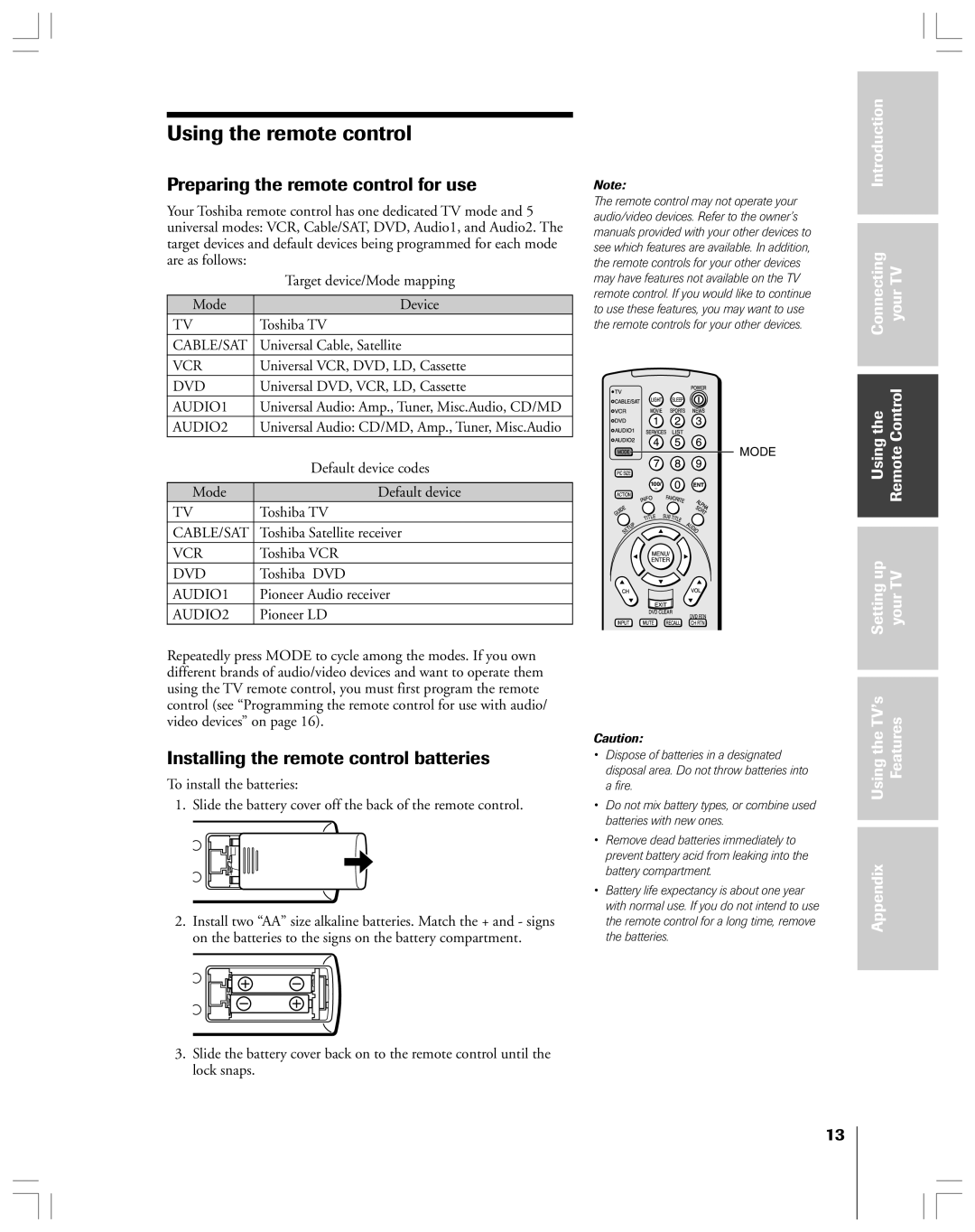Using the remote control
Preparing the remote control for use
Your Toshiba remote control has one dedicated TV mode and 5 universal modes: VCR, Cable/SAT, DVD, Audio1, and Audio2. The target devices and default devices being programmed for each mode are as follows:
| Target device/Mode mapping |
|
|
Mode | Device |
TV | Toshiba TV |
CABLE/SAT | Universal Cable, Satellite |
VCR | Universal VCR, DVD, LD, Cassette |
DVD | Universal DVD, VCR, LD, Cassette |
AUDIO1 | Universal Audio: Amp., Tuner, Misc.Audio, CD/MD |
AUDIO2 | Universal Audio: CD/MD, Amp., Tuner, Misc.Audio |
| Default device codes |
|
|
Mode | Default device |
TV | Toshiba TV |
CABLE/SAT | Toshiba Satellite receiver |
VCR | Toshiba VCR |
DVD | Toshiba DVD |
AUDIO1 | Pioneer Audio receiver |
AUDIO2 | Pioneer LD |
Note:
The remote control may not operate your audio/video devices. Refer to the ownerÕs manuals provided with your other devices to see which features are available. In addition, the remote controls for your other devices may have features not available on the TV remote control. If you would like to continue to use these features, you may want to use the remote controls for your other devices.
MODE
Introduction |
|
|
|
|
|
Connecting | yourTV |
|
|
|
|
Usingthe | RemoteControl |
|
|
Settingup | yourTV |
Repeatedly press MODE to cycle among the modes. If you own different brands of audio/video devices and want to operate them using the TV remote control, you must first program the remote control (see ÒProgramming the remote control for use with audio/ video devicesÓ on page 16).
Installing the remote control batteries
To install the batteries:
1.Slide the battery cover off the back of the remote control.
2.Install two ÒAAÓ size alkaline batteries. Match the + and - signs on the batteries to the signs on the battery compartment.
3.Slide the battery cover back on to the remote control until the lock snaps.
Caution:
¥Dispose of batteries in a designated disposal area. Do not throw batteries into a fire.
¥Do not mix battery types, or combine used batteries with new ones.
¥Remove dead batteries immediately to prevent battery acid from leaking into the battery compartment.
¥Battery life expectancy is about one year with normal use. If you do not intend to use the remote control for a long time, remove the batteries.
UsingtheTVÕs | Features |
|
|
|
|
Appendix |
|
|
|
13