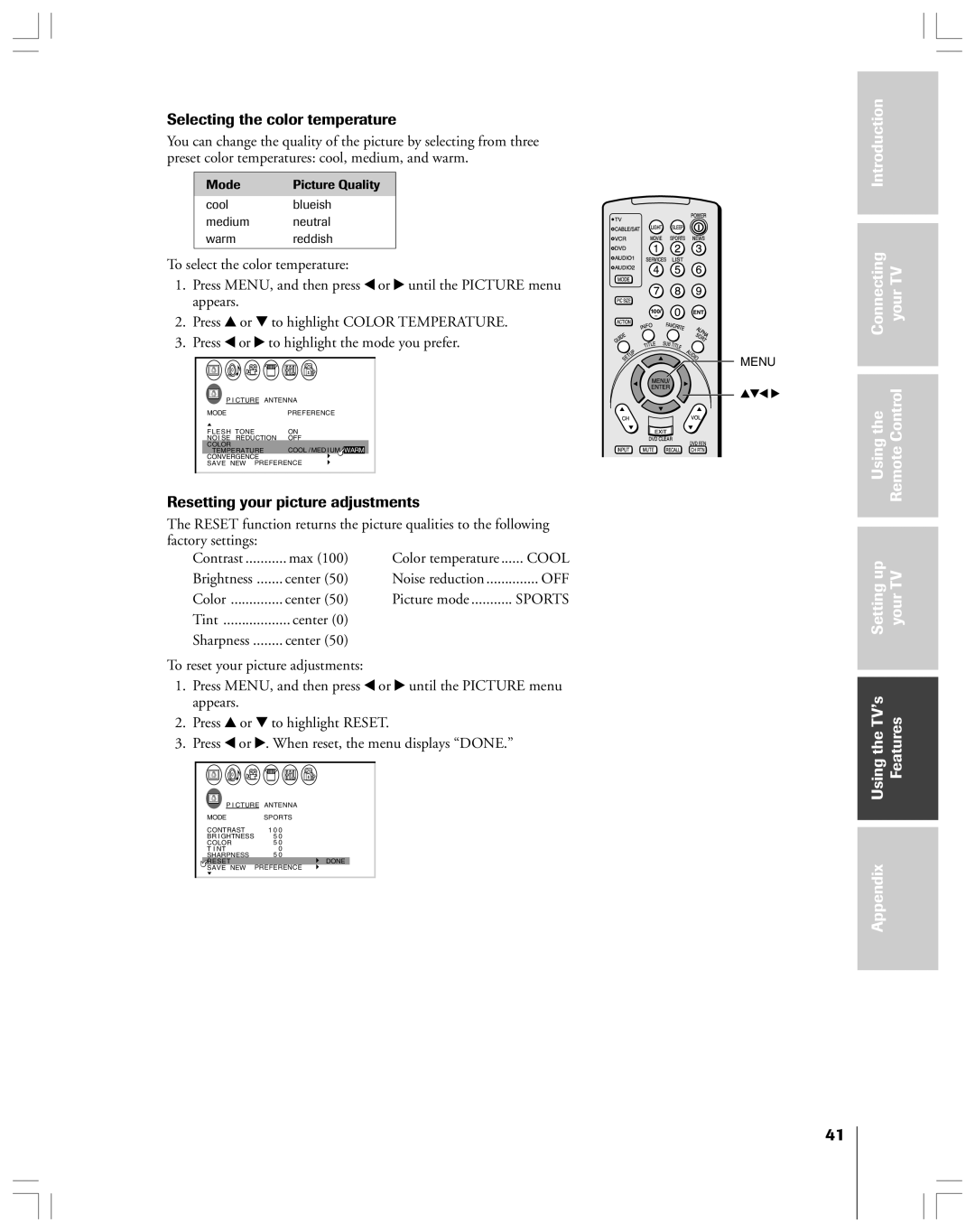Selecting the color temperature
You can change the quality of the picture by selecting from three preset color temperatures: cool, medium, and warm.
Mode | Picture Quality |
|
|
cool blueish
medium neutral
warm reddish
To select the color temperature:
1.Press MENU, and then press x or • until the PICTURE menu appears.
2.Press y or z to highlight COLOR TEMPERATURE.
3.Press x or • to highlight the mode you prefer.
Introduction |
|
|
|
Connecting | yourTV |
P I CTURE ANTENNA
MODE | PREFERENCE |
FLESH TONE | ON |
NO I SE REDUCTION | OFF |
COLOR | COOL / MED I UM / WARM |
TEMPERATURE | |
CONVERGENCE |
|
SAVE NEW PREFERENCE
![]()
![]() MENU
MENU
yzx •
Usingthe RemoteControl |
Resetting your picture adjustments
The RESET function returns the picture qualities to the following factory settings:
Contrast | max (100) | Color temperature | ...... COOL |
Brightness | center (50) | Noise reduction | OFF |
Color | center (50) | Picture mode | SPORTS |
Tint | center (0) |
|
|
Sharpness | center (50) |
|
|
To reset your picture adjustments:
1.Press MENU, and then press x or • until the PICTURE menu appears.
2.Press y or z to highlight RESET.
3.Press x or •. When reset, the menu displays ÒDONE.Ó
P I CTURE ANTENNA
MODE | SPORTS |
CONTRAST | 1 0 0 |
BR I GHTNESS | 5 0 |
COLOR | 5 0 |
T I NT | 0 |
SHARPNESS | 5 0 |
RESET | DONE |
SAVE NEW | PREFERENCE |
Settingup | yourTV |
|
|
|
|
UsingtheTV’s | Features |
|
|
|
|
Appendix |
|
|
|
41