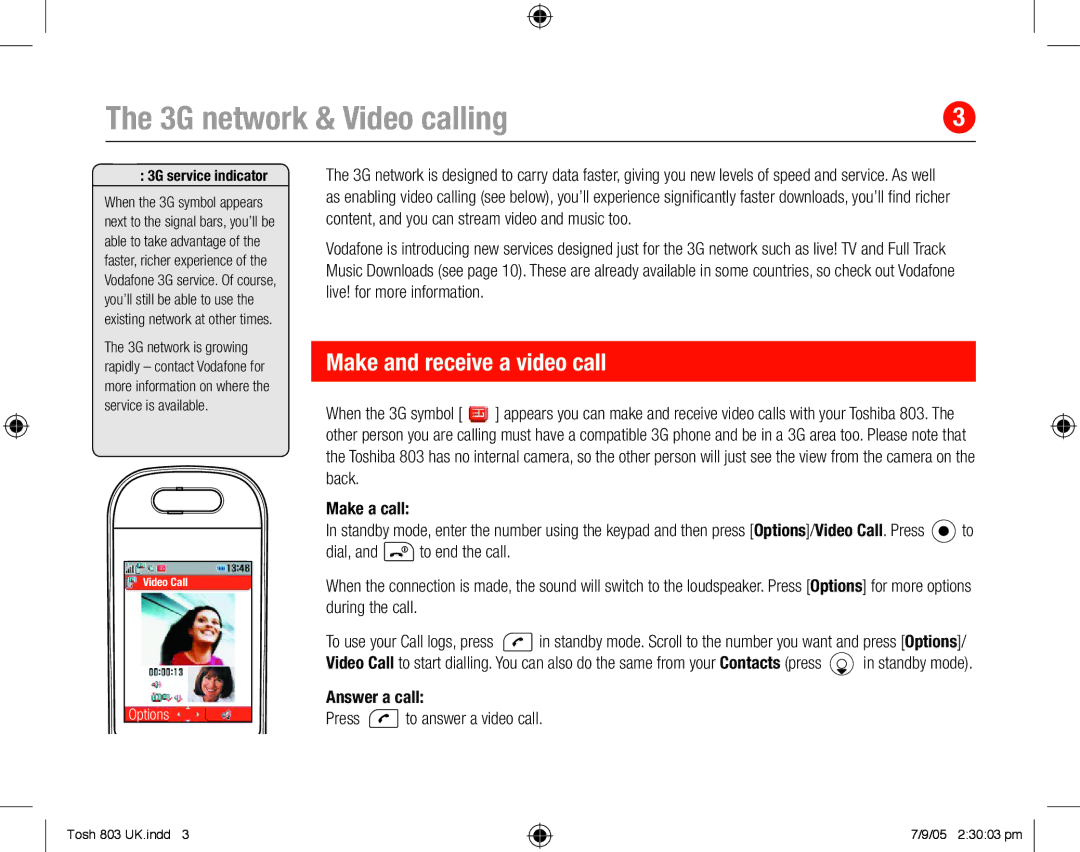The 3G network & Video calling | 3 |
|
|
 : 3G service indicator
: 3G service indicator
When the 3G symbol appears next to the signal bars, you’ll be able to take advantage of the faster, richer experience of the Vodafone 3G service. Of course, you’ll still be able to use the existing network at other times.
The 3G network is growing rapidly – contact Vodafone for more information on where the service is available.
Video Call
Options
The 3G network is designed to carry data faster, giving you new levels of speed and service. As well as enabling video calling (see below), you’ll experience significantly faster downloads, you’ll find richer content, and you can stream video and music too.
Vodafone is introducing new services designed just for the 3G network such as live! TV and Full Track Music Downloads (see page 10). These are already available in some countries, so check out Vodafone live! for more information.
Make and receive a video call
When the 3G symbol [ ![]() ] appears you can make and receive video calls with your Toshiba 803. The other person you are calling must have a compatible 3G phone and be in a 3G area too. Please note that the Toshiba 803 has no internal camera, so the other person will just see the view from the camera on the back.
] appears you can make and receive video calls with your Toshiba 803. The other person you are calling must have a compatible 3G phone and be in a 3G area too. Please note that the Toshiba 803 has no internal camera, so the other person will just see the view from the camera on the back.
Make a call:
In standby mode, enter the number using the keypad and then press [Options]/Video Call. Press ![]() to
to
dial, and ![]() to end the call.
to end the call.
When the connection is made, the sound will switch to the loudspeaker. Press [Options] for more options during the call.
To use your Call logs, press ![]() in standby mode. Scroll to the number you want and press [Options]/
in standby mode. Scroll to the number you want and press [Options]/
Video Call to start dialling. You can also do the same from your Contacts (press ![]() in standby mode).
in standby mode).
Answer a call:
Press ![]() to answer a video call.
to answer a video call.
Tosh 803 UK.indd 3
7/9/05 2:30:03 pm