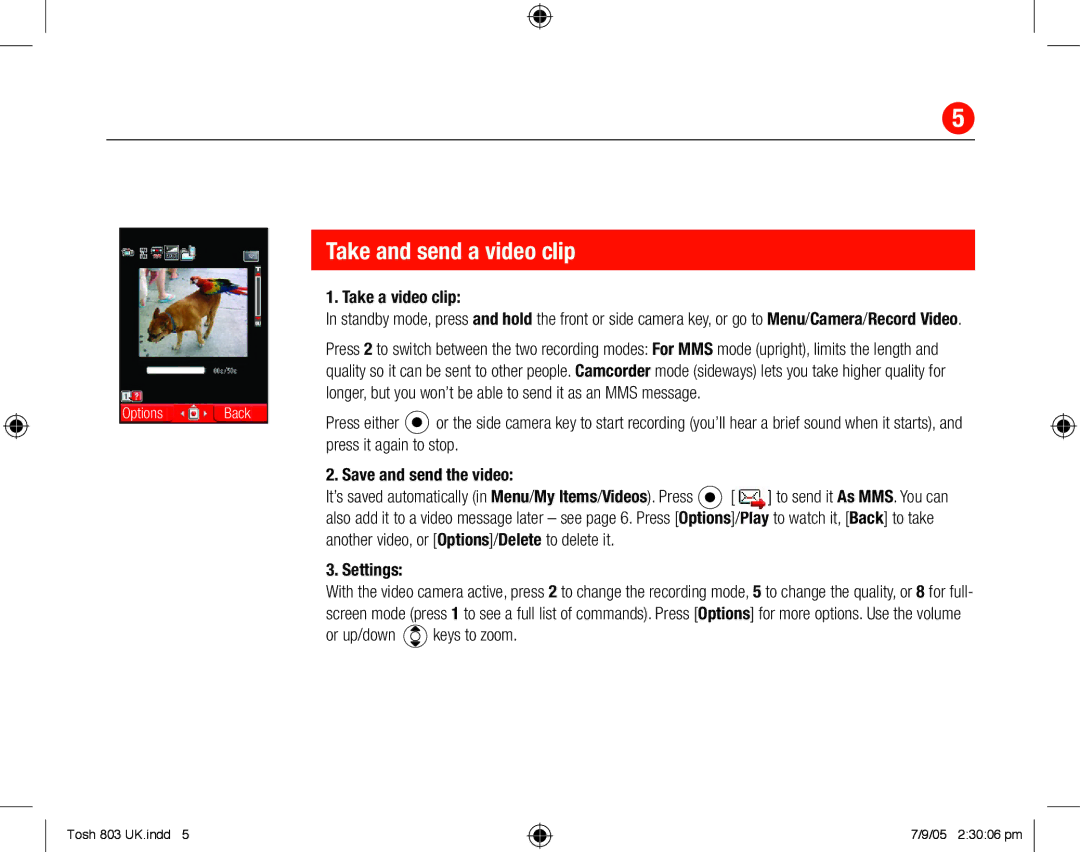5
Options Back
Take and send a video clip
1. Take a video clip:
In standby mode, press and hold the front or side camera key, or go to Menu/Camera/Record Video.
Press 2 to switch between the two recording modes: For MMS mode (upright), limits the length and quality so it can be sent to other people. Camcorder mode (sideways) lets you take higher quality for longer, but you won’t be able to send it as an MMS message.
Press either ![]() or the side camera key to start recording (you’ll hear a brief sound when it starts), and press it again to stop.
or the side camera key to start recording (you’ll hear a brief sound when it starts), and press it again to stop.
2. Save and send the video:
It’s saved automatically (in Menu/My Items/Videos). Press ![]() [ ] to send it As MMS. You can also add it to a video message later – see page 6. Press [Options]/Play to watch it, [Back] to take another video, or [Options]/Delete to delete it.
[ ] to send it As MMS. You can also add it to a video message later – see page 6. Press [Options]/Play to watch it, [Back] to take another video, or [Options]/Delete to delete it.
3. Settings:
With the video camera active, press 2 to change the recording mode, 5 to change the quality, or 8 for full- screen mode (press 1 to see a full list of commands). Press [Options] for more options. Use the volume
or up/down ![]() keys to zoom.
keys to zoom.
Tosh 803 UK.indd 5
7/9/05 2:30:06 pm