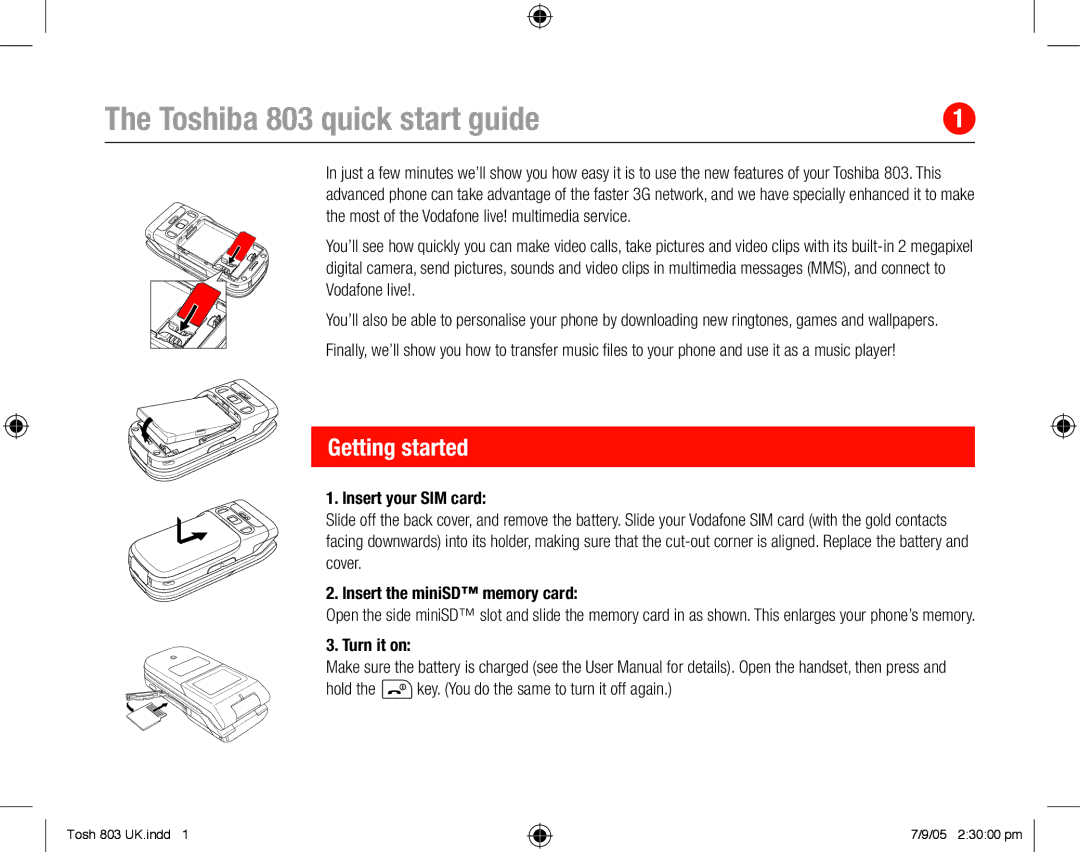The Toshiba 803 quick start guide | 1 |
|
|
In just a few minutes we’ll show you how easy it is to use the new features of your Toshiba 803. This advanced phone can take advantage of the faster 3G network, and we have specially enhanced it to make the most of the Vodafone live! multimedia service.
You’ll see how quickly you can make video calls, take pictures and video clips with its
You’ll also be able to personalise your phone by downloading new ringtones, games and wallpapers. Finally, we’ll show you how to transfer music files to your phone and use it as a music player!
Getting started
1. Insert your SIM card:
Slide off the back cover, and remove the battery. Slide your Vodafone SIM card (with the gold contacts facing downwards) into its holder, making sure that the
2. Insert the miniSD™ memory card:
Open the side miniSD™ slot and slide the memory card in as shown. This enlarges your phone’s memory.
3. Turn it on:
Make sure the battery is charged (see the User Manual for details). Open the handset, then press and
hold the ![]() key. (You do the same to turn it off again.)
key. (You do the same to turn it off again.)
Tosh 803 UK.indd 1
7/9/05 2:30:00 pm