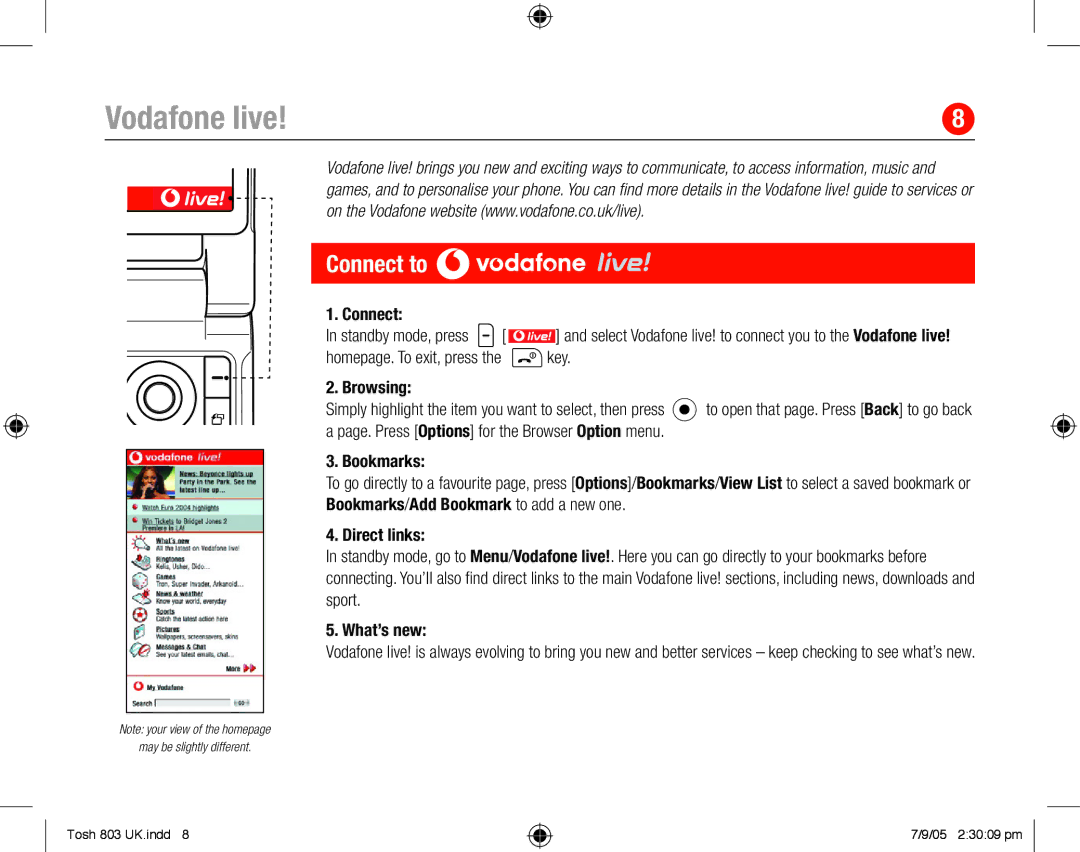Vodafone live! | 8 |
Vodafone live! brings you new and exciting ways to communicate, to access information, music and games, and to personalise your phone. You can find more details in the Vodafone live! guide to services or on the Vodafone website (www.vodafone.co.uk/live).
Connect to 

1. Connect:
In standby mode, press ![]() [
[![]() ] and select Vodafone live! to connect you to the Vodafone live!
] and select Vodafone live! to connect you to the Vodafone live!
homepage. To exit, press the ![]() key.
key.
2. Browsing:
Simply highlight the item you want to select, then press ![]() to open that page. Press [Back] to go back a page. Press [Options] for the Browser Option menu.
to open that page. Press [Back] to go back a page. Press [Options] for the Browser Option menu.
3. Bookmarks:
To go directly to a favourite page, press [Options]/Bookmarks/View List to select a saved bookmark or
Bookmarks/Add Bookmark to add a new one.
4. Direct links:
In standby mode, go to Menu/Vodafone live!. Here you can go directly to your bookmarks before connecting. You’ll also find direct links to the main Vodafone live! sections, including news, downloads and sport.
5. What’s new:
Vodafone live! is always evolving to bring you new and better services – keep checking to see what’s new.
Note: your view of the homepage
may be slightly different.
Tosh 803 UK.indd 8
7/9/05 2:30:09 pm