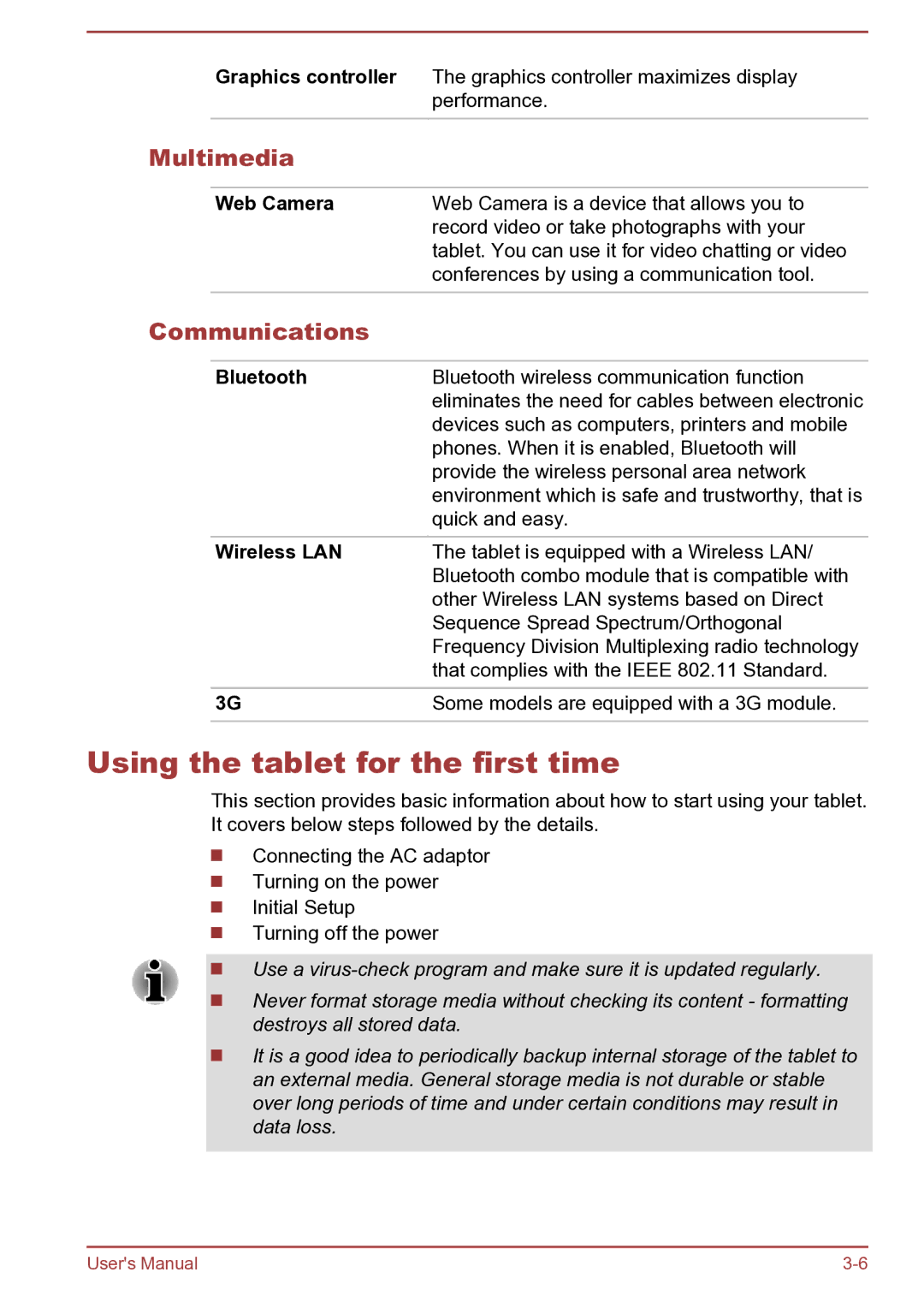Graphics controller The graphics controller maximizes display performance.
Multimedia
Web Camera | Web Camera is a device that allows you to |
| record video or take photographs with your |
| tablet. You can use it for video chatting or video |
| conferences by using a communication tool. |
|
|
Communications
Bluetooth | Bluetooth wireless communication function |
| eliminates the need for cables between electronic |
| devices such as computers, printers and mobile |
| phones. When it is enabled, Bluetooth will |
| provide the wireless personal area network |
| environment which is safe and trustworthy, that is |
| quick and easy. |
|
|
Wireless LAN | The tablet is equipped with a Wireless LAN/ |
| Bluetooth combo module that is compatible with |
| other Wireless LAN systems based on Direct |
| Sequence Spread Spectrum/Orthogonal |
| Frequency Division Multiplexing radio technology |
| that complies with the IEEE 802.11 Standard. |
|
|
3G | Some models are equipped with a 3G module. |
|
|
Using the tablet for the first time
This section provides basic information about how to start using your tablet. It covers below steps followed by the details.
Connecting the AC adaptor
Turning on the power
Initial Setup Turning off the power
Use a
Never format storage media without checking its content - formatting destroys all stored data.
It is a good idea to periodically backup internal storage of the tablet to an external media. General storage media is not durable or stable over long periods of time and under certain conditions may result in data loss.
User's Manual |