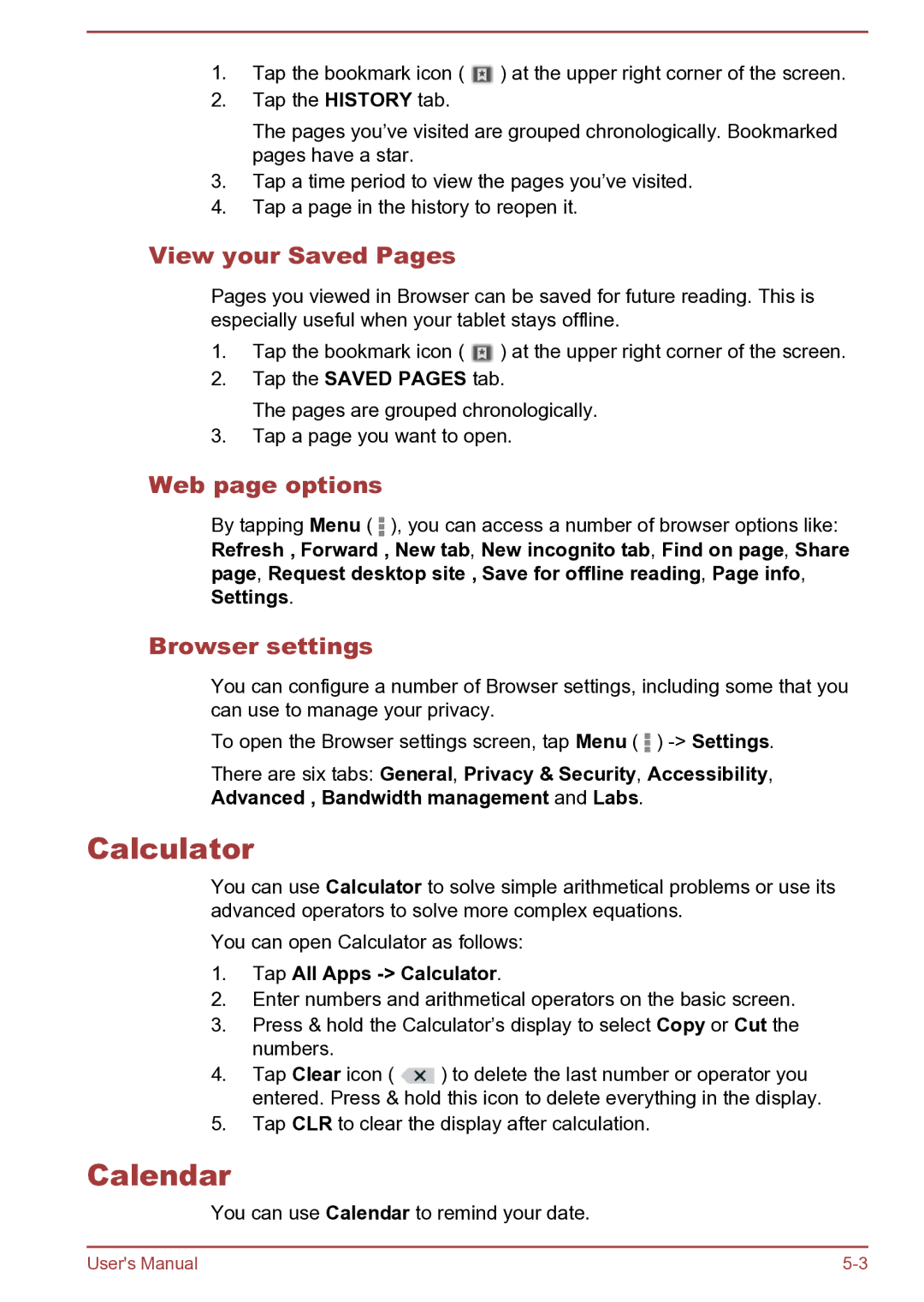1.Tap the bookmark icon ( ![]() ) at the upper right corner of the screen.
) at the upper right corner of the screen.
2.Tap the HISTORY tab.
The pages you’ve visited are grouped chronologically. Bookmarked pages have a star.
3.Tap a time period to view the pages you’ve visited.
4.Tap a page in the history to reopen it.
View your Saved Pages
Pages you viewed in Browser can be saved for future reading. This is especially useful when your tablet stays offline.
1.Tap the bookmark icon ( ![]() ) at the upper right corner of the screen.
) at the upper right corner of the screen.
2.Tap the SAVED PAGES tab.
The pages are grouped chronologically.
3.Tap a page you want to open.
Web page options
By tapping Menu ( ![]() ), you can access a number of browser options like: Refresh , Forward , New tab, New incognito tab, Find on page, Share page, Request desktop site , Save for offline reading, Page info, Settings.
), you can access a number of browser options like: Refresh , Forward , New tab, New incognito tab, Find on page, Share page, Request desktop site , Save for offline reading, Page info, Settings.
Browser settings
You can configure a number of Browser settings, including some that you can use to manage your privacy.
To open the Browser settings screen, tap Menu ( ![]() )
)
There are six tabs: General, Privacy & Security, Accessibility,
Advanced , Bandwidth management and Labs.
Calculator
You can use Calculator to solve simple arithmetical problems or use its advanced operators to solve more complex equations.
You can open Calculator as follows:
1.Tap All Apps -> Calculator.
2.Enter numbers and arithmetical operators on the basic screen.
3.Press & hold the Calculator’s display to select Copy or Cut the numbers.
4.Tap Clear icon ( ![]() ) to delete the last number or operator you entered. Press & hold this icon to delete everything in the display.
) to delete the last number or operator you entered. Press & hold this icon to delete everything in the display.
5.Tap CLR to clear the display after calculation.
Calendar
You can use Calendar to remind your date.
User's Manual |