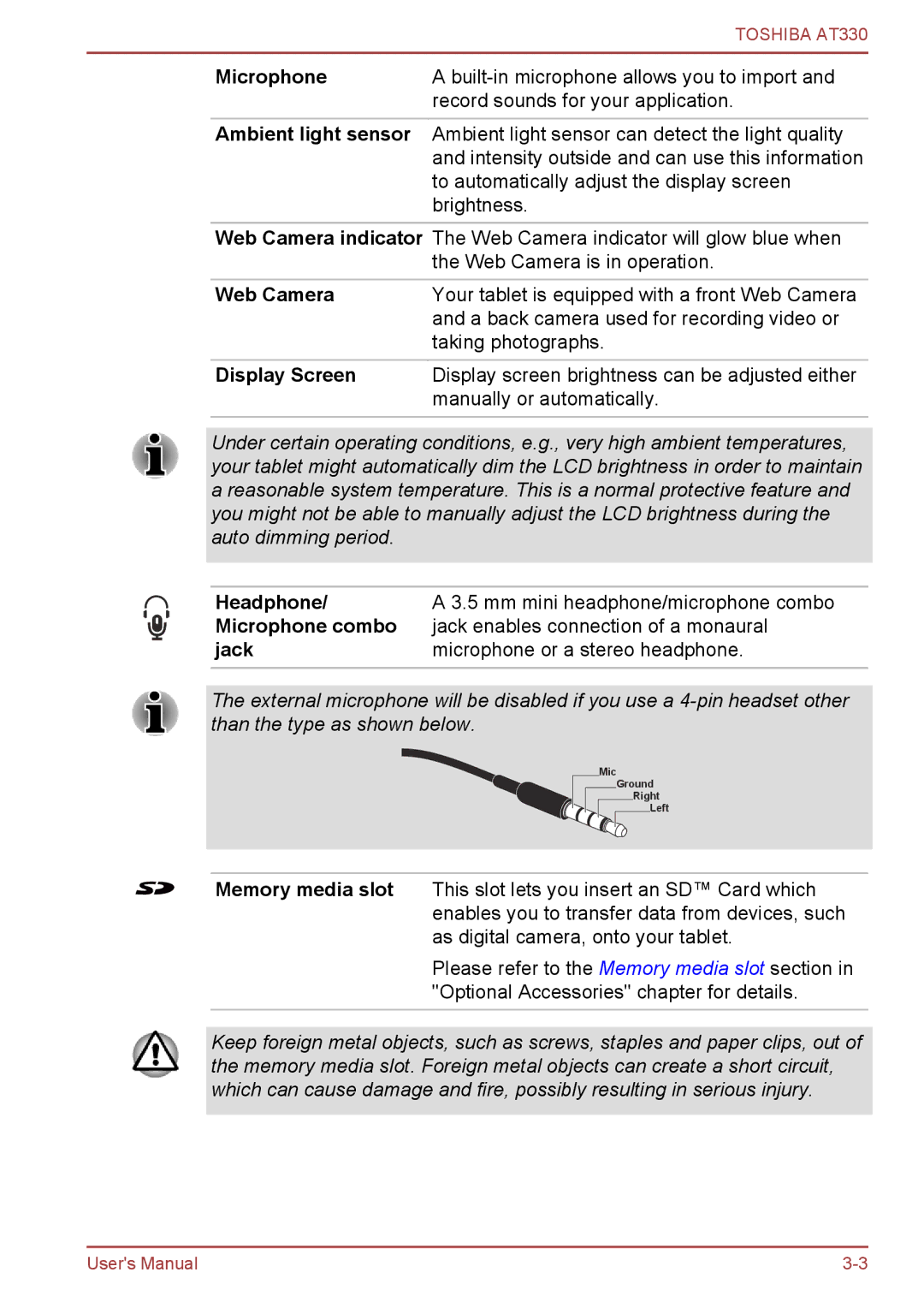| TOSHIBA AT330 |
|
|
Microphone | A |
| record sounds for your application. |
Ambient light sensor Ambient light sensor can detect the light quality and intensity outside and can use this information to automatically adjust the display screen brightness.
Web Camera indicator The Web Camera indicator will glow blue when the Web Camera is in operation.
Web Camera | Your tablet is equipped with a front Web Camera |
| and a back camera used for recording video or |
| taking photographs. |
Display Screen | Display screen brightness can be adjusted either |
| manually or automatically. |
|
|
Under certain operating conditions, e.g., very high ambient temperatures, your tablet might automatically dim the LCD brightness in order to maintain a reasonable system temperature. This is a normal protective feature and you might not be able to manually adjust the LCD brightness during the auto dimming period.
Headphone/ | A 3.5 mm mini headphone/microphone combo |
Microphone combo | jack enables connection of a monaural |
jack | microphone or a stereo headphone. |
The external microphone will be disabled if you use a
Mic
Ground
Right
Left
Memory media slot This slot lets you insert an SD™ Card which enables you to transfer data from devices, such as digital camera, onto your tablet.
Please refer to the Memory media slot section in "Optional Accessories" chapter for details.
Keep foreign metal objects, such as screws, staples and paper clips, out of the memory media slot. Foreign metal objects can create a short circuit, which can cause damage and fire, possibly resulting in serious injury.
User's Manual |