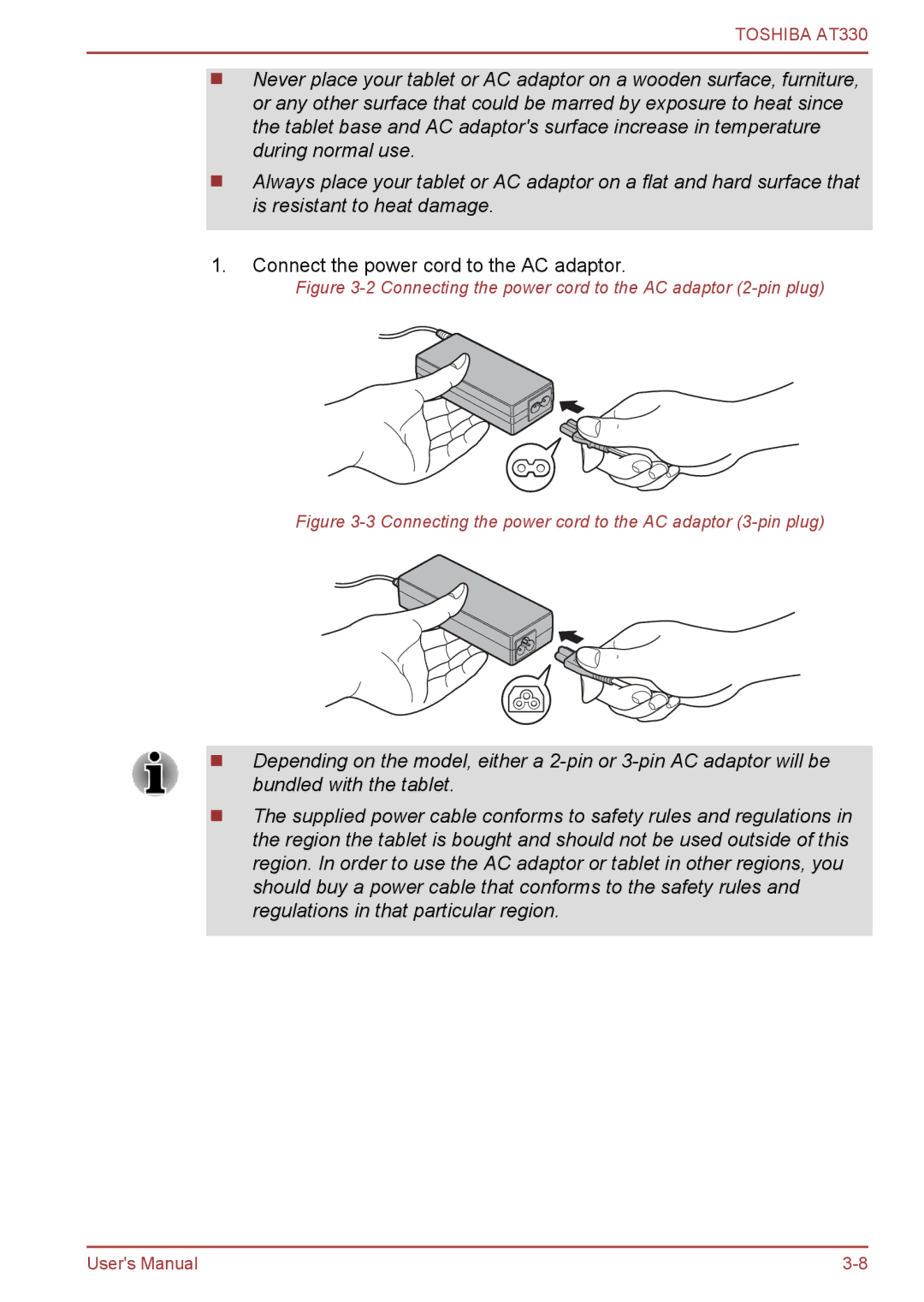TOSHIBA AT330
Never place your tablet or AC adaptor on a wooden surface, furniture, or any other surface that could be marred by exposure to heat since the tablet base and AC adaptor's surface increase in temperature during normal use.
Always place your tablet or AC adaptor on a flat and hard surface that is resistant to heat damage.
1.Connect the power cord to the AC adaptor.
Figure 3-2 Connecting the power cord to the AC adaptor (2-pin plug)
Figure 3-3 Connecting the power cord to the AC adaptor (3-pin plug)
Depending on the model, either a
The supplied power cable conforms to safety rules and regulations in the region the tablet is bought and should not be used outside of this region. In order to use the AC adaptor or tablet in other regions, you should buy a power cable that conforms to the safety rules and regulations in that particular region.
User's Manual |