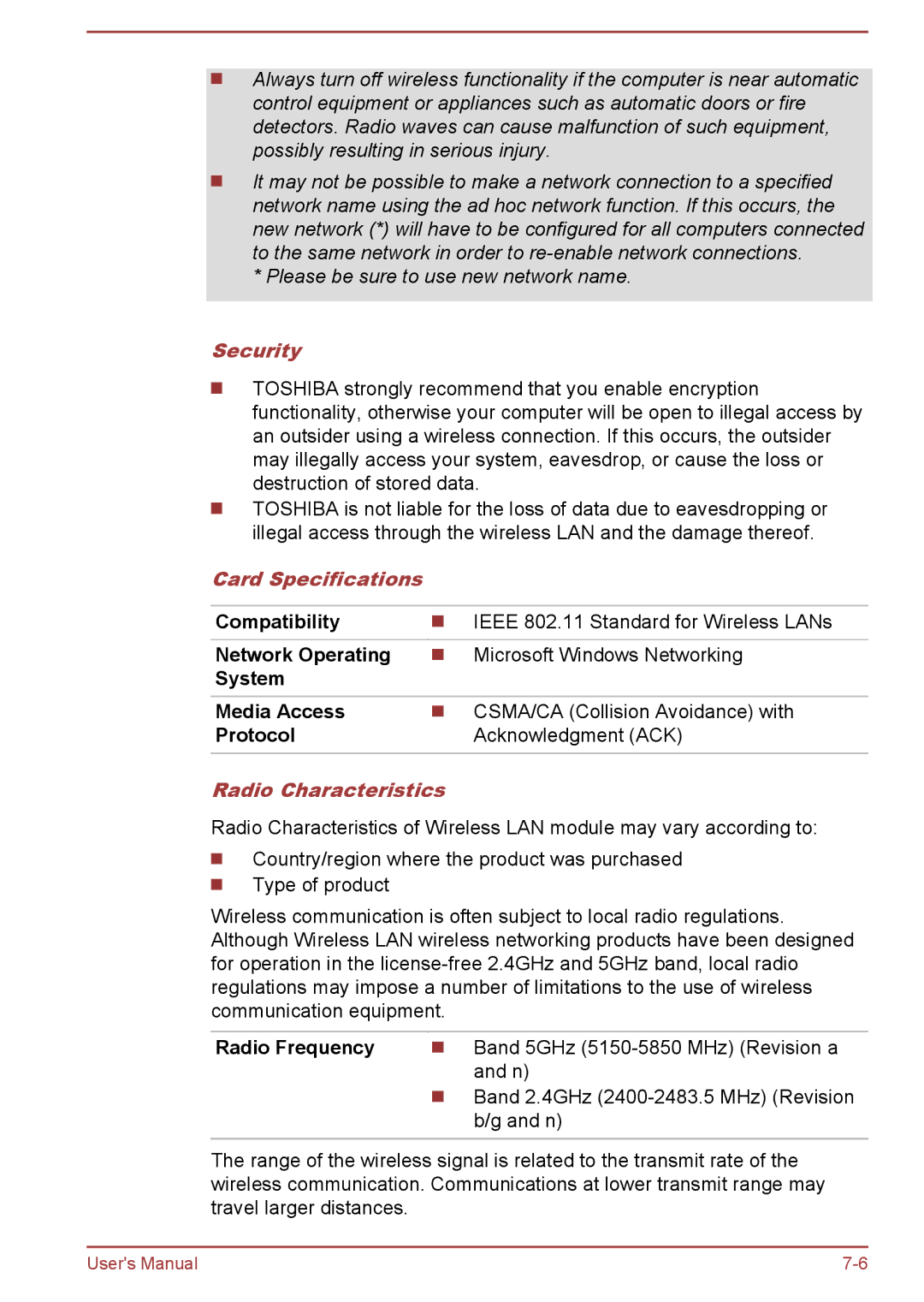Always turn off wireless functionality if the computer is near automatic control equipment or appliances such as automatic doors or fire detectors. Radio waves can cause malfunction of such equipment, possibly resulting in serious injury.
It may not be possible to make a network connection to a specified network name using the ad hoc network function. If this occurs, the new network (*) will have to be configured for all computers connected to the same network in order to
* Please be sure to use new network name.
Security
TOSHIBA strongly recommend that you enable encryption functionality, otherwise your computer will be open to illegal access by an outsider using a wireless connection. If this occurs, the outsider may illegally access your system, eavesdrop, or cause the loss or destruction of stored data.
TOSHIBA is not liable for the loss of data due to eavesdropping or illegal access through the wireless LAN and the damage thereof.
Card Specifications
Compatibility | IEEE 802.11 Standard for Wireless LANs |
Network Operating | Microsoft Windows Networking |
System |
|
Media Access | CSMA/CA (Collision Avoidance) with |
Protocol | Acknowledgment (ACK) |
Radio Characteristics
Radio Characteristics of Wireless LAN module may vary according to:
Country/region where the product was purchased
Type of product
Wireless communication is often subject to local radio regulations. Although Wireless LAN wireless networking products have been designed for operation in the
Radio Frequency | Band 5GHz |
| and n) |
Band 2.4GHz
The range of the wireless signal is related to the transmit rate of the wireless communication. Communications at lower transmit range may travel larger distances.
User's Manual |