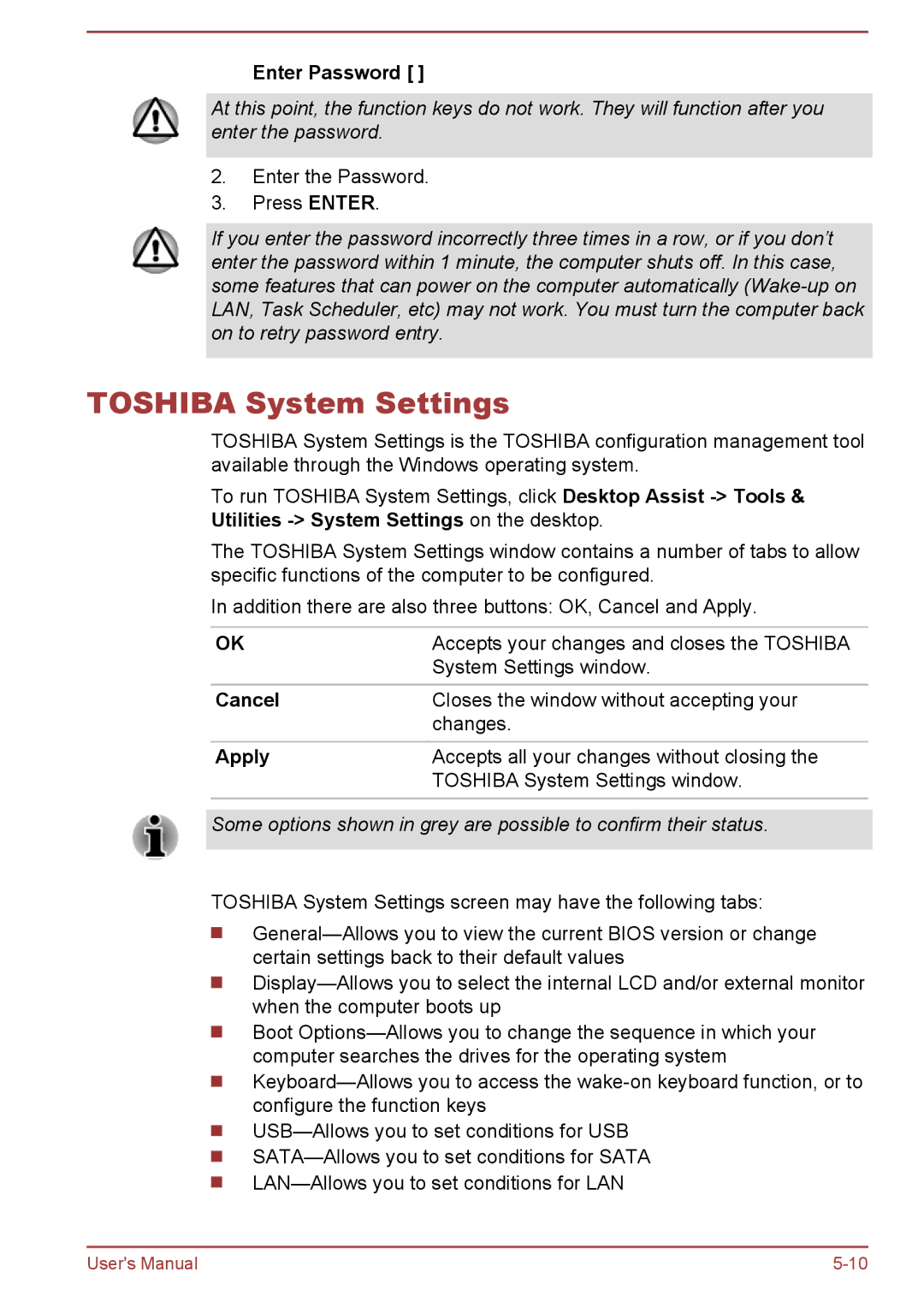Enter Password [ ]
At this point, the function keys do not work. They will function after you enter the password.
2.Enter the Password.
3.Press ENTER.
If you enter the password incorrectly three times in a row, or if you don’t enter the password within 1 minute, the computer shuts off. In this case, some features that can power on the computer automatically
TOSHIBA System Settings
TOSHIBA System Settings is the TOSHIBA configuration management tool available through the Windows operating system.
To run TOSHIBA System Settings, click Desktop Assist
The TOSHIBA System Settings window contains a number of tabs to allow specific functions of the computer to be configured.
In addition there are also three buttons: OK, Cancel and Apply.
OK | Accepts your changes and closes the TOSHIBA |
| System Settings window. |
Cancel | Closes the window without accepting your |
| changes. |
|
|
Apply | Accepts all your changes without closing the |
| TOSHIBA System Settings window. |
|
|
Some options shown in grey are possible to confirm their status.
TOSHIBA System Settings screen may have the following tabs:
Boot
User's Manual |