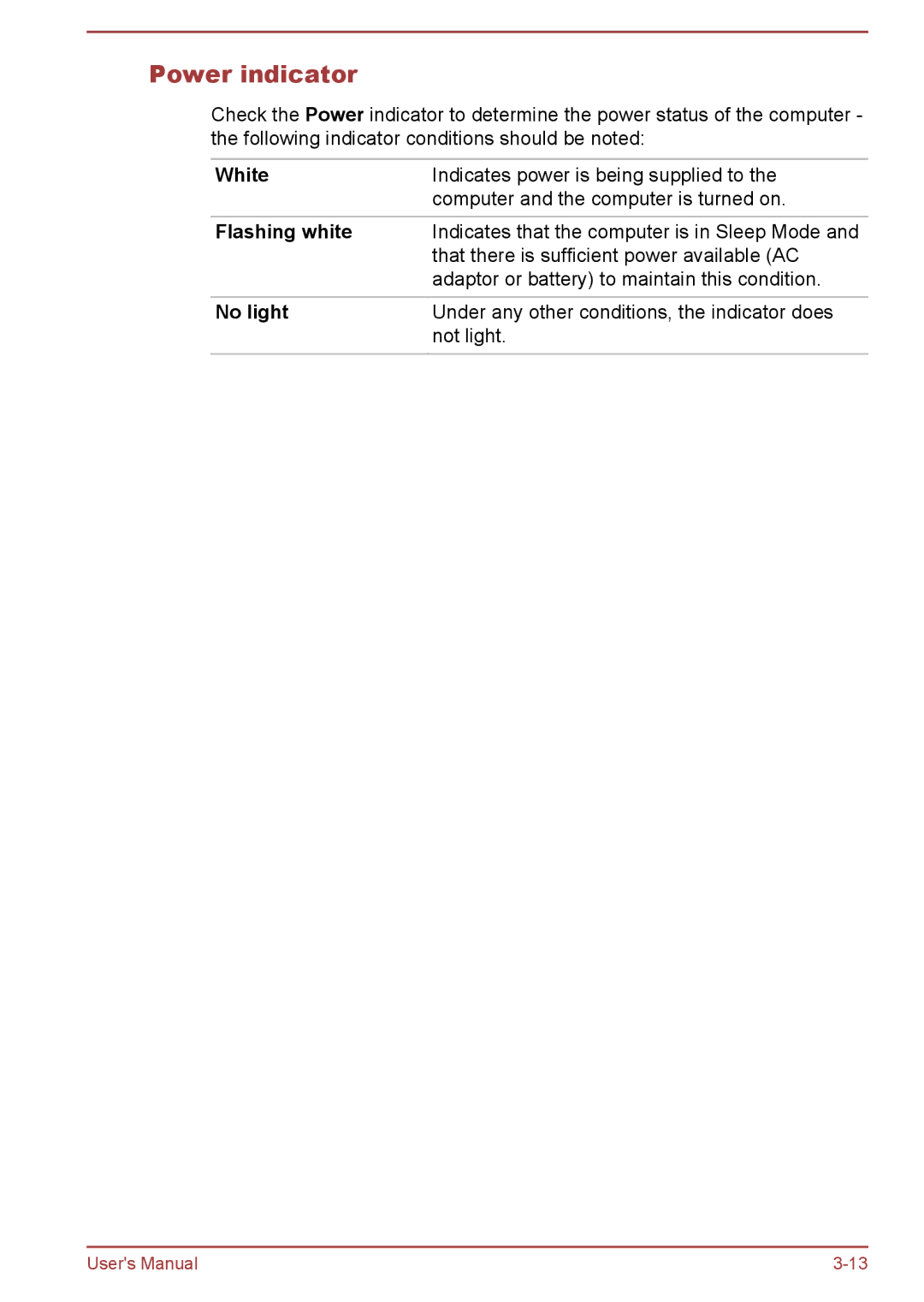Power indicator
Check the Power indicator to determine the power status of the computer - the following indicator conditions should be noted:
White | Indicates power is being supplied to the |
| computer and the computer is turned on. |
|
|
Flashing white | Indicates that the computer is in Sleep Mode and |
| that there is sufficient power available (AC |
| adaptor or battery) to maintain this condition. |
|
|
No light | Under any other conditions, the indicator does |
| not light. |
|
|
User's Manual |