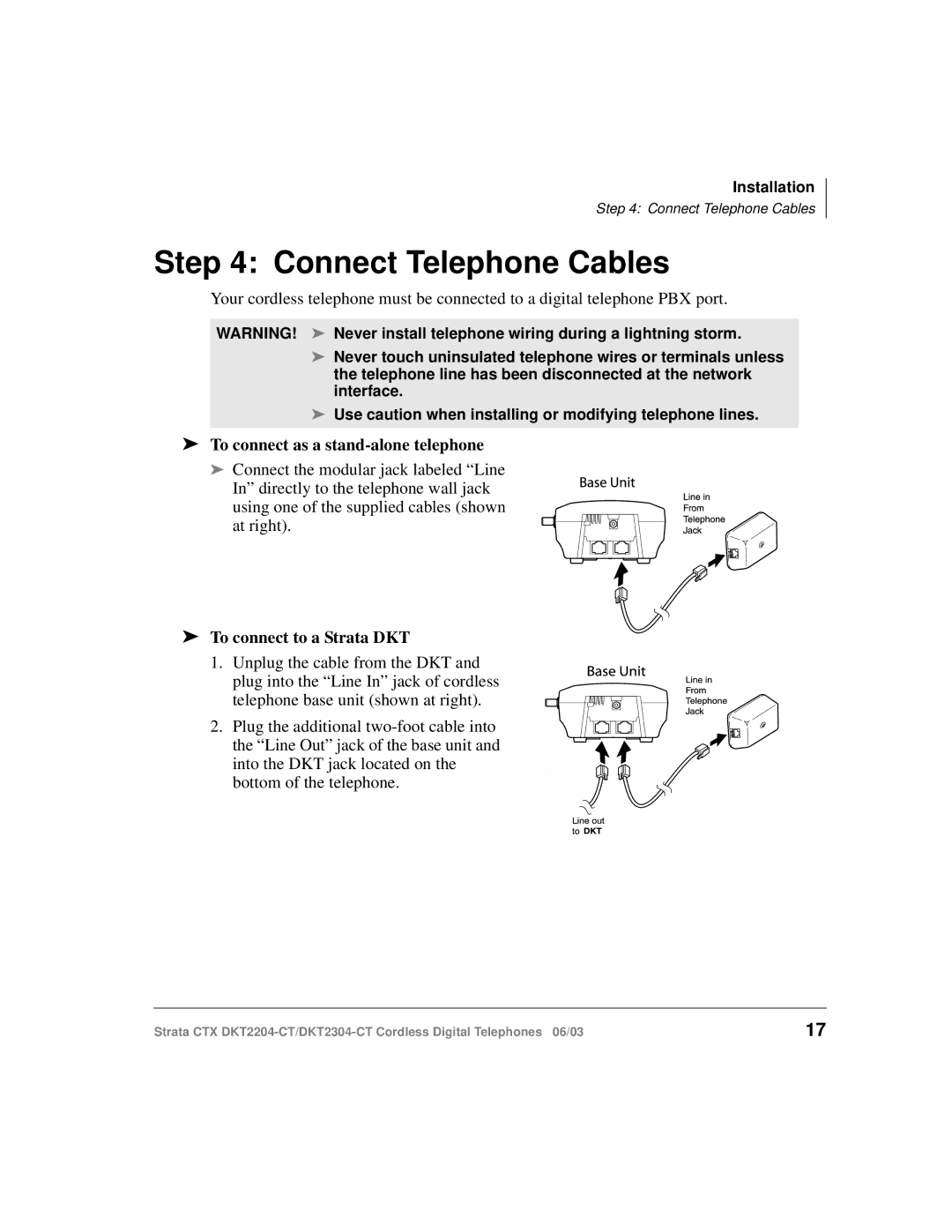Installation
Step 4: Connect Telephone Cables
Step 4: Connect Telephone Cables
Your cordless telephone must be connected to a digital telephone PBX port.
WARNING! ➤ Never install telephone wiring during a lightning storm.
➤Never touch uninsulated telephone wires or terminals unless the telephone line has been disconnected at the network interface.
➤Use caution when installing or modifying telephone lines.
➤To connect as a stand-alone telephone
➤Connect the modular jack labeled “Line
In” directly to the telephone wall jack using one of the supplied cables (shown at right).
➤To connect to a Strata DKT
1. Unplug the cable from the DKT and plug into the “Line In” jack of cordless telephone base unit (shown at right).
2. Plug the additional
Strata CTX | 17 |