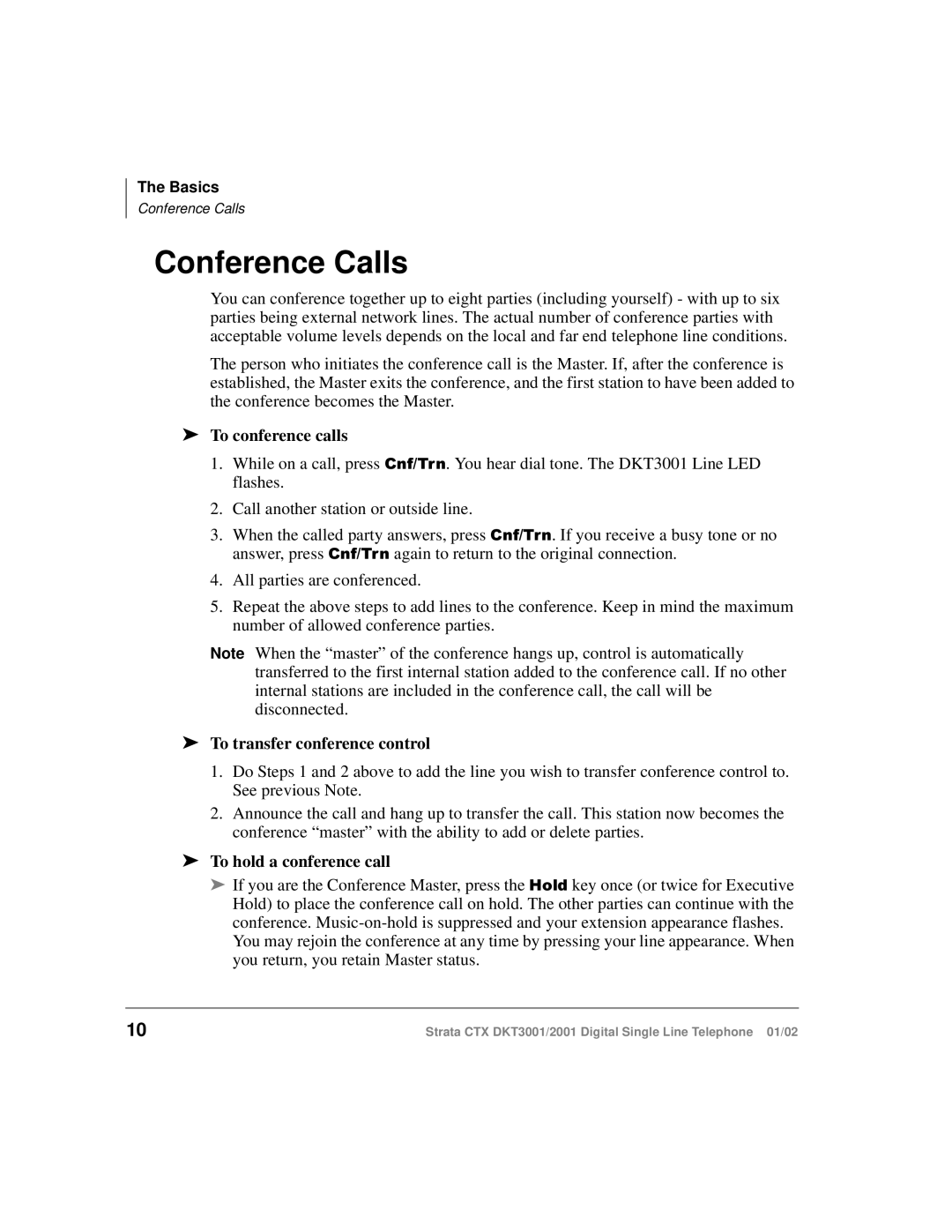DXT3001, 2001 specifications
The Toshiba DXT3001 and DXT3001 models represent a significant evolution in the world of multifunction devices, highlighting Toshiba's commitment to innovation and excellence in technology. Released in the early 2000s, these models were designed to cater to the growing demands of businesses seeking efficient, reliable, and versatile solutions for their document management needs.One of the defining features of the DXT3001 and DXT3001 is their multifunctionality. These devices are not just printers; they also serve as copiers, scanners, and fax machines, allowing businesses to streamline their workflows and minimize the need for multiple standalone devices. This integration results in significant space savings in any office environment while enhancing productivity.
The Toshiba DXT3001 and DXT3001 utilize advanced digital printing technology, which ensures high-quality output at impressive speeds. With a print resolution of up to 1200 x 1200 dpi, users can expect crisp, vibrant images and clear text, making these models ideal for both professional documents and marketing materials. Furthermore, the printing speed of up to 28 pages per minute ensures that even the busiest offices can meet their tight deadlines without compromising quality.
Another key characteristic of these devices is their user-friendly interfaces. Equipped with intuitive control panels and easy navigation options, users can quickly access the full range of features without extensive training. This ease of use reduces operational errors and facilitates efficient document handling.
Toshiba DXT3001 and DXT3001 also incorporate advanced networking options, making them ideal for modern work environments. With built-in Ethernet connectivity and support for various network protocols, these devices can be easily integrated into existing networks, allowing multiple users to share resources effortlessly. Moreover, wireless printing capabilities were becoming increasingly important, and these models were designed to accommodate such future-proofing.
In addition to these technological advancements, the DXT3001 and DXT3001 promote sustainability with their energy-efficient designs. These models comply with various environmental standards, including Energy Star certification, ensuring that they contribute to reducing ecological footprints.
Finally, Toshiba's commitment to customer support and service plays a crucial role in the value proposition of the DXT3001 and DXT3001. With comprehensive warranty programs and access to a network of support professionals, customers can ensure their devices remain operational and efficient for years to come.
In conclusion, the Toshiba DXT3001 and DXT3001 are exemplary multifunction devices that combine innovation, quality, and efficiency, meeting the demands of modern businesses and setting a benchmark for multifunctional printing solutions in the early 2000s.