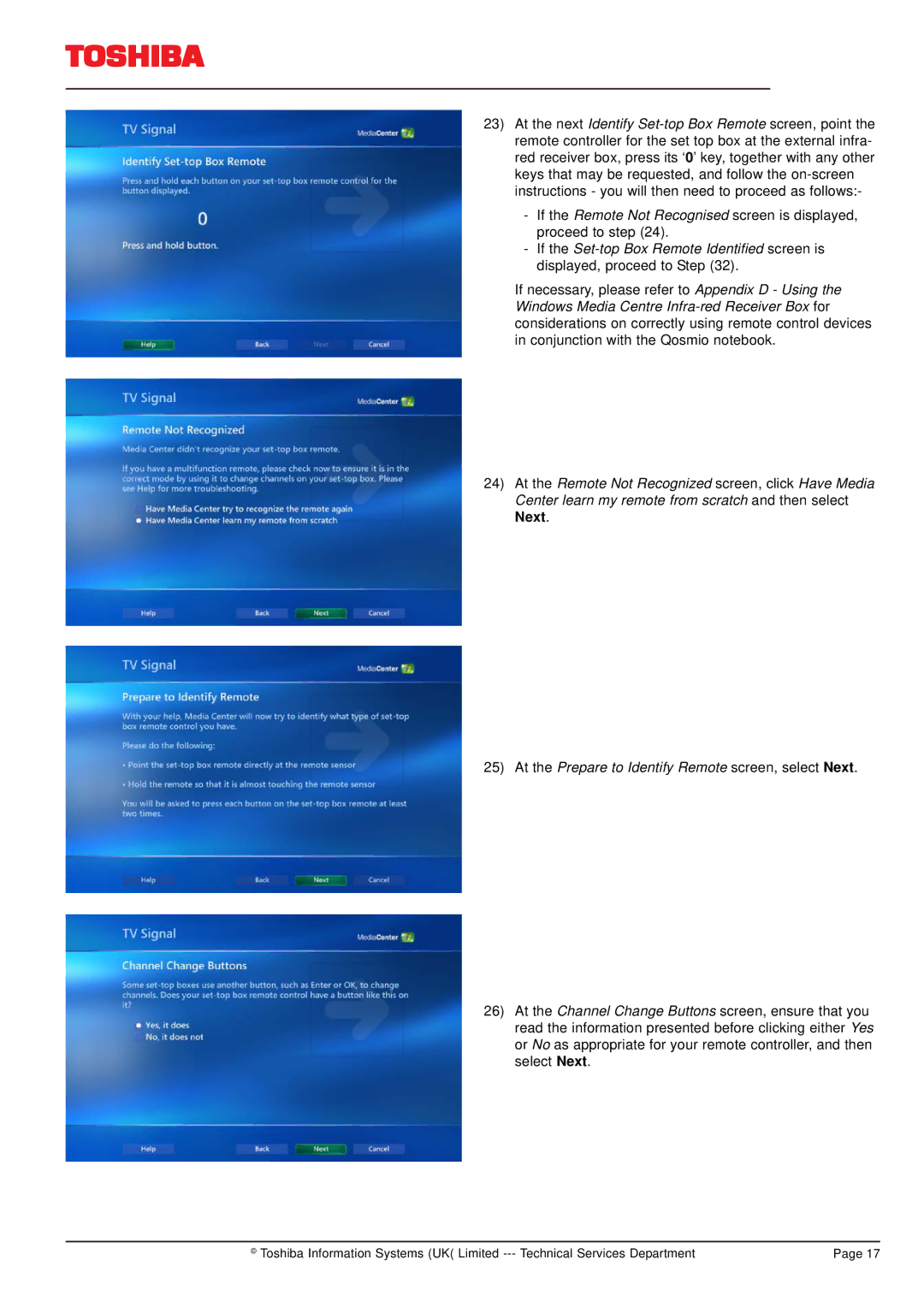TOSHIBA
23) At the next Identify
- If the Remote Not Recognised screen is displayed, proceed to step (24).
- If the
If necessary, please refer to Appendix D - Using the Windows Media Centre
24) At the Remote Not Recognized screen, click Have Media Center learn my remote from scratch and then select Next.
25) At the Prepare to Identify Remote screen, select Next.
26) At the Channel Change Buttons screen, ensure that you read the information presented before clicking either Yes or No as appropriate for your remote controller, and then select Next.
© Toshiba Information Systems (UK( Limited | Page 17 |