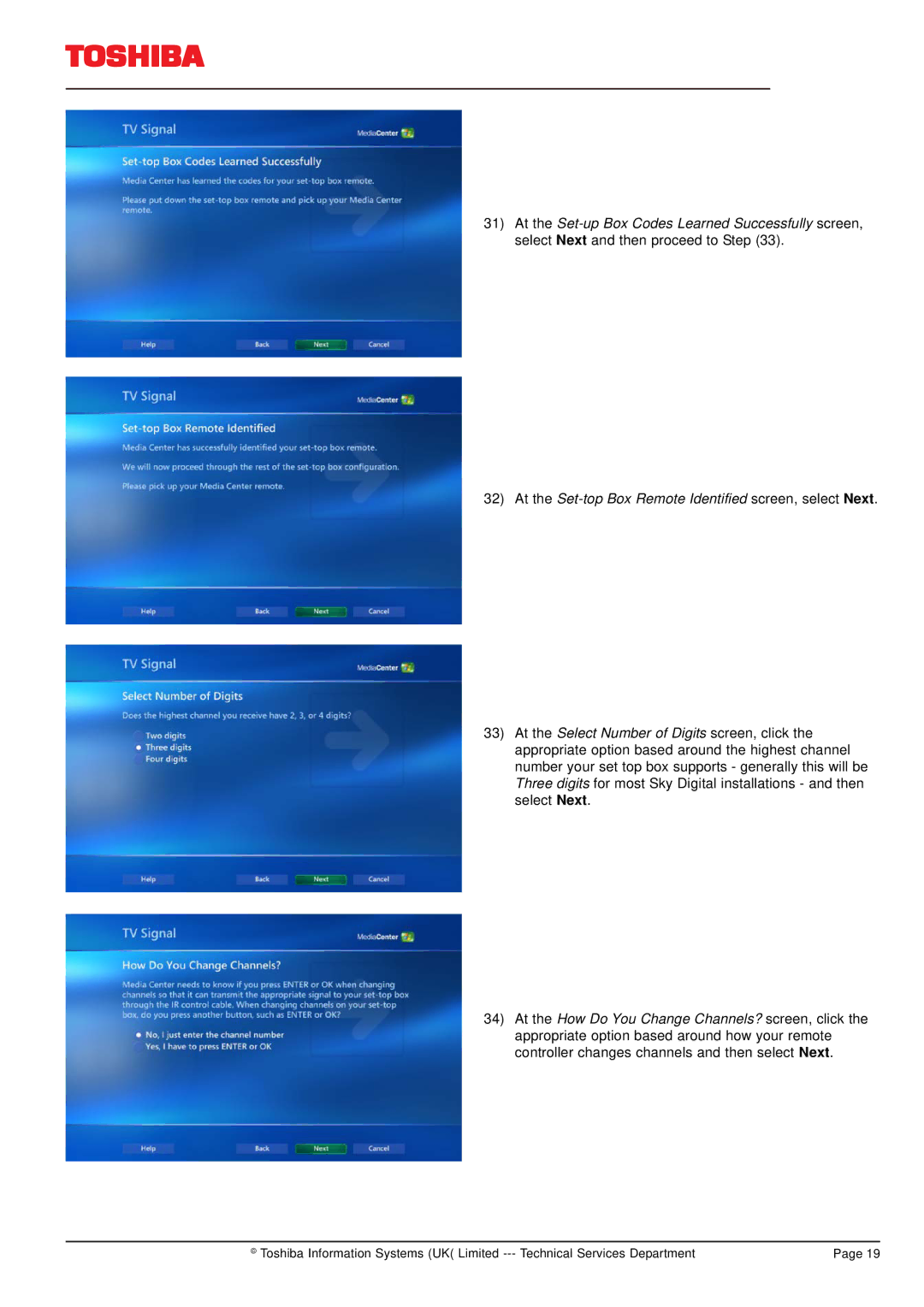TOSHIBA
31) At the
32) At the
33) At the Select Number of Digits screen, click the appropriate option based around the highest channel number your set top box supports - generally this will be Three digits for most Sky Digital installations - and then select Next.
34) At the How Do You Change Channels? screen, click the appropriate option based around how your remote controller changes channels and then select Next.
© Toshiba Information Systems (UK( Limited | Page 19 |