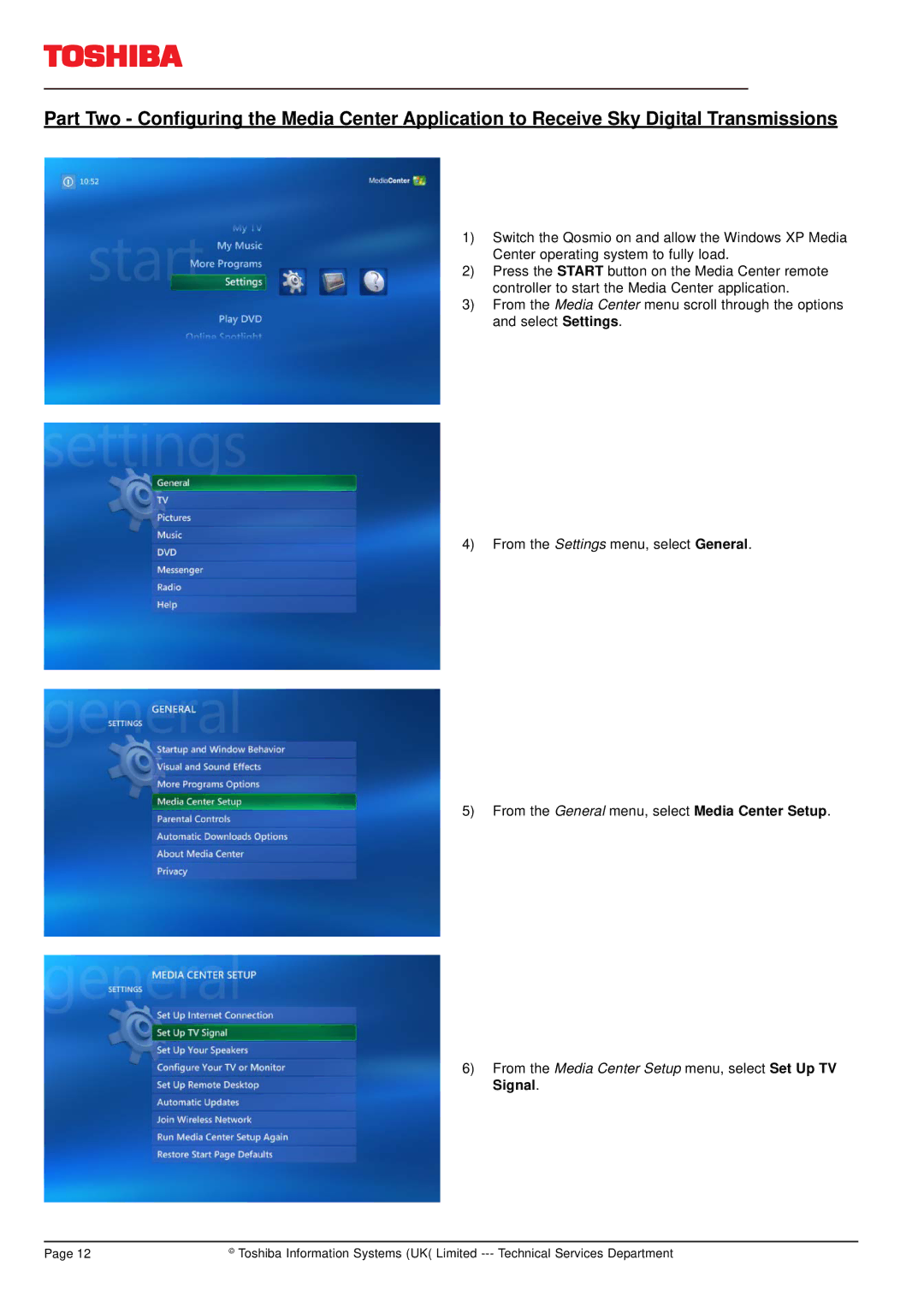TOSHIBA
Part Two - Configuring the Media Center Application to Receive Sky Digital Transmissions
1) Switch the Qosmio on and allow the Windows XP Media Center operating system to fully load.
2) Press the START button on the Media Center remote controller to start the Media Center application.
3) From the Media Center menu scroll through the options and select Settings.
4) From the Settings menu, select General.
5) From the General menu, select Media Center Setup.
6) From the Media Center Setup menu, select Set Up TV Signal.
Page 12 | © Toshiba Information Systems (UK( Limited |