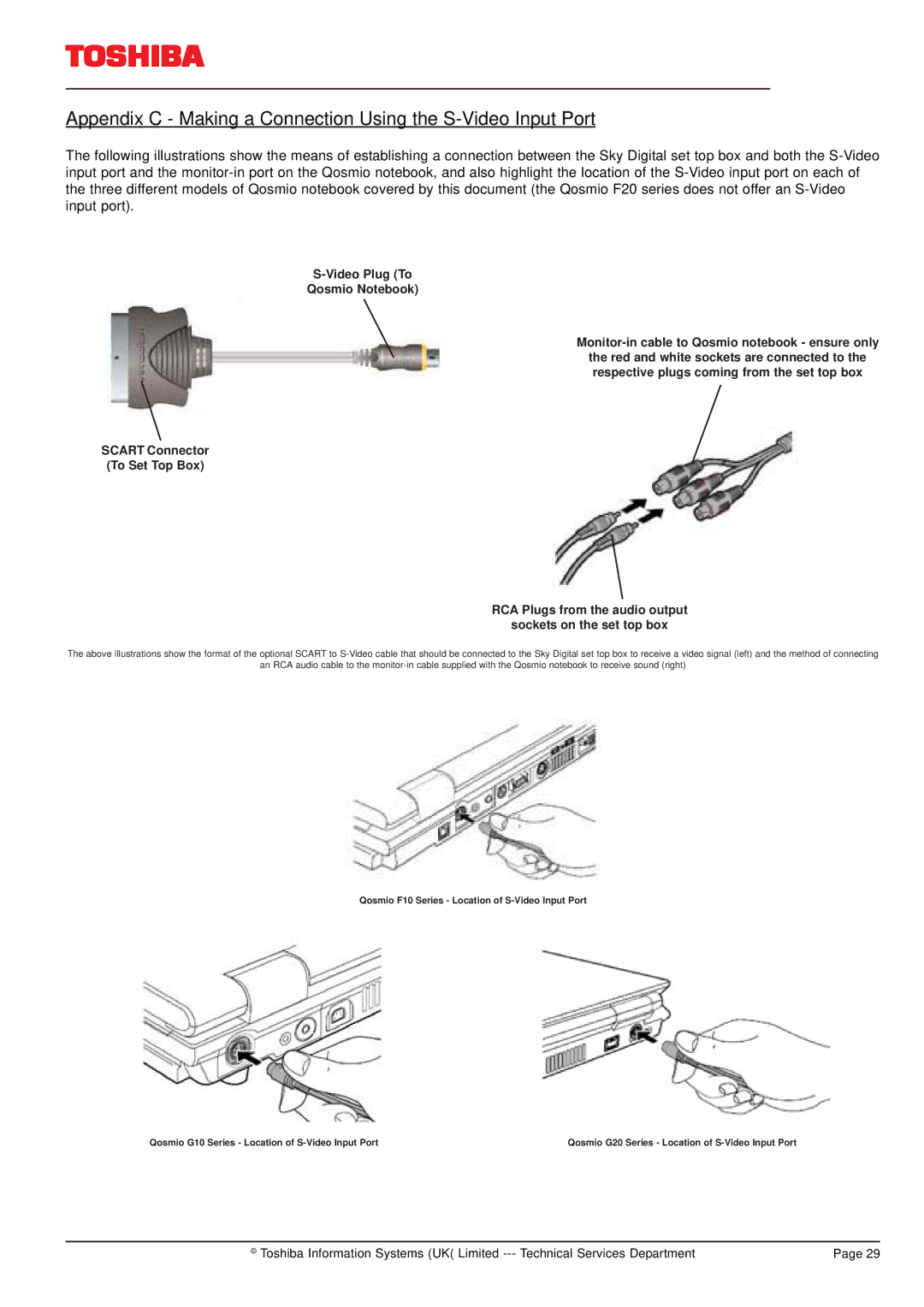TOSHIBA
Appendix C - Making a Connection Using the S-Video Input Port
The following illustrations show the means of establishing a connection between the Sky Digital set top box and both the S-Video input port and the monitor-in port on the Qosmio notebook, and also highlight the location of the S-Video input port on each of the three different models of Qosmio notebook covered by this document (the Qosmio F20 series does not offer an S-Video input port).
S-Video Plug (To
Qosmio Notebook)
Monitor-in cable to Qosmio notebook - ensure only the red and white sockets are connected to the respective plugs coming from the set top box
SCART Connector
(To Set Top Box)
RCA Plugs from the audio output
sockets on the set top box
The above illustrations show the format of the optional SCART to S-Video cable that should be connected to the Sky Digital set top box to receive a video signal (left) and the method of connecting
an RCA audio cable to the monitor-in cable supplied with the Qosmio notebook to receive sound (right)
Qosmio F10 Series - Location of S-Video Input Port
Qosmio G10 Series - Location of S-Video Input Port | Qosmio G20 Series - Location of S-Video Input Port |
© Toshiba Information Systems (UK( Limited --- Technical Services Department | Page 29 |