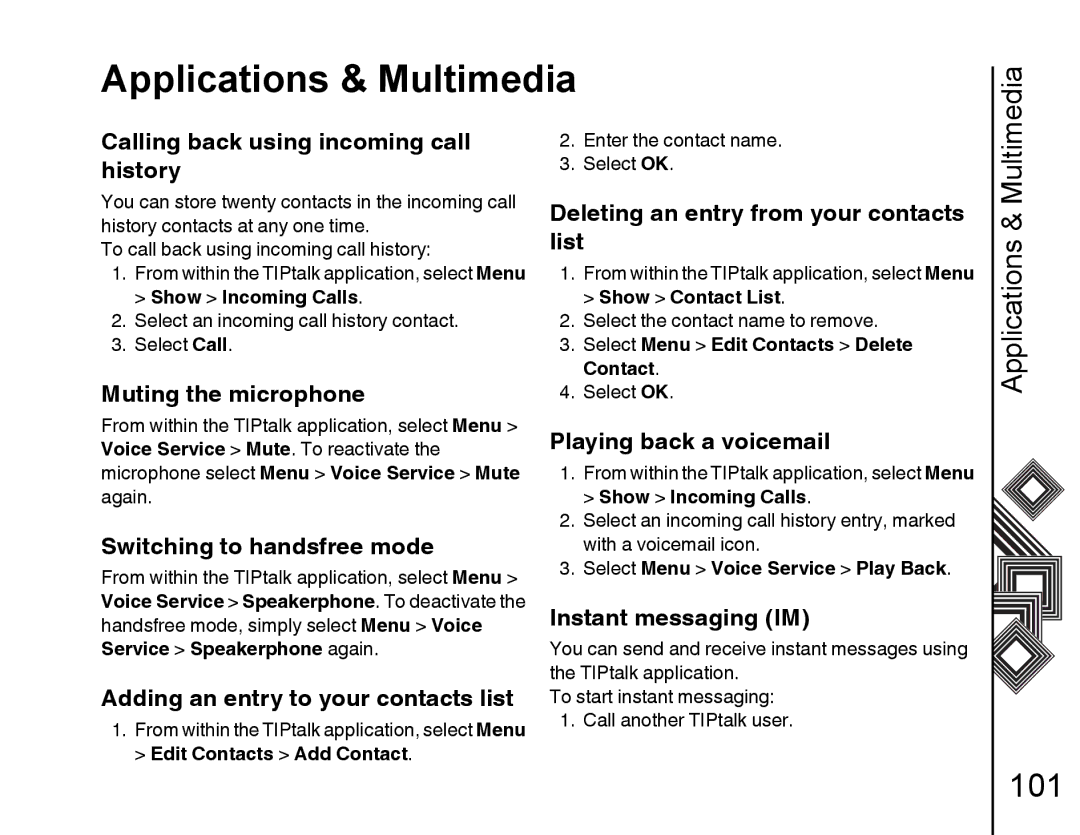Page
Table of contents
Table of contents
Connectivity
Other applications 104 Battery information
Specifications Troubleshooting
Applications & Multimedia
Health and safety
Menu Tree Index
Network Services
Characters and services
Toshiba Corporation
End User License Agreement
Service company will repair or replace, at
Limited WARRANTY. Only during
Warranty period for the Phone, Toshiba
To Toshiba, Toshibas affiliates and/or their
Toshiba Corporation
EU Warranty
Parts. For further information on service please
Contact your retailer or service provider
Licenses
Picsel, Picsel Powered, Picsel Viewer, Picsel File
Wi-Fi Alliance
Wi-Fi Certified is a Certification Mark
Or its affiliates
Declaration of conformity
Conformity
Care and maintenance
Care and maintenance
Start Settings More... About to view this
Hard resetting your Toshiba Phone
Installing the most recently added program first
Select Start Settings More... Format User Partition
Bluetooth security
Safety instructions
Wireless LAN security
FCC notice
Responsible for compliance could void
Information to user
Technician for help Expressly approved by the manufacturer
User’s authority to operate the equipment
Getting Started
Unpacking
Phone layout and functions
Side key adjusts the volume
End key ends calls/operations and returns to standby mode
Earpiece Front camera Main display
Battery cover Camera flash
Fingerprint sensor Handstrap hole Rear camera
Recently-used programs are displayed here
Home screen
Screen menu to change the Home screen
Depends on previous activity on the phone
Display indicators
Slot Type Icon Description
Volume icons 3G Roaming Getting Vibrate Phone line icons
ALS
No SIM card installed
Radio No signal or Radio On Hold
Radio no service
Edge in progress
Installing the SIM card, battery and miniSD card
Insert the battery into the battery compartment
Getting Started
Battery information
Charging the battery
Low battery indicator
Checking the battery power
Switching the power on and off
Managing a low battery
Synchronizing
Installing and setting up ActiveSync
Changing ActiveSync settings
On the Home screen, select Start
Starting/stopping synchronization
Synchronizing Media
ActiveSync
Call Functions
Making a call
Making a call from Call History
Making a call using a recently dialled phone number
Assigning the number
Dialling the last number called
Receiving a call
Making a second call while already
In-call options
Answering or postponing a second call
Call
Special dialling requirements
Inserting an international country code
Video telephony
Inserting an automatic pause in a dialling sequence
Making a video call
Answering a video call by pressing
Call history
Answering or ignoring a video call
Any key
Finding a contact from Call History
Creating a contact from Call History
Creating a Text SMS message
Messaging
Text SMS messaging
Delivery notification
Forwarding a message
Inserting predefined text into a message
Replying to a message
Deleting a message
Setting up an email account
Setting up an email account manually
Automatically
Messaging
Check the Use different user name for
Setting up an Outlook email account
Viewing your Inbox message list
Create an email message
Inserting predefined text into an
Email message
Replying to an email message
Downloading an email attachment
Sending and receiving email messages
Downloading a complete email message
Viewing an attachment
Adding a picture to an email message
Switching between email folders and accounts
MMS messaging
Digitally signing a message
Adding a Picture or Video
Using/creating templates
Creating an MMS
Adding text to the MMS message
Colour
MMS settings
Selecting a message background
Additional items
Setting up the MMS account
Setting up a data connection
Defining the server
Pocket MSN
About MSN Hotmail
MSN Messenger overview
Messages to your contacts mobile device or PC
More Pocket MSN MSN Messenger Sign
Text Input
Method indicators
Multi-press mode
Input methods
To enter numbers in text
XT9 mode
Numeric mode
More tips on text entry
Changing your Home screen
Settings
Sounds
Home screen
Changing the current profile
Profiles
Specifying the sound for an event
Customizing a profile
Setting the date and time
Clock & alarm settings
Changing accessibility settings
Setting the alarm
Security settings
Changing regional settings
Changing power management settings
Under Regional Settings
Changing your SIM PIN
Enabling your SIM PIN
Disabling your SIM PIN
Locking the keypad
Disabling the device lock
Unlocking the Keypad
Enabling the device lock
Enabling Fingerprint
Setting call forwarding
Phone settings
Setting call barring
Setting call options
Configuring channels
Setting call waiting
Configuring Caller ID
Setting fixed dialling
Removing Programs
Error Reporting
Turning Error Reporting on/off
Selecting a network
Confirming the installed software Version
Video call settings
SIMLock settings
Viewing the About details
Connectivity
Automatic set up of your data
Manual set up of your data connections
Connections
Creating a dial-up connection
To create a Gprs connection
Connections Dial-up Menu Add
Creating a proxy connection
Creating a VPN connection
Connections Proxy Menu Add
Connecting to intranet URLs
Networks
Connections Menu Advanced
Creating a Bluetooth partnership
Bluetooth
Turning Bluetooth on and off
Connections Bluetooth
Select Menu Delete
Ending a Bluetooth partnership
Accepting a Bluetooth partnership
Check the Make this device visible to other devices box
COM port
Setting up an incoming Bluetooth
Setting up an outgoing Bluetooth COM port
Ports Menu New Incoming Port
Beaming an item
Configuring your Toshiba phone to Receive beamed data
Beams
Receiving beamed data
Wireless Manager
Checking for a Wireless LAN
Signal
Connecting to a Wi-Fi network
Wireless LAN and Bluetooth Interference
Disconnecting the current active data connection
Enabling and disabling all wireless Elements
Turning the telephony element on/off
Setting the USB to PC
USB to PC
Connections
Open Internet Explorer
Applications & Multimedia
Internet Explorer
Go to a link
Tasks
Marking a task as complete
Locating a task
Deleting a task
Changing a completed task to Incomplete
Overview of Windows Media Player
Windows Media
Mobile Overview of the controls
You can use Windows Media 10 Mobile for
Library screen settings Now Playing screen settings
Overview of screens and menus
Now Playing playlist
Overview of licenses and protected
Files
Now Playing displays the Now Playing
Playing items on your Toshiba phone
Copying files to your Toshiba phone
Playing items on a network
Scheduling an appointment
Calendar
Changing the Player appearance
Making a recurring appointment
Updating an appointment
Changing the work week display
Deleting an appointment
Messaging
Contacts
Removing a picture from a contact
Adding a picture to a contact
Creating a SIM contact
Viewing and editing a contact
Sending contact information
Settings
ActiveSync
Assigning a category to a contact
Games
Voice Notes
Pictures & Videos
Taking a picture
Camera settings
Photo select from Single, Timer and Burst
Greyscale, Sepia, Cool or Warm
Capturing a video
Storing pictures and videos
Viewing pictures and videos
Opening a picture
Options configure the Pictures & Videos
Pictures & Videos functions
Sending a picture
Download Agent
Accessories
Internet Sharing
Calculator
Screen
File Explorer
FingerLaunch
Menu items on the My Documents
GoldKey Java
Starting the Java application
Starting GoldKey
Opera Browser
Opening Picsel Viewer
Picsel Viewer
SIM Manager
Browser Menu Picsel Viewer Menu
Speed Dial
Teleport
Description
Teleport Application main screen
TIPtalk
Deleting an entry from your contacts
Calling back using incoming call
Switching to handsfree mode
History
Configuring TIPtalk
Zoom
Changing your current status
103
Battery information
Power Management
Other applications
Requirements
PC requirements to run ActiveSync
Supported operating systems for ActiveSync
Mobile device operating systems Supported by ActiveSync
Specifications
Display
Weight
Maximum Output
Audio/Video Codec
Connection
Interface
Troubleshooting
Cannot charge Ensure that the battery is inserted correctly
Problem Possible Causes and Solutions
Health and safety
Obstructions that may block the signal
General
Operating environment
Battery safety
Electronic devices
Do not use a damaged or worn AC adapter or
AC adapter and cable safety
Fire. Contact an authorised Toshiba service
Or cable could result in electric shock, burns or
Emergency calls
FCC RF exposure information
Body-worn operation
European RF Exposure
Information
Your Toshiba phone is a radio transmitter
World Health Organization has stated that
Need for any special precautions for the use
International guidelines for testing
Mobile devices. They state that if you want to
Fill in your purchase details in the form below
Purchase record
For your future reference, we recommend that you
Serial Number
Start
Index
Numerics
120
121
XT9 Mode
Index
Zoom