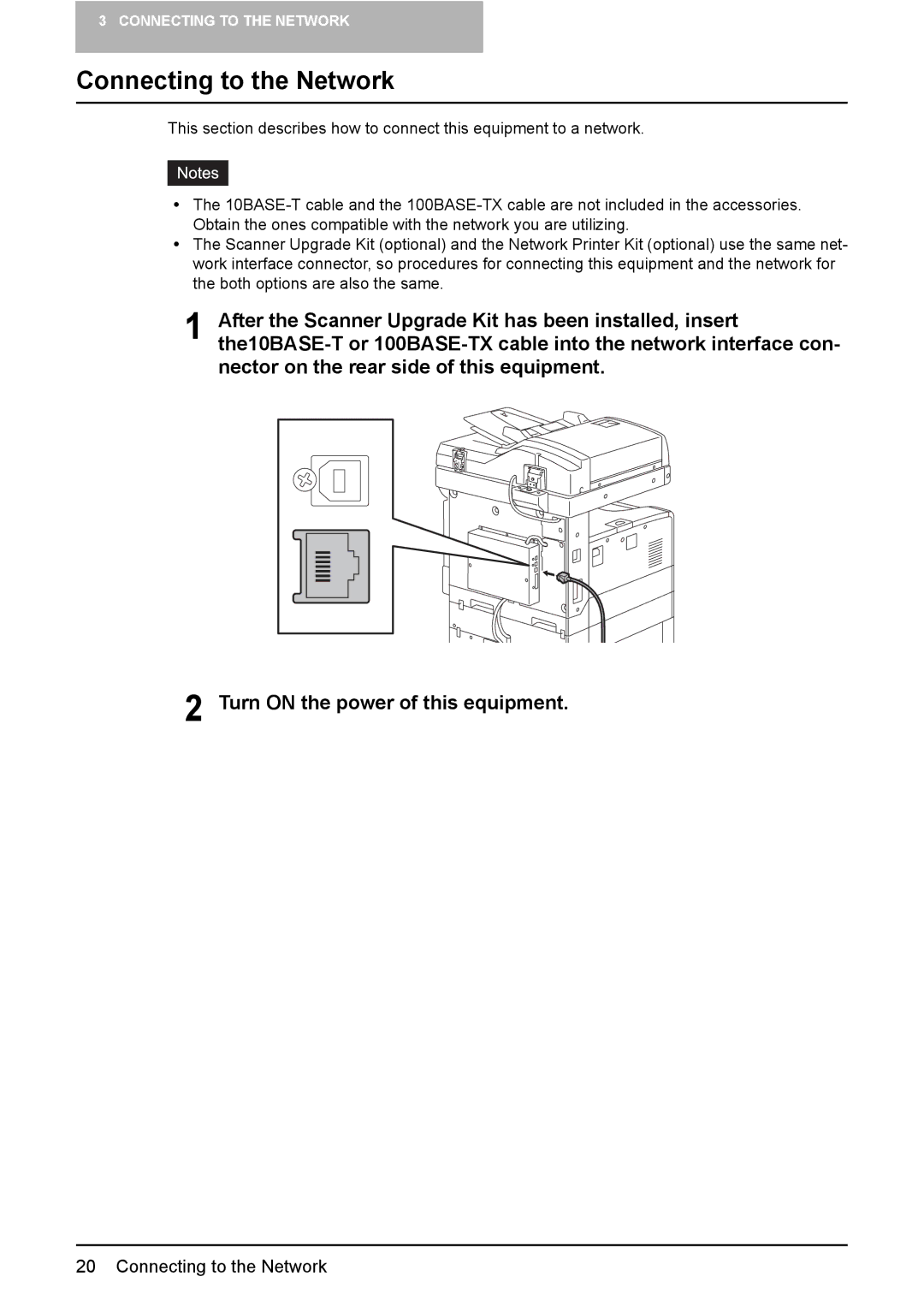3 CONNECTING TO THE NETWORK
Connecting to the Network
This section describes how to connect this equipment to a network.
yThe
yThe Scanner Upgrade Kit (optional) and the Network Printer Kit (optional) use the same net- work interface connector, so procedures for connecting this equipment and the network for the both options are also the same.
1After the Scanner Upgrade Kit has been installed, insert
2 Turn ON the power of this equipment.
20 Connecting to the Network