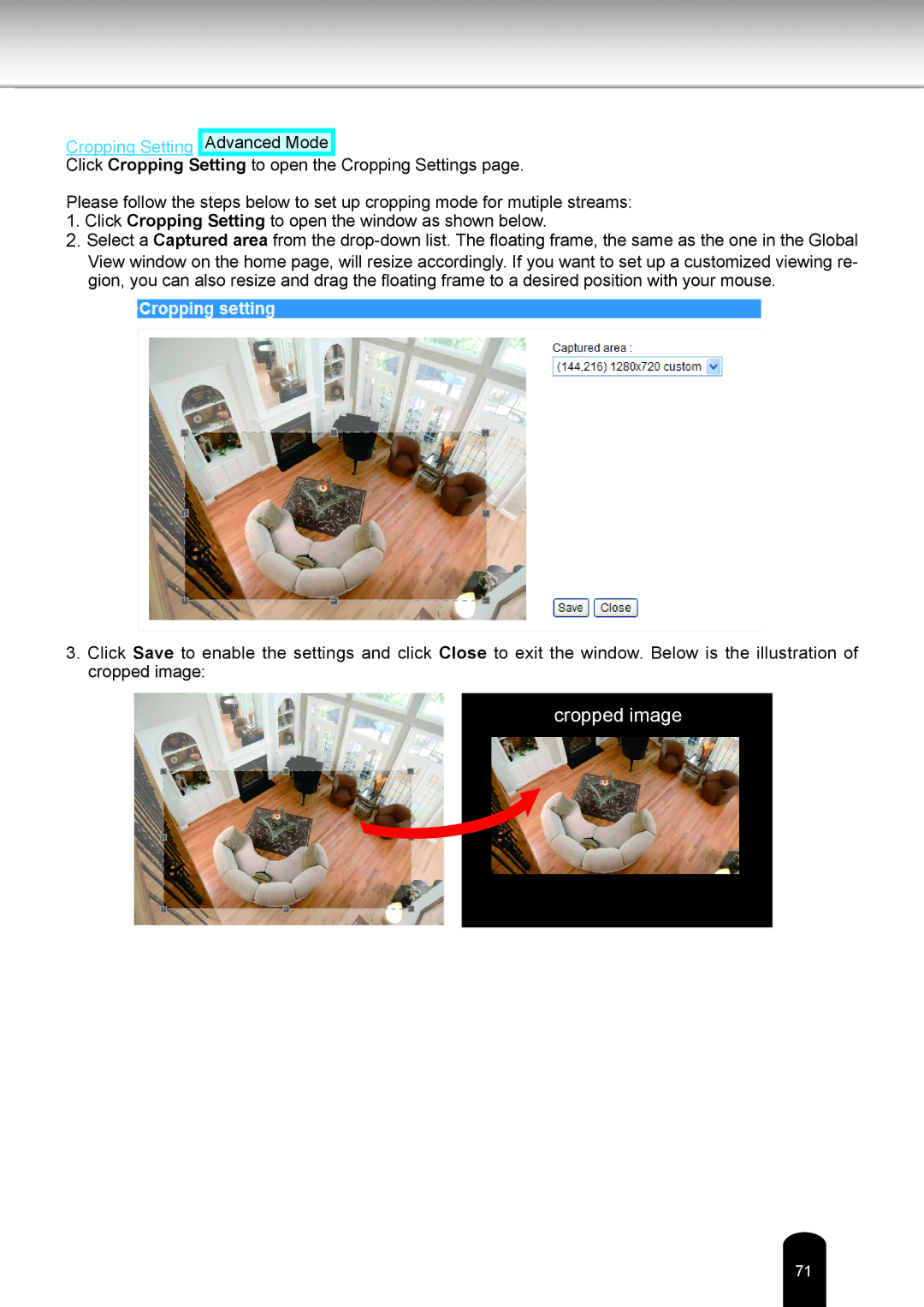Cropping Setting Advanced Mode
Click Cropping Setting to open the Cropping Settings page.
Please follow the steps below to set up cropping mode for mutiple streams:
1.Click Cropping Setting to open the window as shown below.
2.Select a Captured area from the
View window on the home page, will resize accordingly. If you want to set up a customized viewing re- gion, you can also resize and drag the floating frame to a desired position with your mouse.
3.Click Save to enable the settings and click Close to exit the window. Below is the illustration of cropped image:
cropped image
71