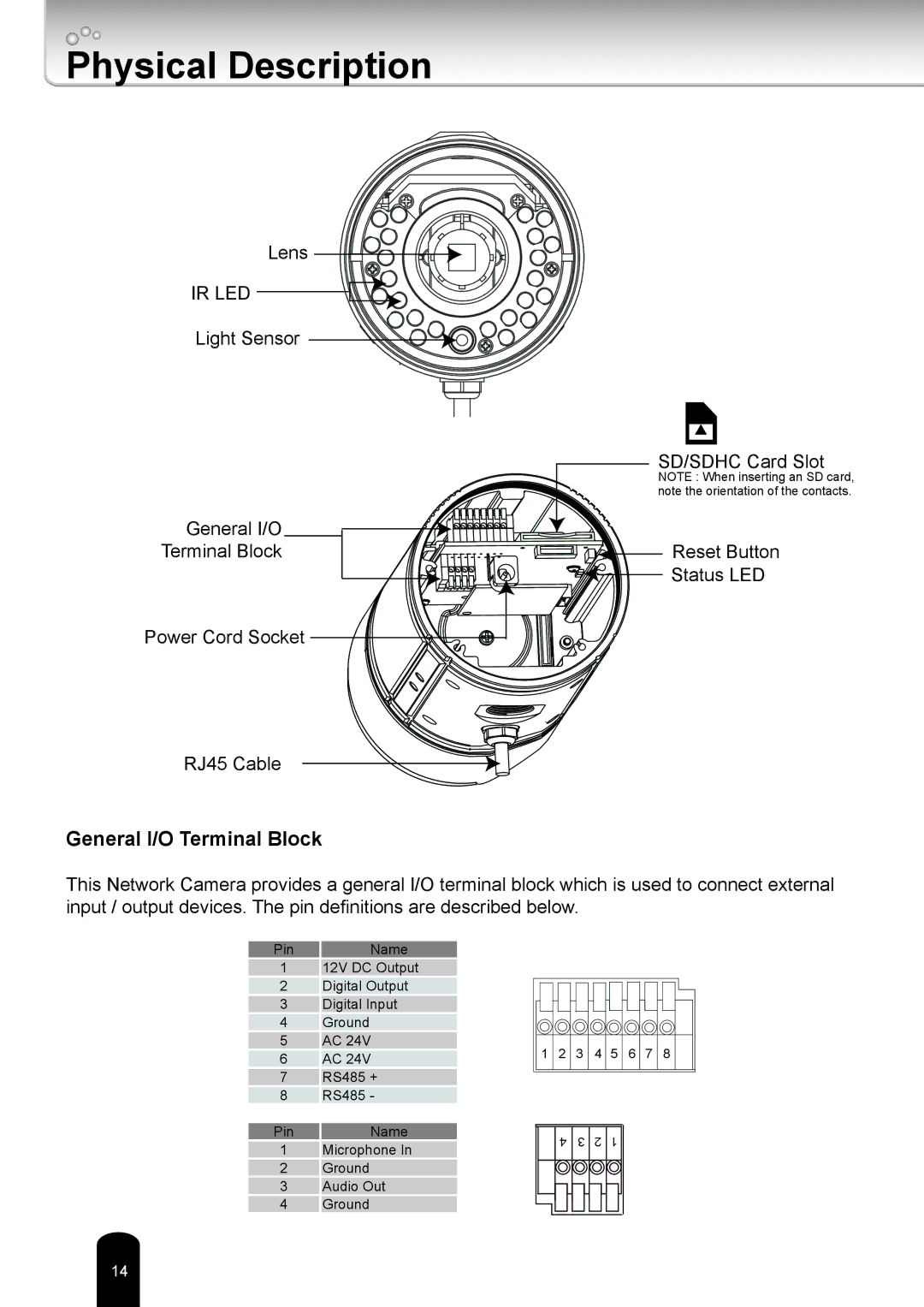Physical Description
Lens
IR LED
Light Sensor
General I/O
Terminal Block
Power Cord Socket
RJ45 Cable
SD/SDHC Card Slot
NOTE : When inserting an SD card, note the orientation of the contacts.
![]()
![]()
![]()
![]()
![]()
![]()
![]()
![]()
![]()
![]()
![]()
![]()
![]()
![]()
![]()
![]()
![]()
![]()
![]()
![]()
![]()
![]()
![]()
![]()
![]() Reset Button
Reset Button
![]()
![]()
![]()
![]()
![]() Status LED
Status LED
General I/O Terminal Block
This Network Camera provides a general I/O terminal block which is used to connect external input / output devices. The pin definitions are described below.
Pin | Name |
112V DC Output
2 Digital Output
3 Digital Input
4Ground
5 AC 24V
6 AC 24V
7 RS485 +
8 RS485 -
Pin | Name |
1Microphone In
2Ground
3 Audio Out
4 Ground
|
|
|
|
|
|
|
|
|
|
|
|
|
|
|
|
|
|
|
|
|
|
|
|
|
|
|
|
|
|
|
|
|
|
|
|
|
|
|
|
|
|
|
|
|
|
|
|
|
|
|
|
|
|
|
|
|
|
|
|
|
|
|
|
|
|
|
|
|
|
|
|
|
|
|
|
|
|
|
|
|
|
|
|
|
|
|
|
|
|
1 |
| 2 |
| 3 |
| 4 |
| 5 | 6 | 7 | 8 |
|
| ||||
|
|
|
|
|
|
|
|
|
|
|
|
|
|
|
|
|
|
|
|
|
|
|
|
|
|
|
|
|
|
|
|
|
|
|
|
| 4 |
| 3 |
| 2 |
| 1 | |
|
|
|
|
|
|
|
|
|
|
|
|
|
|
|
|
|
|
|
|
|
|
|
|
|
|
|
|
|
|
|
|
|
|
|
|
|
|
|
|
|
|
|
|
|
|
|
|
|
|
|
|
|
|
14