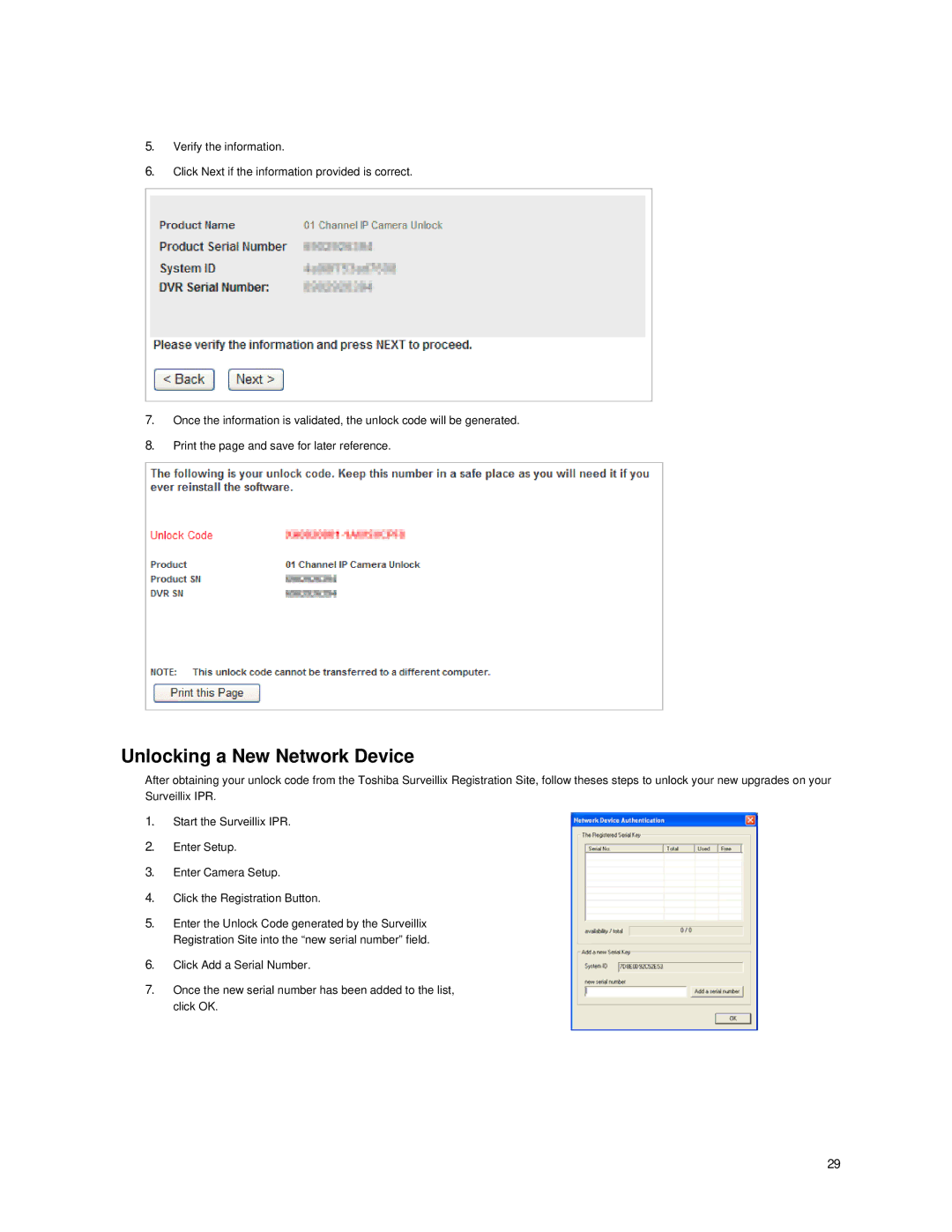5.Verify the information.
6.Click Next if the information provided is correct.
7.Once the information is validated, the unlock code will be generated.
8.Print the page and save for later reference.
Unlocking a New Network Device
After obtaining your unlock code from the Toshiba Surveillix Registration Site, follow theses steps to unlock your new upgrades on your Surveillix IPR.
1.Start the Surveillix IPR.
2.Enter Setup.
3.Enter Camera Setup.
4.Click the Registration Button.
5.Enter the Unlock Code generated by the Surveillix Registration Site into the “new serial number” field.
6.Click Add a Serial Number.
7.Once the new serial number has been added to the list, click OK.
29