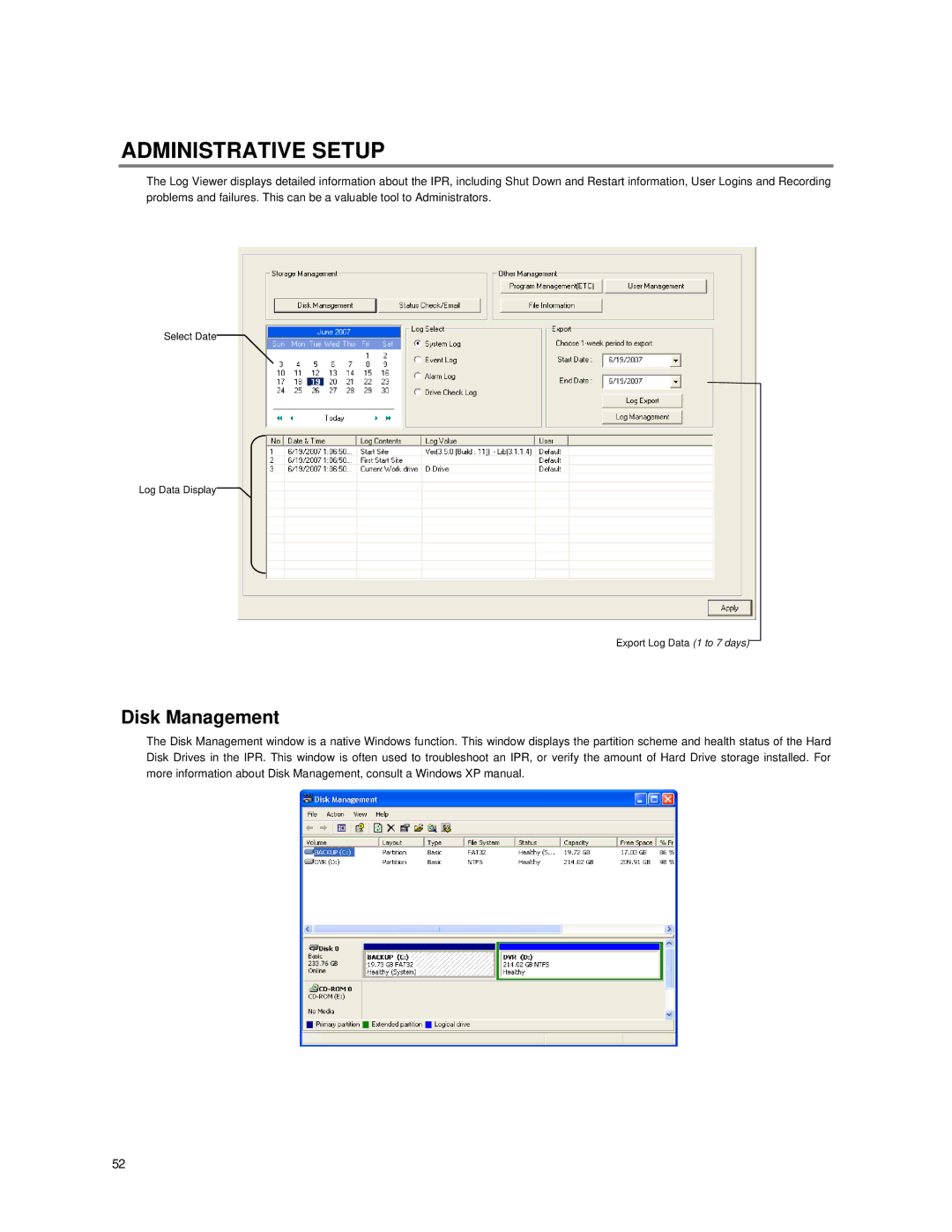ADMINISTRATIVE SETUP
The Log Viewer displays detailed information about the IPR, including Shut Down and Restart information, User Logins and Recording problems and failures. This can be a valuable tool to Administrators.
Select Date![]()
Log Data Display![]()
Export Log Data (1 to 7 days)
Disk Management
The Disk Management window is a native Windows function. This window displays the partition scheme and health status of the Hard Disk Drives in the IPR. This window is often used to troubleshoot an IPR, or verify the amount of Hard Drive storage installed. For more information about Disk Management, consult a Windows XP manual.
52