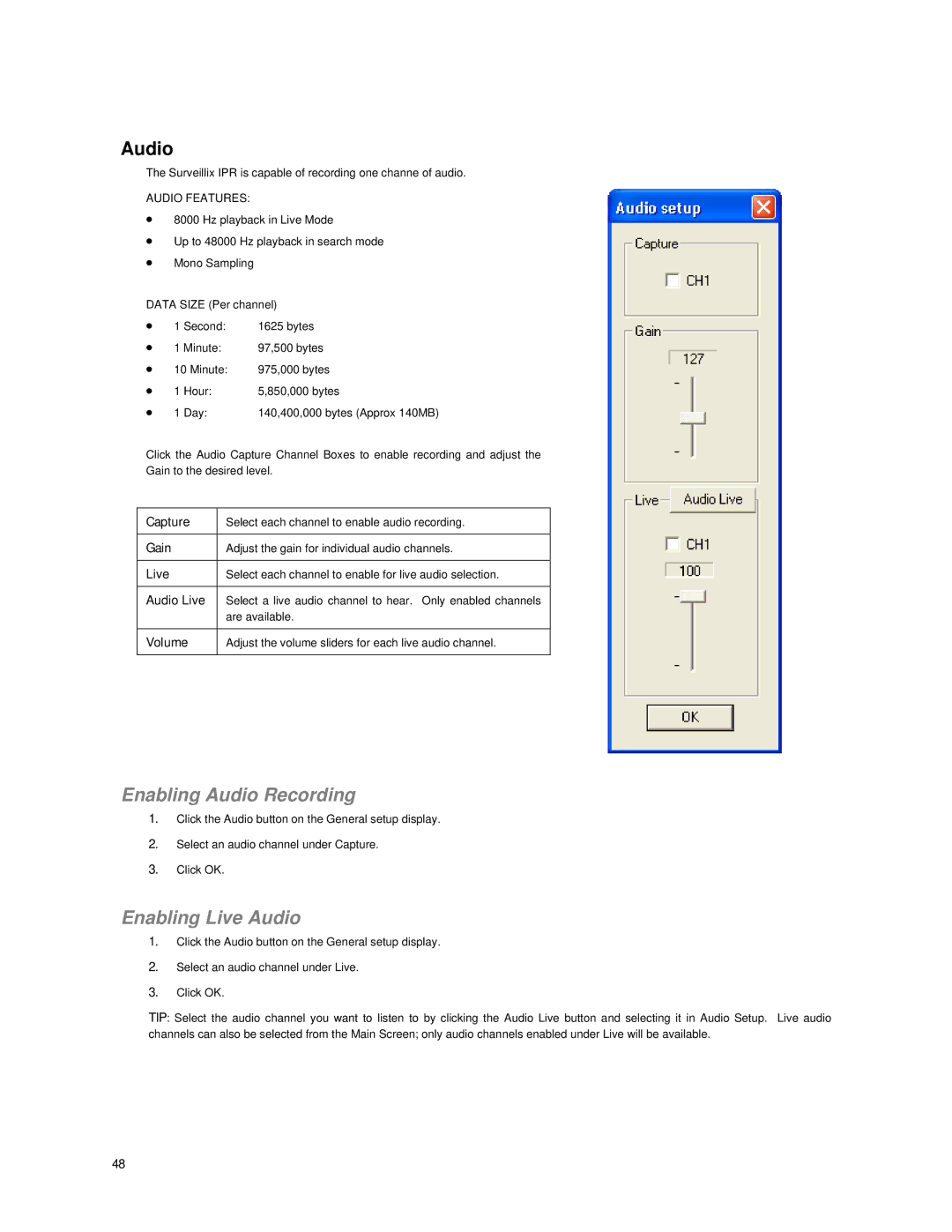Audio
The Surveillix IPR is capable of recording one channe of audio.
AUDIO FEATURES:
•8000 Hz playback in Live Mode
•Up to 48000 Hz playback in search mode
•Mono Sampling
DATA SIZE (Per channel)
• | 1 | Second: | 1625 bytes |
• | 1 | Minute: | 97,500 bytes |
• | 10 Minute: | 975,000 bytes | |
• | 1 | Hour: | 5,850,000 bytes |
• | 1 | Day: | 140,400,000 bytes (Approx 140MB) |
Click the Audio Capture Channel Boxes to enable recording and adjust the
Gain to the desired level.
Capture | Select each channel to enable audio recording. |
|
|
Gain | Adjust the gain for individual audio channels. |
|
|
Live | Select each channel to enable for live audio selection. |
|
|
Audio Live | Select a live audio channel to hear. Only enabled channels |
| are available. |
|
|
Volume | Adjust the volume sliders for each live audio channel. |
|
|
Enabling Audio Recording
1.Click the Audio button on the General setup display.
2.Select an audio channel under Capture.
3.Click OK.
Enabling Live Audio
1.Click the Audio button on the General setup display.
2.Select an audio channel under Live.
3.Click OK.
TIP: Select the audio channel you want to listen to by clicking the Audio Live button and selecting it in Audio Setup. Live audio channels can also be selected from the Main Screen; only audio channels enabled under Live will be available.
48