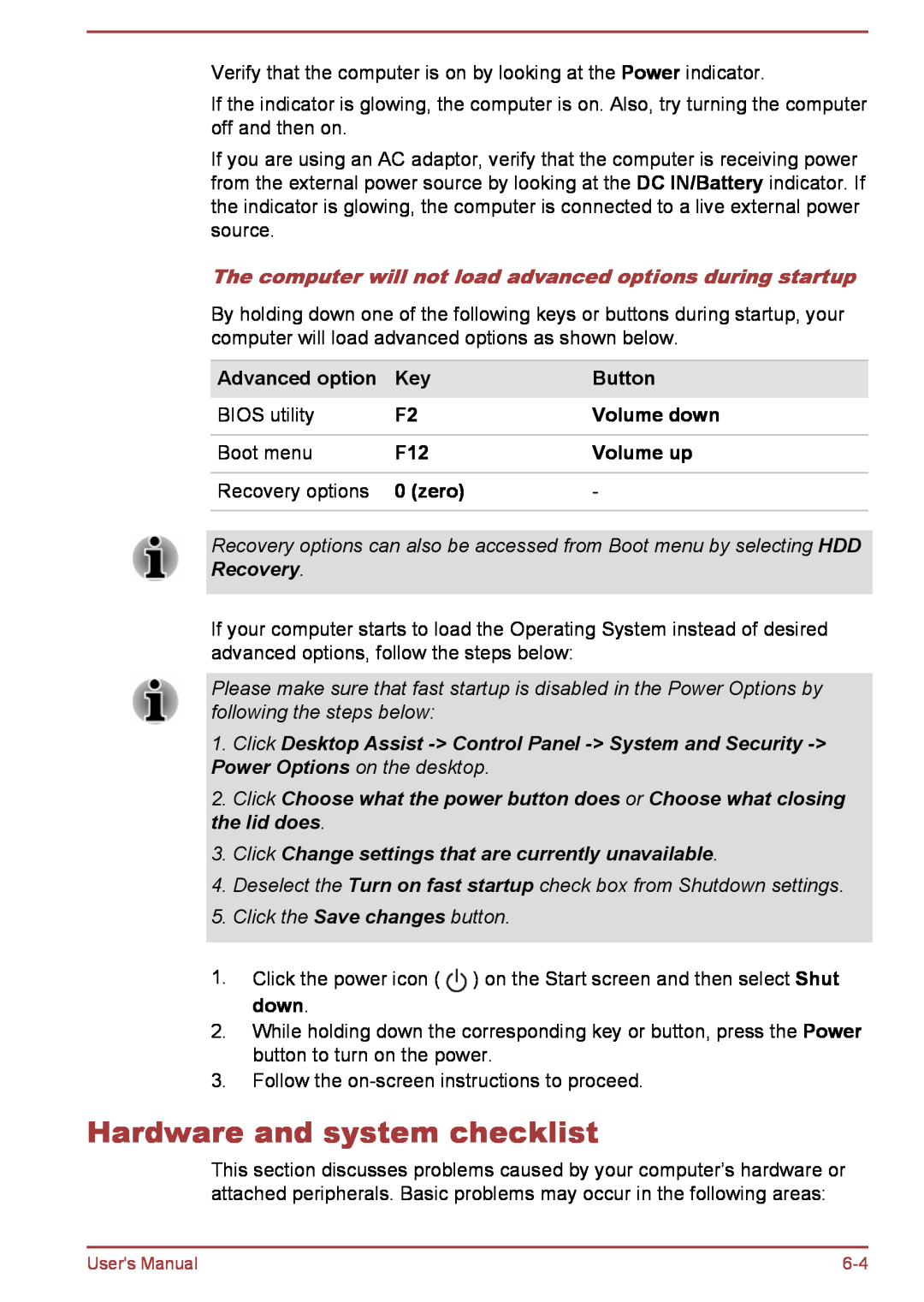Verify that the computer is on by looking at the Power indicator.
If the indicator is glowing, the computer is on. Also, try turning the computer off and then on.
If you are using an AC adaptor, verify that the computer is receiving power from the external power source by looking at the DC IN/Battery indicator. If the indicator is glowing, the computer is connected to a live external power source.
The computer will not load advanced options during startup
By holding down one of the following keys or buttons during startup, your computer will load advanced options as shown below.
Advanced option | Key | Button |
BIOS utility | F2 | Volume down |
|
|
|
Boot menu | F12 | Volume up |
|
|
|
Recovery options | 0 (zero) | - |
|
|
|
Recovery options can also be accessed from Boot menu by selecting HDD Recovery.
If your computer starts to load the Operating System instead of desired advanced options, follow the steps below:
Please make sure that fast startup is disabled in the Power Options by following the steps below:
1.Click Desktop Assist
2.Click Choose what the power button does or Choose what closing the lid does.
3.Click Change settings that are currently unavailable.
4.Deselect the Turn on fast startup check box from Shutdown settings.
5.Click the Save changes button.
1.Click the power icon ( ![]() ) on the Start screen and then select Shut down.
) on the Start screen and then select Shut down.
2.While holding down the corresponding key or button, press the Power button to turn on the power.
3.Follow the
Hardware and system checklist
This section discusses problems caused by your computer’s hardware or attached peripherals. Basic problems may occur in the following areas:
User's Manual |