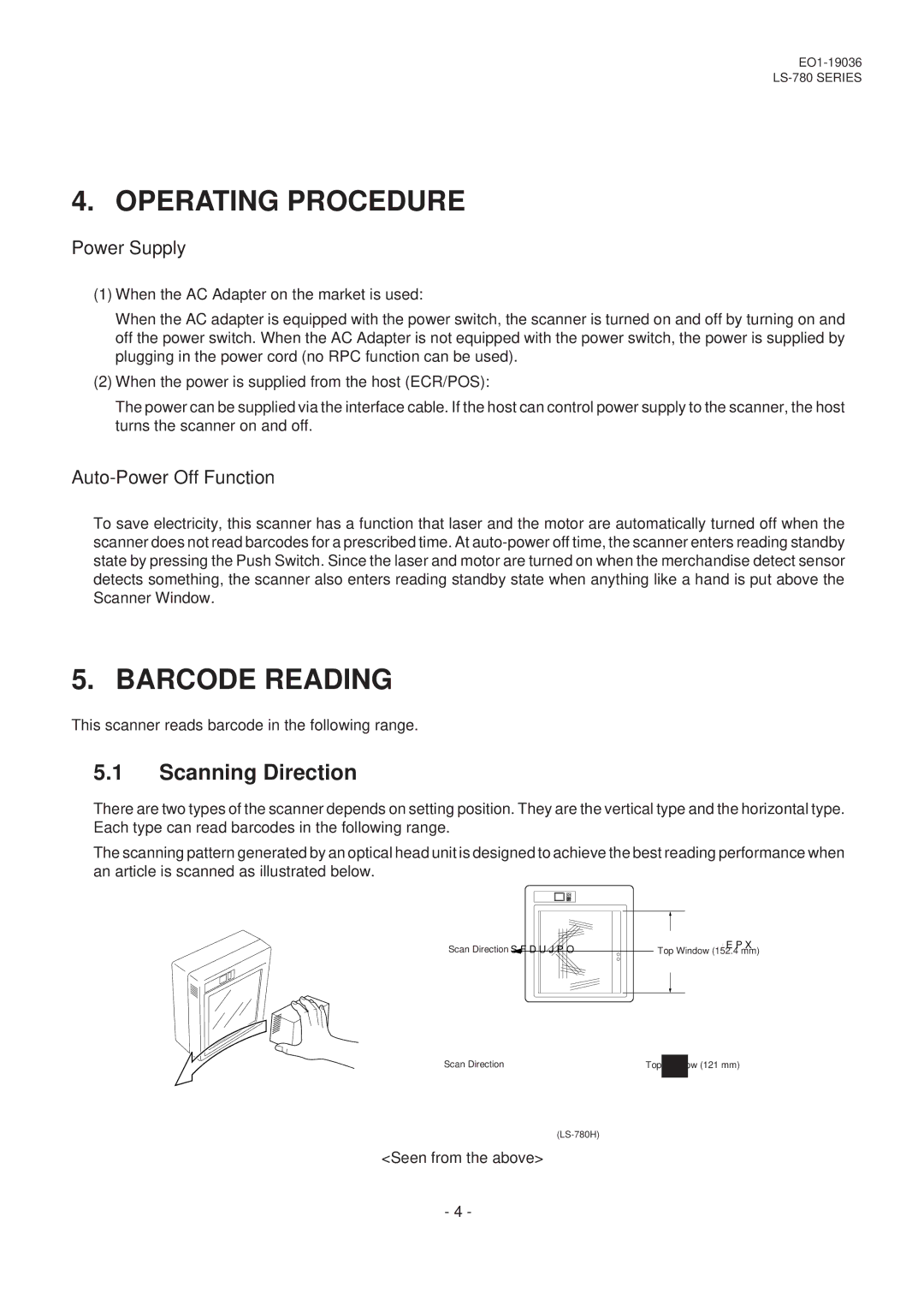4. OPERATING PROCEDURE
Power Supply
(1)When the AC Adapter on the market is used:
When the AC adapter is equipped with the power switch, the scanner is turned on and off by turning on and off the power switch. When the AC Adapter is not equipped with the power switch, the power is supplied by plugging in the power cord (no RPC function can be used).
(2)When the power is supplied from the host (ECR/POS):
The power can be supplied via the interface cable. If the host can control power supply to the scanner, the host turns the scanner on and off.
Auto-Power Off Function
To save electricity, this scanner has a function that laser and the motor are automatically turned off when the scanner does not read barcodes for a prescribed time. At
5. BARCODE READING
This scanner reads barcode in the following range.
5.1Scanning Direction
There are two types of the scanner depends on setting position. They are the vertical type and the horizontal type. Each type can read barcodes in the following range.
The scanning pattern generated by an optical head unit is designed to achieve the best reading performance when an article is scanned as illustrated below.
Scan Direction ![]() Top Window (152.4 mm)
Top Window (152.4 mm)
Scan Direction | Top | Window (121 mm) |
<Seen from the above>
- 4 -