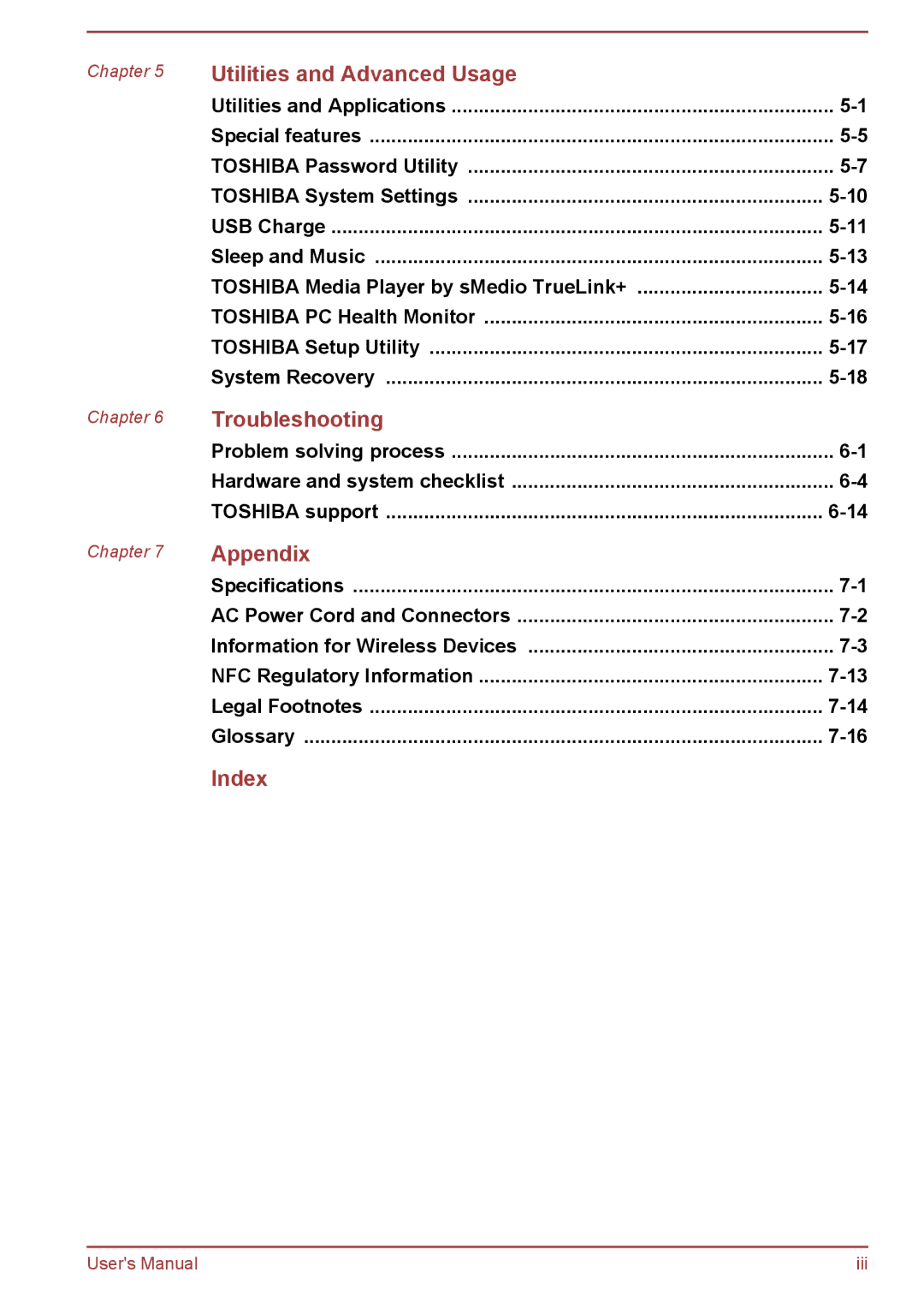Chapter 5 | Utilities and Advanced Usage |
|
| Utilities and Applications | |
| Special features | |
| TOSHIBA Password Utility | |
| TOSHIBA System Settings | |
| USB Charge | |
| Sleep and Music | |
| TOSHIBA Media Player by sMedio TrueLink+ | |
| TOSHIBA PC Health Monitor | |
| TOSHIBA Setup Utility | |
| System Recovery |
Chapter 6 | Troubleshooting |
|
| Problem solving process | |
| Hardware and system checklist | |
| TOSHIBA support |
Chapter 7 | Appendix |
|
| Specifications | |
| AC Power Cord and Connectors | |
| Information for Wireless Devices | |
| NFC Regulatory Information | |
| Legal Footnotes | |
| Glossary |
Index
User's Manual | iii |