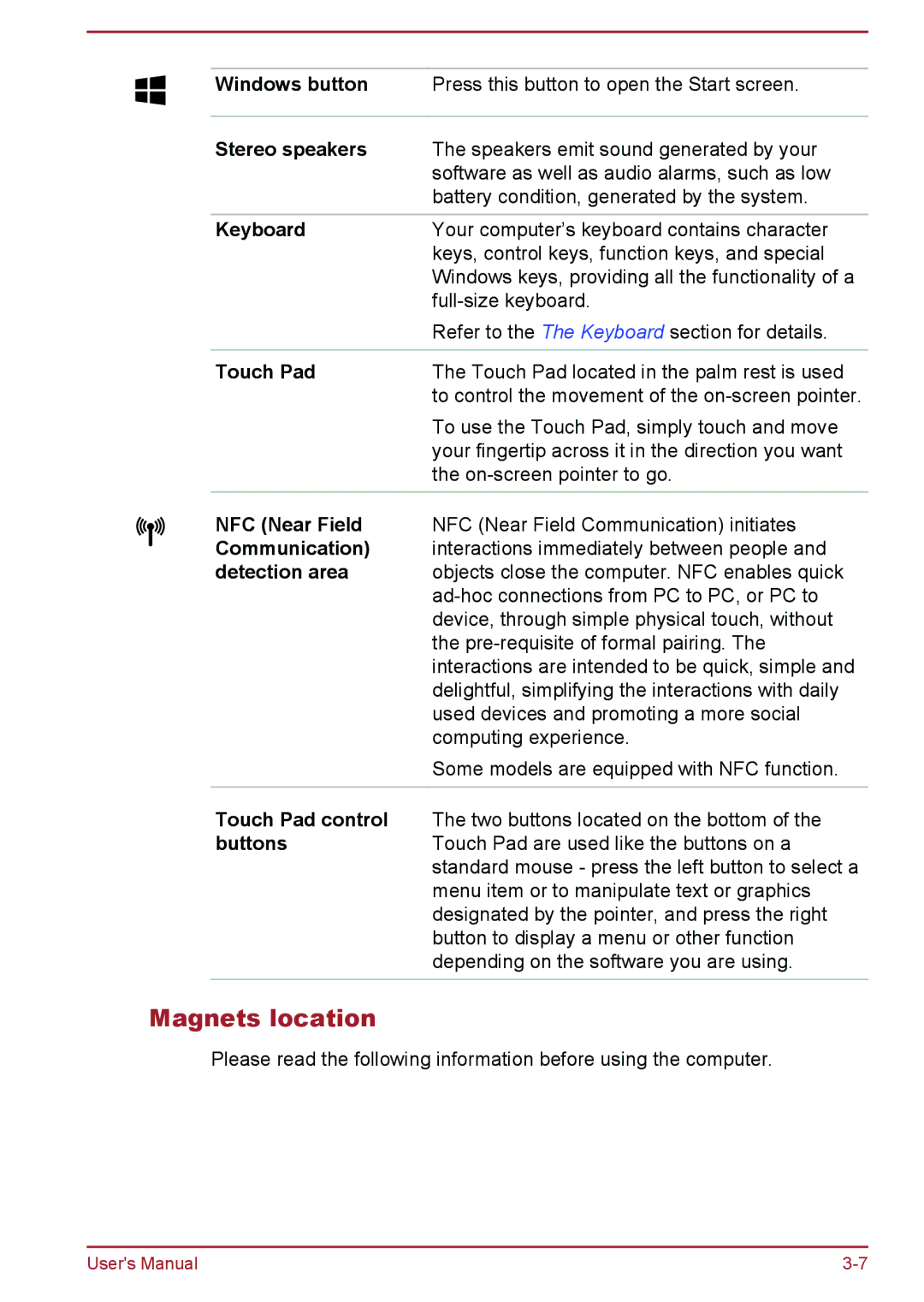Windows button | Press this button to open the Start screen. |
|
|
Stereo speakers | The speakers emit sound generated by your |
| software as well as audio alarms, such as low |
| battery condition, generated by the system. |
|
|
Keyboard | Your computer’s keyboard contains character |
| keys, control keys, function keys, and special |
| Windows keys, providing all the functionality of a |
| |
| Refer to the The Keyboard section for details. |
|
|
Touch Pad | The Touch Pad located in the palm rest is used |
| to control the movement of the |
| To use the Touch Pad, simply touch and move |
| your fingertip across it in the direction you want |
| the |
|
|
NFC (Near Field | NFC (Near Field Communication) initiates |
Communication) | interactions immediately between people and |
detection area | objects close the computer. NFC enables quick |
| |
| device, through simple physical touch, without |
| the |
| interactions are intended to be quick, simple and |
| delightful, simplifying the interactions with daily |
| used devices and promoting a more social |
| computing experience. |
| Some models are equipped with NFC function. |
|
|
Touch Pad control | The two buttons located on the bottom of the |
buttons | Touch Pad are used like the buttons on a |
| standard mouse - press the left button to select a |
| menu item or to manipulate text or graphics |
| designated by the pointer, and press the right |
| button to display a menu or other function |
| depending on the software you are using. |
|
|
Magnets location
Please read the following information before using the computer.
User's Manual |