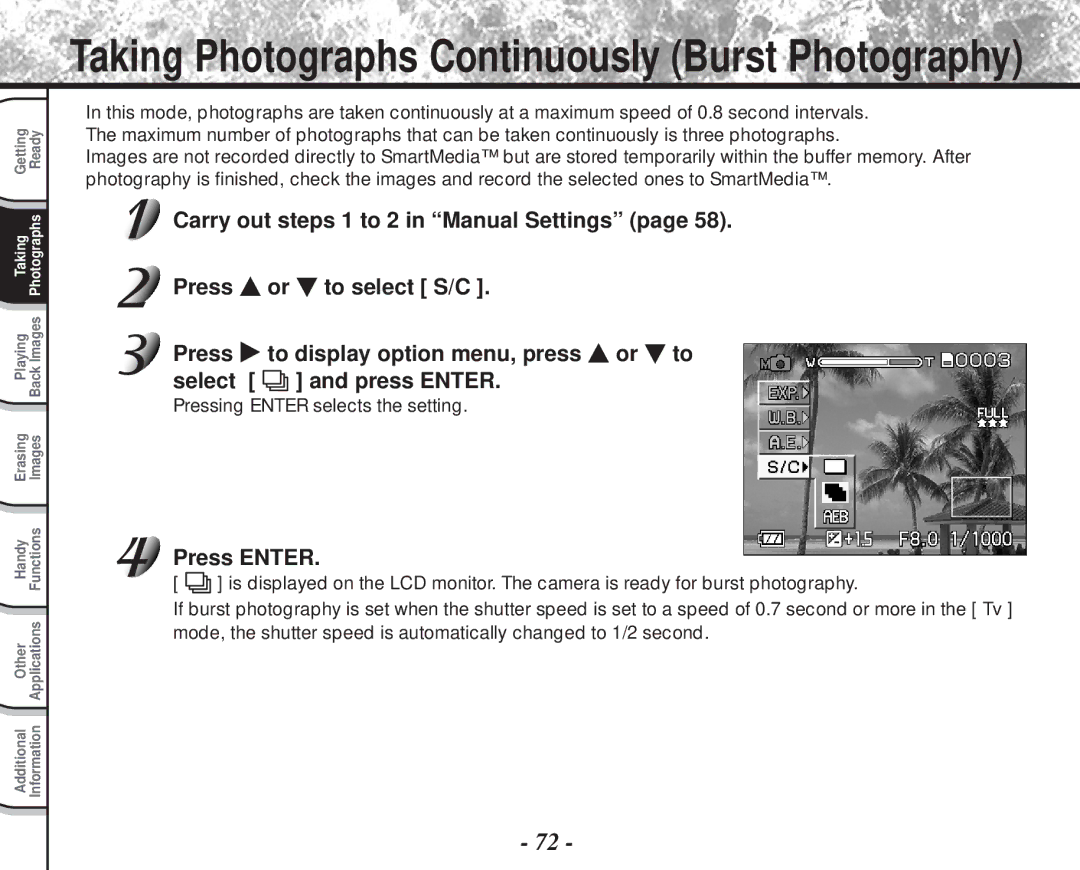Mode D’EMPLOI Digital Still Camera PDR-M81
Page
PDR-M81
Page
For customers in the U.S.A
FCC Statement
For customers in Canada
Trademark Information
Before Reading This Manual
Conventions Used In This Manual
Function Map
Utilizing the various photography modes
Turning the Beep OFF P Switching the Folder P
Erasing Images P Other ways to erase images
Contents
Contents
Safety Precautions
Exemption Clauses
Safety Precautions
Use the batteries only for its originally intended purpose
Do not use in areas near water
Do not place the camera on inclined or unstable surfaces
Do not use the camera in the bath or shower
Do not disassemble, change or repair the camera
Keep the batteries out of the reach of children
Before you move the camera, disconnect cords and cables
Do not wrap the camera or place it in cloth or blankets
Do not drop or subject the camera to strong impact
Do not charge the supplied batteries
Do not leave dead or exhausted batteries in the camera
Do not look at the sun through the camera viewfinder
Do not use the flash close to anyone’s eyes
Avoid using or storing the camera in the following places
Using Your Camera Correctly
Do not expose the camera to sand or dust
Carrying Out Maintenance on Your Camera
Using Your Camera Correctly
Speaker
Using Your Camera Correctly
About Battery Use
Using Your Camera Correctly
Accessories
Shoulder strap Camera case
Software application SmartMedia 8MB
SmartMedia case Software Manual
Names of Parts
Getting Ready
Names of Parts
Tele/Wide key
Mode dial
SET-UP mode P Sets basic camera settings
No display Auto
Status display
1200 x 800 pixel still image 160 x 120 pixel movie
Attaching the Shoulder Strap
Installing the batteries
Loading Batteries
Installing the batteries
Close the battery cover, slide it 1, and lock
Make sure that the battery cover is firmly closed
Removing the Batteries
Battery Wear
LCD Monitor Status Display Remaining Battery Power
Using the Power Outlet
Using the Power Outlet
About SmartMedia
Press the Power button to turn the power off
Turning the Power Off
About SmartMedia
Loading SmartMedia
Close the SmartMedia cover
Electrodes
Cover opens
Firmly insert the SmartMediaTM as far as it can go
Removing SmartMedia
Write Protection
Mode dial setting Photography mode
Focus area when shutter button is pressed down halfway
LCD Monitor Display during photography
Mode
LCD Monitor Display during photography
Focus area
Histogram
Macro photography
Mode dial setting
Zoom state Size Quality Self-timer photography
Remaining battery power Time
Date year/month/day
Turning the Power On
Turning the Power On/Off
Turning the Power Off
Camera held with both hands with your arms
How to Hold Your Camera
Firmly held against the sides of your chest
Press the shutter button down halfway
How to Press the Shutter Button
Press the shutter button down fully
Set the mode dial to
Turning the Power On
Photography Auto Photography
Get ready to take the photograph
Photography Auto Photography
Using the LCD Monitor
Look through the viewfinder to compose the picture
To adjust the brightness of the LCD monitor
Look at the image on the LCD monitor to compose the picture
Setting the Image Size and Quality
Setting 1 Setting 2 Setting
Setting the Image Size and Quality
For details on how to take photographs Photograph
Take the photograph
Quality Fine Jpeg compression Normal 1/7.5 Jpeg compression
Taking Photographs in Mode Auto Select mode
Landscape, sports, night, multi photography mode options
Set the mode dial to Press Enter
Is displayed on the LCD monitor
Taking Photographs in a Variety of Modes Mode
Portrait
Landscape
Sports
Night
Frame multi
Zoom Photography
Wide Tele
Zoom Photography
Digital Zoom Photography
Using the LCD Monitor
Set the mode dial to Press the Focus button
Changing the Focus
Self-timer Photography
Press Self-timer button while viewing
Status display area
Compose the picture
Photography Using the Flash
Set the mode dial to or
Mode, flash photography can be set when is selected
Red-eye forced flash Suppressed flash
Photography Using the Flash
No display Auto
Red-Eye Forced Flash
Forced Flash
Manual Settings
Manual setting items are displayed ItemsSetting
Manual Settings
Single, continuous or AEB photography mode
White Balance W.B
Exposure control EXP
Photography in incandescent light
Spot metering
Well balanced exposure can be obtained
Surrounding environment
Pressing Enter selects the setting
Photography in the Program Mode
Possible X not possible
Photography in the Aperture-priority Mode
Photography in the Aperture-priority Mode
Press To adjust the aperture value
Photography in the Shutter Speed-priority Mode
Press or to adjust the shutter speed
Photography in the Shutter Speed-priority Mode
Aperture value
Photography in the Full Manual Mode
Extended Exposure Photography Bulb Photography
Set the mode dial to Press or to adjust the exposure
Exposure Compensation
Exposure Compensation
Effective Subjects and Set Values
Press Enter
Taking Photographs Continuously Burst Photography
Press or to verify the image
Taking Photographs Continuously Burst Photography
Use or to select the recording method
Use to select and press Enter
Making Movies
Make a movie of moving images. Audio can also be recorded
Use or to select the desired item 1 and press
Set the mode dial to , or Press the Menu button
Recording Menu is displayed
Changing the Preset Conditions Recording Menu
To quit the Recording MENU, press the Menu button
Equivalent to color ISO100 default
ISO
Equivalent to color ISO100
High-sensitive photography equivalent to color ISO400
Sharpness
LCD
Press or to move forward and reverse
Play back photographed still images one image at a time
Playing Back Movies
Press or to select the movie to play back
After pause is cancelled, playback Playback is paused
Playing Back Movies
During playback During pause During stopping
Resumes at the last state that was
Nine images are displayed simultaneously
Last image frame appears on the LCD monitor
Selected image is displayed at its regular size
Adjust the zoom ratio by the Zoom switch. Zoom switch
Use or to select the frame you want to enlarge
Use To select the area to enlarge
To return to the regular display, press Enter
Auto Playback Slideshow
Use To select Slide Show and press
Playback of Multi Image Pictures
Press the Zoom switch Page 21 towards T to begin playback
Automatic playback begins
When Is selected, use To select the image to be erased
Erasing Images Erase Frame
Press Erase button
Use To select Press Enter
Erasing Images Erase Frame
Hold down Erase button for two seconds
About Folders
Erasing Folders All Images in a Folder/All Folders
Use or to select or and press
Formatting the SmartMedia
Use or to select Press Enter
How to select the folder
About Folders
Press the folder button
Use or to select desired folder and press
About Folders
Reducing the Image Size Resize
Playback Menu is displayed
Use or to select Resize and press
Reducing the Image Size Resize
Use or to select EXECUTE, and press Enter
Compressing Images Quality
Compressing Images Quality
Use or to select QUALITY, and press
Use or to select COPY, and press
Copying Images
Copy menu is displayed
Copying Images
Use or to select the desired image, and press
Load the SmartMedia for copying the image to
Screen indicating that the image is being read appears
100
Use or to select OK, and press Enter
101
Copy Images
Image No. for copying
Print Information
Set the mode dial to Press the Menu button
102
Print Information
103
Press or to select Select or ALL, and press
Set the number of prints and date
To end setting, press or to select END, and press Enter
To cancel confirmation of settings, proceed to step
104
Press or to select EXECUTE, and press
Confirm Press this to confirm the settings
Clear ALL Press this button to clear all settings
To cancel Clear ALL, select Cancel and press Enter
105
This feature prevents images from being erased
Protecting Images
Protecting an Image
106
Protecting Images
107
Use or to select Protect and press
Protect menu is displayed
Removing the Protection
108
Carry out in Protecting An Image
This fixes the images whose protection is to be removed,
Basic Settings mode
Setup Menu appears
109
Use or to select the item you want to set
Basic Settings mode
To quit the Setup MENU, change the mode dial setting
110
Press
111
Time & Date
Select OK and press Enter
112
Quality
Quality menu is displayed
113
Press or to select the size you desired, and press or Enter
Size item is reversely displayed in white
Quality item is reversely displayed in white
Returns settings to their defaults
114
System INFO. menu is displayed
Firmware VER. Displays the firmware version of this camera
Adjusting the LCD Monitor Brightness
Use To adjust the brightness
115
Use To select LCD Press
116
Standard Detailed Histogram Image only
Standard
Histogram
Button and LCD Monitor Display In Photography Mode
117
Down Standby mode
When the image is not in focus Processing image
Definitions of the Color of the Viewfinder LED
118
Taking and Playing Back Photographs on a TV
119
120
Taking and Playing Back Photographs on a TV
Take photographs or play them back
Transferring Images to a PC
Using SmartMedia on a PC
121
Separately Sold Accessories
122
Connecting to Other Devices
123
AV cable
AC adapter sold separately TV monitor Plug socket
Specifications
124
Specifications
125
126
DC 5
127
128
129
Troubleshooting
130
Troubleshooting
131
132
Glossary
133
Glossary
134
Memo
Memo
Global Contacts
Units 6&7 Admiralty Way, Camberley, Surret, GU15 3DT, U.K

![]() Carry out steps 1 to 2 in “Manual Settings” (page 58).
Carry out steps 1 to 2 in “Manual Settings” (page 58).![]() Press
Press![]() or
or![]() to select [ S/C ].
to select [ S/C ].![]() to display option menu, press
to display option menu, press![]() or
or![]() to
to![]()
![]()
![]()
![]()
![]() ] and press ENTER.
] and press ENTER.![]()
![]()
![]()
![]()
![]() ] is displayed on the LCD monitor. The camera is ready for burst photography.
] is displayed on the LCD monitor. The camera is ready for burst photography.