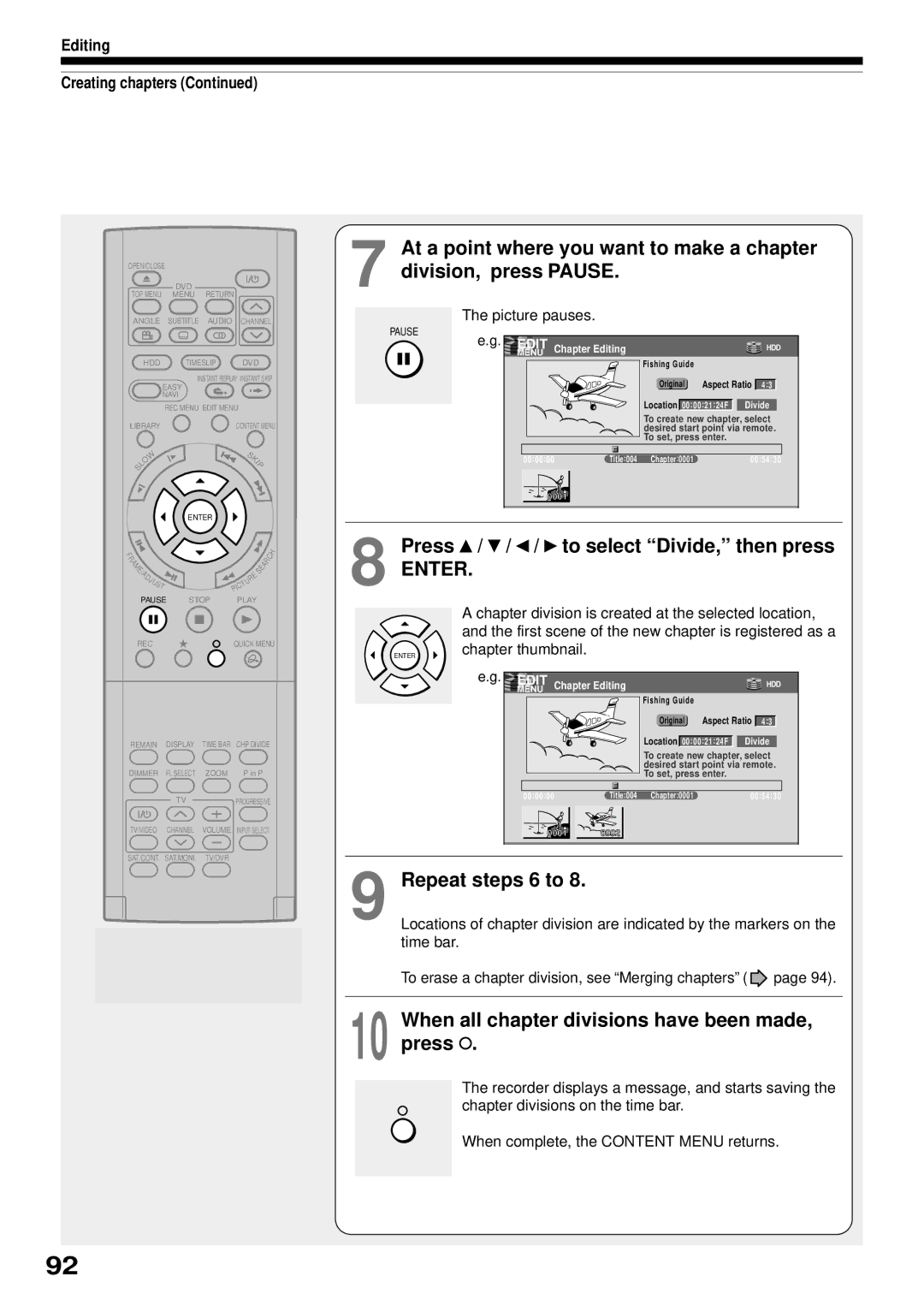P000403710
PM0016697010
Table of contents
Others
Function Setup
Library
Introduction
About this product
Some differences
DVD-RAM discs for your personal library
For recording / playback Disc Mark Specification Remarks
Compatible discs
For playback only Disc Mark Specification Remarks
12cm 43/4 in. / 8cm 31/4
Region number 2 or ALL
12cm 43/4 In. / 8cm 31/4 Version 1.1
To protect recorded contents
Introduction Compatible discs
DVD-RAM discs with cartridges are recommended for recording
Recommended discs
Standards
Recording conditions
Recommended discs
Tested discs
Yes
Yes No
Discs and purposes
Index to Parts and Controls
Three mode indicator page 32, 55, 60, 62
Media indicator
Operation Status Indicator HDD
HDD indicator
Installation Guide
Digital BITSTREAM/PCM Coaxial Audio
Digital BITSTREAM/PCM Optical Audio
11 AV2SAT/DECODERIN/OUT socket
Remote control
Installation Guide
Dubbing indicator Illuminates when copying PBC indicator
Program recording indicator
Bit rate indicator
Title indicator
Switching the display
Channel indicator
SAT indicator and channel selection
Dimming the display
Before operating this recorder
Turning the power off
Disc tray lock
Single sided
Double sided
Open Close
VCD CD Track number
Easy Navi
Operating the finder For the HDD, DVD-RAM discs, DVD-R/RW
Discs recorded on this recorder and not finalized yet
Item selection
Opening a Quick Menu
To exit the Quick Menu
Recording
Before recording
Recording
Is your recorder ready?
Disc initializing
When HDD recording is not possible due to... appears
When the programmed settings overlap
See
To check space remaining on a disc Press the Remain button
Initializing a DVD-RAM/RW disc Logical Format
Recording Before recording
To cancel, select No, then press the Enter button
DVD-RAM physical format
Press
Initialization starts. e.g
Estimated end of the first line on
Operation guide
Erasing characters
Erasing all the characters on the writing board
Recording a TV programme
Press HDD or DVD to select a media to record on
Press Input Select repeatedly to select a recording source
SAT.CONT
Press the number buttons to select a channel to record
Press / to select AV record quality, then press Enter
Open the lid
Quality, skip to step
Selecting the recording mode
Press Enter
Press REC
Recording Recording a TV programme
To stop recording
To pause recording to omit an unnecessary portion
To change a TV channel to be recorded
To view a TV programme while recording another
HDD DVD-RAM
Using the input jacks on the front of the recorder
Recording an external source
To AV socket
Rear of the recorder
When recording is completed, press Stop
Each time you press the button, the indicator changes
Press HDD or DVD to select a recording media
Recording Recording an external source
Check the condition of the source equipment before playing
When recording from a camcorder
Satellite monitor function
When complete, press Enter
During stop, press REC Menu
Press REC Menu to exit
Clear
Setting items
Suggestions for the picture quality setting
When you record on a DVD-RAM/RW/R disc Media
To fill the disc
Setting the details for every timer program
Recording Programming a recording REC Menu
Press Quick Menu at on page 40. The Quick Menu is displayed
PDC Programme Delivery Control System
Shifting a time period of a recording Time Shift
Adding a timer program
Deleting a timer program
Remaining volume
Elapsed programing using past data for programing
Program
Press / to select a program, then press
To stop a programmed recording
Open the lid of the remote control, and press Video Plus+
Video Plus+ Recording
Press the appropriate number buttons to enter the PlusCode
For satellite receiver users
After completing all your entries, press REC Menu
REC Menu disappears
To confirm your data, it is recommended to turn on
REC Menu again
Recording HDD DVD-RAM
Others
Relay recording HDD DVD-RAM
Reservation Disc
Not recorded
HDD
To delete recorded content
To protect recorded content
Important note
Alternate method
About picture quality SP, LP, Auto, MNManual mode
Technical information
About recording time
M1, D /M2
Page
Watching a TV broadcast in the sub window P in P Playback
Play your favorite contents
Playing a TV programme currently being recorded
Information on playback
Playback
To play a DVD video disc
To play a DVD-R/RW disc
Playing recorded contents Content Menu
To pause playback still playback
Playing the digest Skip search
Viewing the first scenes of titles Original Intro scan
Playing all titles Original/Playlist in a disc
Playing all titles Original in a disc Play All ORG Titles
Press / to select Play all ORG titles, then press Enter
Checking the background information on a selected title
Changing the order of the titles
Playing a DVD-RW disc recorded in DVD-VR mode
Jumping to a specified
To clear the number, press the Clear button
Specified page appears
Playing a DVD video disc
Press DVD
Press Play
Stop Pause
Locating a title using the top menu
Press TOP Menu
Press Timeslip to exit this mode
Locate a scene you want by the following methods
Frame
Slow Time BAR
Go back to the beginning of the TV program using Skip
Press Timeslip to exit
Pause Time BAR Frame
Slow Picture Search
Instant Replay
Playing at various speeds
During normal playback, press Picture Search
Press Slow during playback
Play
Forward slow-motion
Reverse slow-motion
Playing frame by frame
During playback, press Pause
Press Frame
Playback Playing at various speeds
Press the number buttons to enter a number of the section
Locating by entering the number of a desired section
Press T.SEARCH
Playback Locating by entering the number
To enter 1 hour, 25 minutes, and 30 seconds
→ 1 →
Hour Minute Second
During playback, press P in P
Press / / / to select the position of the sub window
Channel
Sub window programme on the air or on the recording appears
Selecting the camera angle
To turn off the angle icon
Angle icon
Total number of angles Current selection
Current subtitle setting appears
Selecting Subtitles
To turn the subtitles on or off
Skip to if On is already displayed
To cancel the zoom
Zooming a picture
Press Zoom
Select a zoom point and magnification level
Selecting the sound
Press Audio during playback or while
You can select a preferred language and a sound format
Menu
Playback Selecting the sound Recorded sounds
Output sound conversion table
Disc
Viewing Jpeg files
Load a CD that contains Jpeg files
On the Content Menu Picture List
Jpeg files compatibility
Viewing a specified photo single view
To change the playback order
Playing MP3/WMA files
Load a CD that contains MP3/WMA files
Numerals only, and must incorporate MP3 or
Playable files
32 kHz, 44.1 kHz, 48 kHz / 32-320 kbps
Operational status and setting details
You can confirm operational status and setting details
Press Display
Press Display again
Using the time bar
During playback or recording, press
Changing the location of the time bar
Turning off the time bar
Press Enter at the end of the segment point B
Functions in the Quick Menu
To play in random order Random play
To play in favorite order Memory playback
Press / to select the next box, then perform step
To check information on a title
To turn off the bit rate display, select this item again
Editing
Before editing
For better use the HDD of this recorder
Editing
Be sure to read before performing any editing
Editing on this recorder
Editing Before editing
Compile chapters in a desired order
Title Original Including three chapters Original Chapter
Monday Tuesday Wednesday Thursday Friday Chapter
Make the compiled chapters into a title Original. Dubbing
Title
Creating chapters
During stop, playback or recording, press
Press / / / to select a title
Press Quick Menu
Slow
Press / to select Chapter function, then press Enter
Press Play to start playback
When all chapter divisions have been made, press
Press / / / to select Divide, then press
Repeat steps 6 to
Editing Creating chapters
Creating chapters automatically when recording
Editing chapter break
Editing Creating chapters Merging chapters
Naming a chapter
Press
Sub-menu appears
Press / to select Playlist editing, then press Enter
Press / / / to select a title or chapter
Editing Playlist editing
Edit Menu Playlist Editing appears
When all items have been inserted, press
To cancel the selection, see Cancelling selection of a part
Editing Playlist editing Cancelling selection of a part
Using a part in a Playlist also in another Playlist
Naming a title Playlist
Confirming the title information
From the Content Menu Title List, press
This will help to sort serials
Press / to select Edit function, then press
Press / to select the item. PlaylistMon-Fri
During stop or playback, press Content Menu
100
Content Menu Create thumbnail display appears
There may be a small difference
102
Editing Creating thumbnails
Dubbing operations
Before dubbing
103
104
Editing Before dubbing Copy and Move
Copy
Move
105
Recording and playback during a dubbing
HDD DVD
DVD HDD
During playback or stop, press Content Menu
Adjust
106
Appears
To cancel copying halfway through the operation
107
Press / to select Copy, Move or Same Disc
Same Disc
108
During playback or stop, press Edit Menu
Press / to select Dub Selected Items
Edit Menu Dub Selected Items appears
Chapter to copy
109
Press / / / to select a part a title or
110
Repeat steps 4 to
Cancelling selection of an item
Cancelling during dubbing
111
Changing the position of an item
Content Menu Rate conversion dubbing appears
112
Rate conversion dubbing for part by part
Perform steps 1 and 2 on Press Quick Menu
113
Press / to select Copy or Same Disc
Confirm picture and sound rates
Quick Menu
Collect parts to be dubbed, using steps 4 to
114
Rate conversion dubbing for multiple parts
Check the rate for picture and sound quality
Cancelling dubbing during rate conversion dubbing
Turning off the power automatically after dubbing
115
Press / to select Start, and select Yes, then press Enter
116
Press Input Select or Channel repeatedly to select LineU
Press HDD
Start playing
117
Press Stop
Playing stops, and a black screen returns
Recording stops
118
Press / to select Del Selected Items
To cancel deleting, press the / buttons to select
119
Recorder begins the deletion process
No, then press the Enter button
120
Press / to select Combine ORG Title, then press Enter
Press / to select the first title to merge
Edit Menu Combine ORG Title display appears
Combining process starts
121
Perform steps 3 to 5 and select the second title
122
DVD-RW DVD-R
123
Press Edit Menu
Press / to select DVD-Video Creation, then press Enter
Edit Menu DVD-Video Create Selected Items appears
Editing Creating a DVD-Video using DVD-R/RW Confined
124
Repeat steps 3 to
Quick Menu Picture Search
Press To set the items
125
Press / to select Next, then press
126
10Press to select Next, then press Enter
11Press / / / to select the menu, then press Enter
12Press / / / to select the chapter menu
Confirmation message is displayed
127
14Press / to select Yes, then press Enter
128
Selecting the items displayed on the menu
Selecting colour options on menus
Using a favorite scene as a menu
129
Confirming the content in the lower area
Cancelling dubbing process
130
Changing the location of an item
If a message appears while selecting a part
131
Playing a created DVD-Video
Display of option settings appears
DVD-Video finalizing process
132
Press / to select DVD-Video Finalizing
Press to select Next, then press Enter
133
Press / / / to select
134
Press / / / to select the title menu, then press Enter
Press / / / to select the chapter menu
Press / to select Yes or No, then press
To cancel the finalize process DVD-RW
135
136
Press / to select DV Recording
Press / / / to make the settings
137
Press / / / to select Next, then press
Press / / / to select Rec, then press
138
Editing DV Recording Recording from a digital video camera
Library
To facilitate your collecting
Using Library data
140
Basic operation of the Library system
Press Library
Searching for a desired title
141
Changing the listing order
Searching
Library Searching for a desired title
142
Jumping
Viewing Library data
143
Viewing title information
Viewing disc information
Maintenance of Library data
144
Library Viewing Library data
Registering a disc manually
145
Erasing unnecessary data
Deleting all the Library information only
Forced deletion of disc numbers
Re-installing the backup data
146
Press Adjust and select the setting Press Enter
Checking remaining space
147
Viewing a number and space of a disc
Page
Function Setup
Customizing the function settings
During stop, press Setup
Press Setup
150
151
Function Setup Customizing the function settings
152
153
DVD player settings
154
155
Code
156
PBC
PAL
Picture/Audio settings
157
158
PCM
3D-DNR
Nicam
Display settings
Operational settings
160
161
DVD recorder operation
DVD compatible mode
On Mode
162
Min min min min
Management settings
163
Setting of picture and sound quality for recording
Function Setup Customizing the function settings HDD Format
164
DVD-RAM physical format
Others
Before calling service personnel
Power Playback
166
Connection to your TV
167
Recording Program
Clock
Remote control
168
169
M1192kbps M2384kbps
Recording duration
170
Language
Language code list
171
Specification
172
173
174
175

 /
/  / /
/ /  to select “Divide,” then press
to select “Divide,” then press![]() page 94).
page 94). .
.