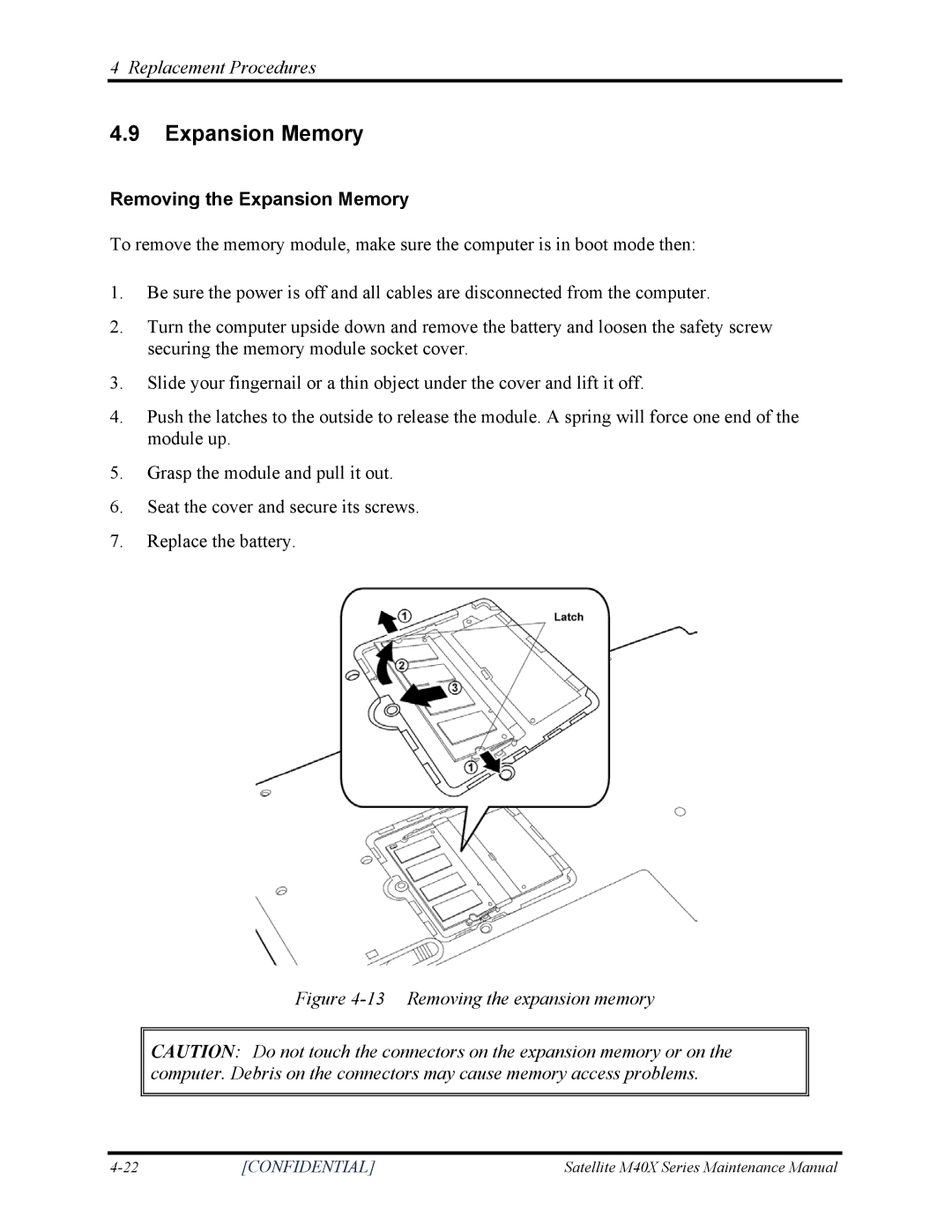4 Replacement Procedures
4.9Expansion Memory
Removing the Expansion Memory
To remove the memory module, make sure the computer is in boot mode then:
1.Be sure the power is off and all cables are disconnected from the computer.
2.Turn the computer upside down and remove the battery and loosen the safety screw securing the memory module socket cover.
3.Slide your fingernail or a thin object under the cover and lift it off.
4.Push the latches to the outside to release the module. A spring will force one end of the module up.
5.Grasp the module and pull it out.
6.Seat the cover and secure its screws.
7.Replace the battery.
Figure 4-13 Removing the expansion memory
CAUTION: Do not touch the connectors on the expansion memory or on the computer. Debris on the connectors may cause memory access problems.
[CONFIDENTIAL] | Satellite M40X Series Maintenance Manual |