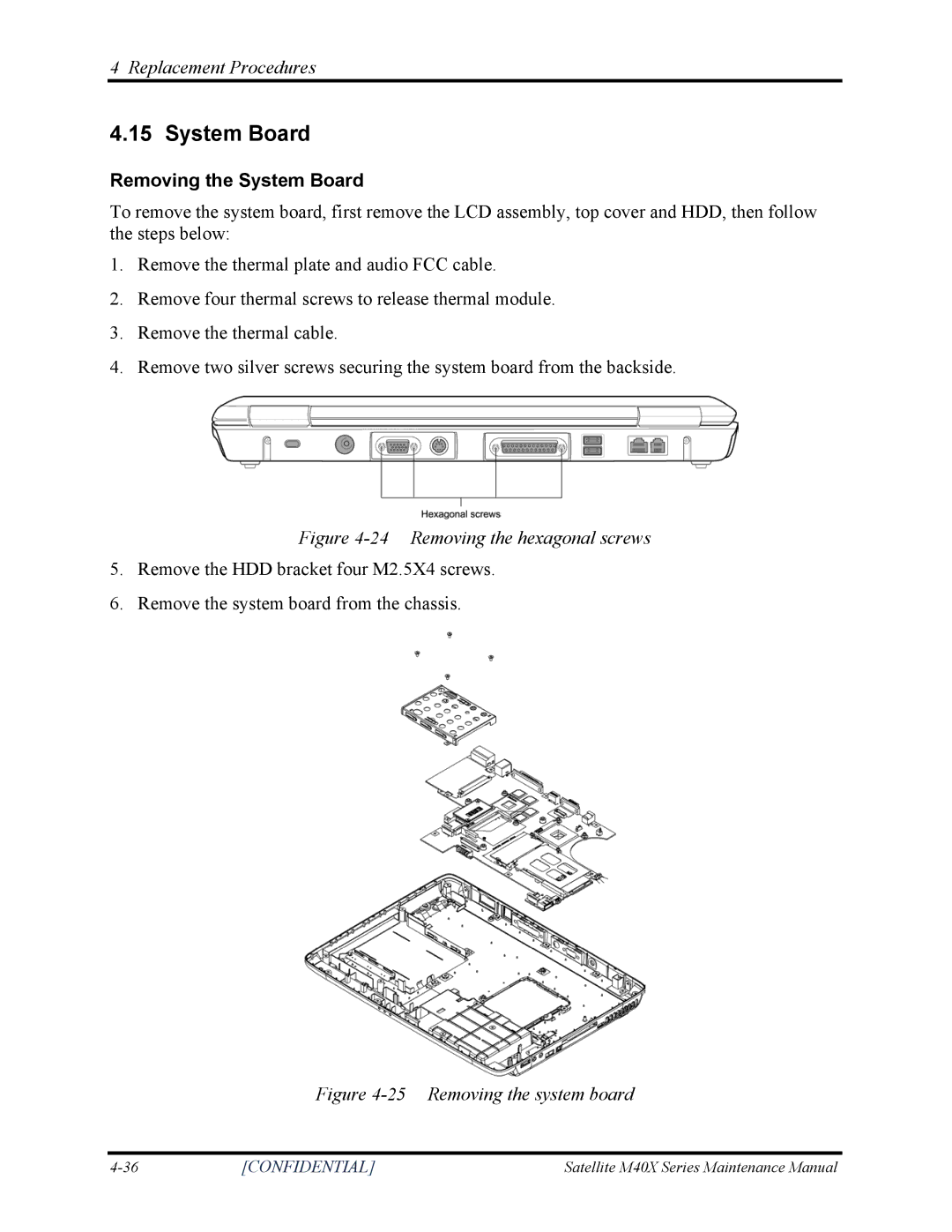4 Replacement Procedures
4.15 System Board
Removing the System Board
To remove the system board, first remove the LCD assembly, top cover and HDD, then follow the steps below:
1.Remove the thermal plate and audio FCC cable.
2.Remove four thermal screws to release thermal module.
3.Remove the thermal cable.
4.Remove two silver screws securing the system board from the backside.
Figure 4-24 Removing the hexagonal screws
5.Remove the HDD bracket four M2.5X4 screws.
6.Remove the system board from the chassis.
Figure 4-25 Removing the system board
[CONFIDENTIAL] | Satellite M40X Series Maintenance Manual |