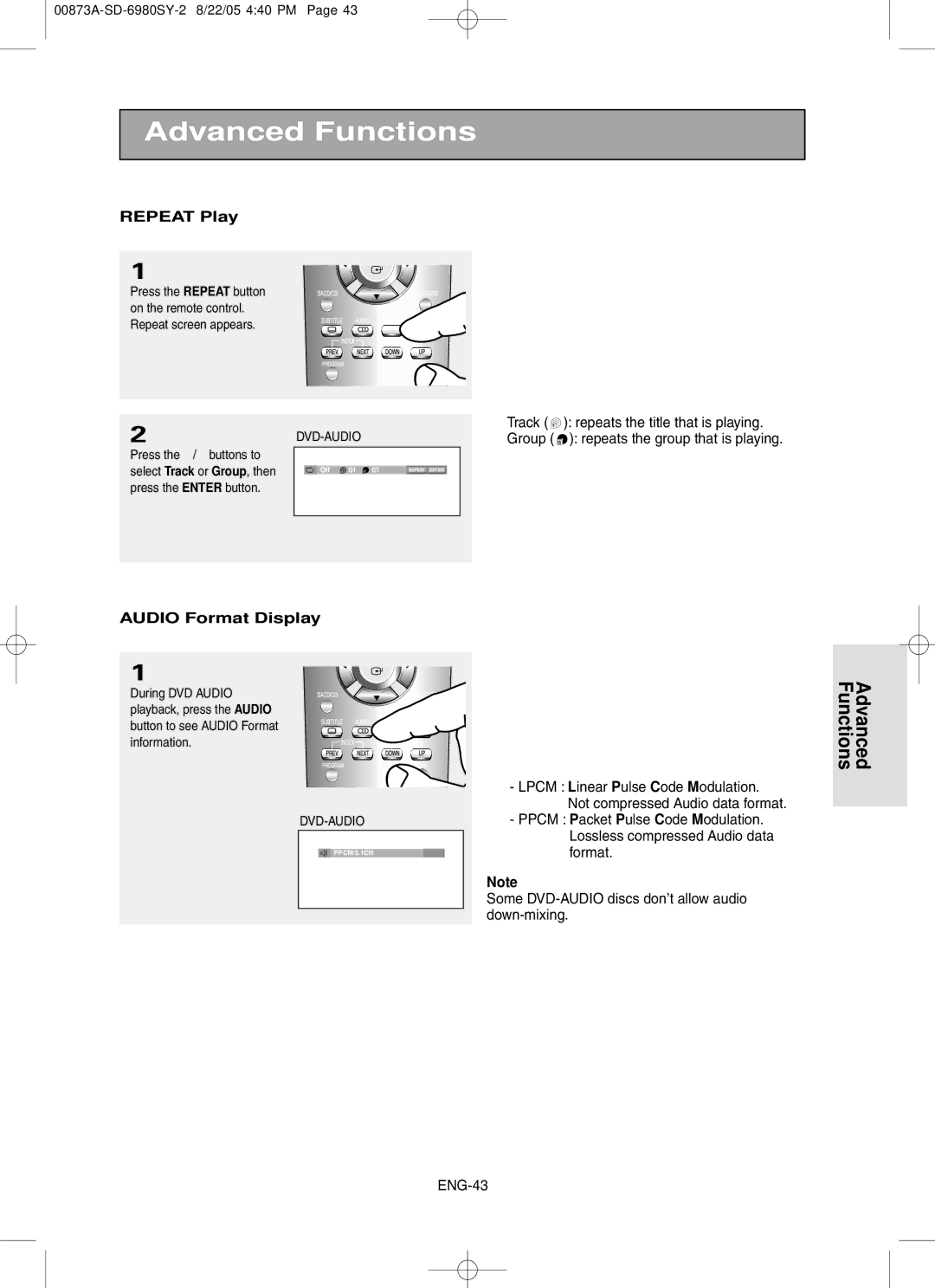Advanced Functions
REPEAT Play
1
Press the REPEAT button on the remote control. Repeat screen appears.
2 |
| ▼ | Track ( | ): repeats the title that is playing. |
|
| Group ( | ): repeats the group that is playing. |
Press the œ/√ buttons to |
|
|
|
select Track or Group, then | Off | 01 | 01 |
press the ENTER button. |
|
|
|
AUDIO Format Display
1
During DVD AUDIO playback, press the AUDIO button to see AUDIO Format information.
DVD-AUDIO
PPCM 5.1CH |
▼ | - LPCM : Linear Pulse Code Modulation. |
| Not compressed Audio data format. |
| - PPCM : Packet Pulse Code Modulation. |
| Lossless compressed Audio data |
| format. |
Note
Some
Advanced Functions