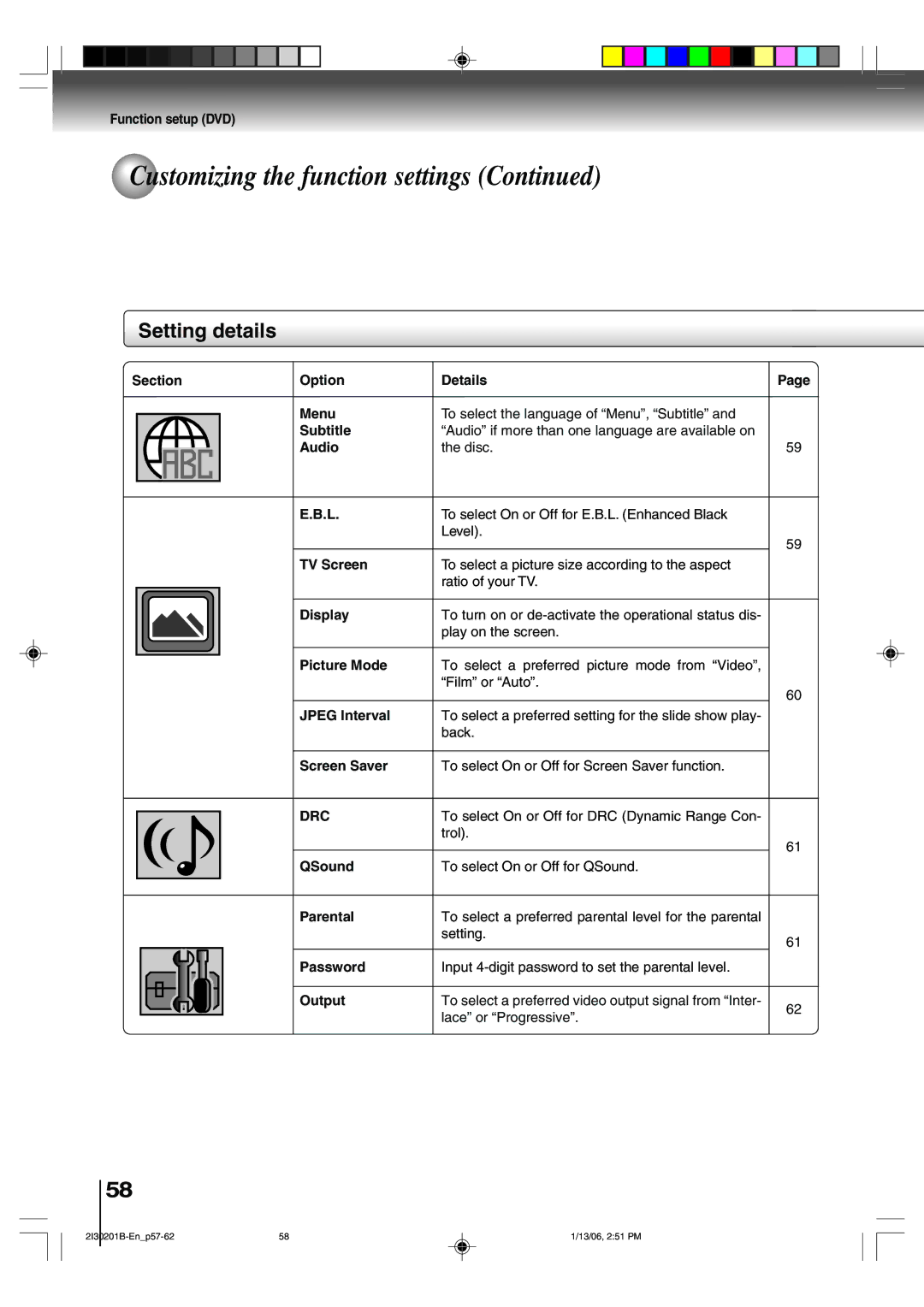Function setup (DVD)
 Customizing the function settings (Continued)
Customizing the function settings (Continued)
Setting details
Section | Option | Details | Page | |||||||
|
|
|
|
|
|
|
|
|
|
|
|
|
|
|
|
|
|
| Menu | To select the language of “Menu”, “Subtitle” and |
|
|
|
|
|
|
|
|
|
| ||
|
|
|
|
|
|
|
| Subtitle | “Audio” if more than one language are available on |
|
|
|
|
|
|
|
|
| Audio | the disc. | 59 |
|
|
|
|
|
|
|
|
|
|
|
|
|
|
|
|
|
|
|
|
|
|
|
|
|
|
|
|
|
|
|
|
|
|
|
|
|
|
|
|
|
|
|
|
|
|
|
|
|
|
|
| E.B.L. | To select On or Off for E.B.L. (Enhanced Black |
|
|
|
|
|
|
|
|
|
| Level). | 59 |
|
|
|
|
|
|
|
|
|
| |
|
|
|
|
|
|
|
| TV Screen | To select a picture size according to the aspect |
|
|
|
|
|
|
|
|
|
| ratio of your TV. |
|
|
|
|
|
|
|
|
|
|
|
|
|
|
|
|
|
|
|
| Display | To turn on or |
|
|
|
|
|
|
|
|
|
| play on the screen. |
|
|
|
|
|
|
|
|
|
|
|
|
|
|
|
|
|
|
|
| Picture Mode | To select a preferred picture mode from “Video”, |
|
|
|
|
|
|
|
|
|
| ||
|
|
|
|
|
|
|
|
| “Film” or “Auto”. | 60 |
|
|
|
|
|
|
|
|
|
| |
|
|
|
|
|
|
|
| JPEG Interval | To select a preferred setting for the slide show play- |
|
|
|
|
|
|
|
|
|
| back. |
|
|
|
|
|
|
|
|
|
|
|
|
|
|
|
|
|
|
|
| Screen Saver | To select On or Off for Screen Saver function. |
|
|
|
|
|
|
|
|
|
|
|
|
|
|
|
|
|
|
|
| DRC | To select On or Off for DRC (Dynamic Range Con- |
|
|
|
|
|
|
|
|
|
| ||
|
|
|
|
|
|
|
|
| trol). | 61 |
|
|
|
|
|
|
|
|
|
| |
|
|
|
|
|
|
|
| QSound | To select On or Off for QSound. | |
|
|
|
|
|
|
|
|
| ||
|
|
|
|
|
|
|
|
|
|
|
|
|
|
|
|
|
|
| Parental | To select a preferred parental level for the parental |
|
|
|
|
|
|
|
|
|
| setting. | 61 |
|
|
|
|
|
|
|
|
|
| |
|
|
|
|
|
|
|
| Password | Input |
|
|
|
|
|
|
|
|
|
|
|
|
|
|
|
|
|
|
|
| Output | To select a preferred video output signal from “Inter- | 62 |
|
|
|
|
|
|
|
|
| lace” or “Progressive”. | |
|
|
|
|
|
|
|
|
|
| |
|
|
|
|
|
|
|
|
|
|
|
58
| 58 | 1/13/06, 2:51 PM |