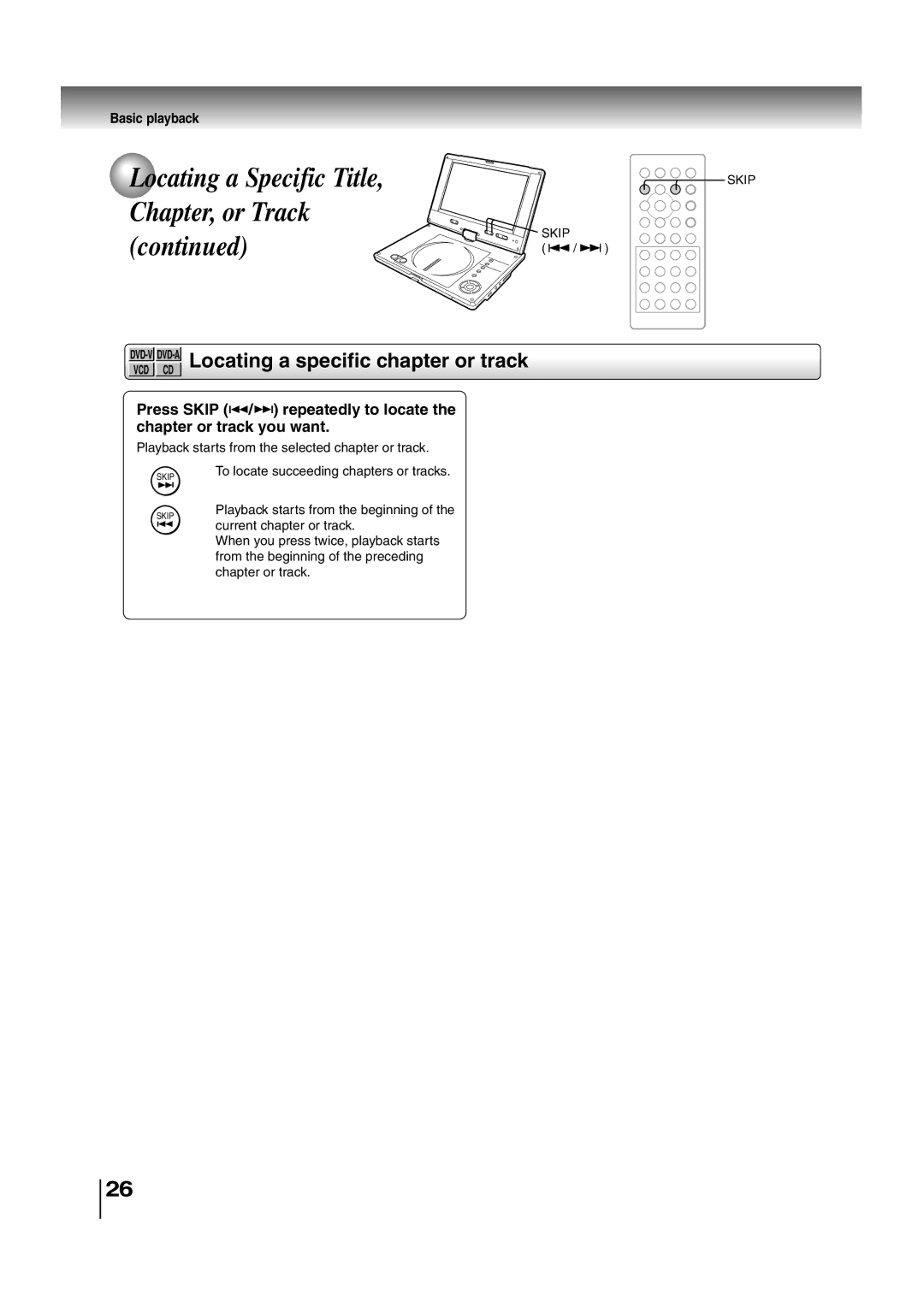Basic playback
 Locating a Specific Title, Chapter, or Track (continued)
Locating a Specific Title, Chapter, or Track (continued)
![]() SKIP
SKIP
![]() SKIP
SKIP
( ![]() /
/ ![]()
![]() )
)
DVD-V DVD-A Locating a specific chapter or track
VCD CD
Press SKIP (![]()
![]() /
/![]()
![]() ) repeatedly to locate the chapter or track you want.
) repeatedly to locate the chapter or track you want.
Playback starts from the selected chapter or track.
SKIP
SKIP
To locate succeeding chapters or tracks.
Playback starts from the beginning of the current chapter or track.
When you press twice, playback starts from the beginning of the preceding chapter or track.
26