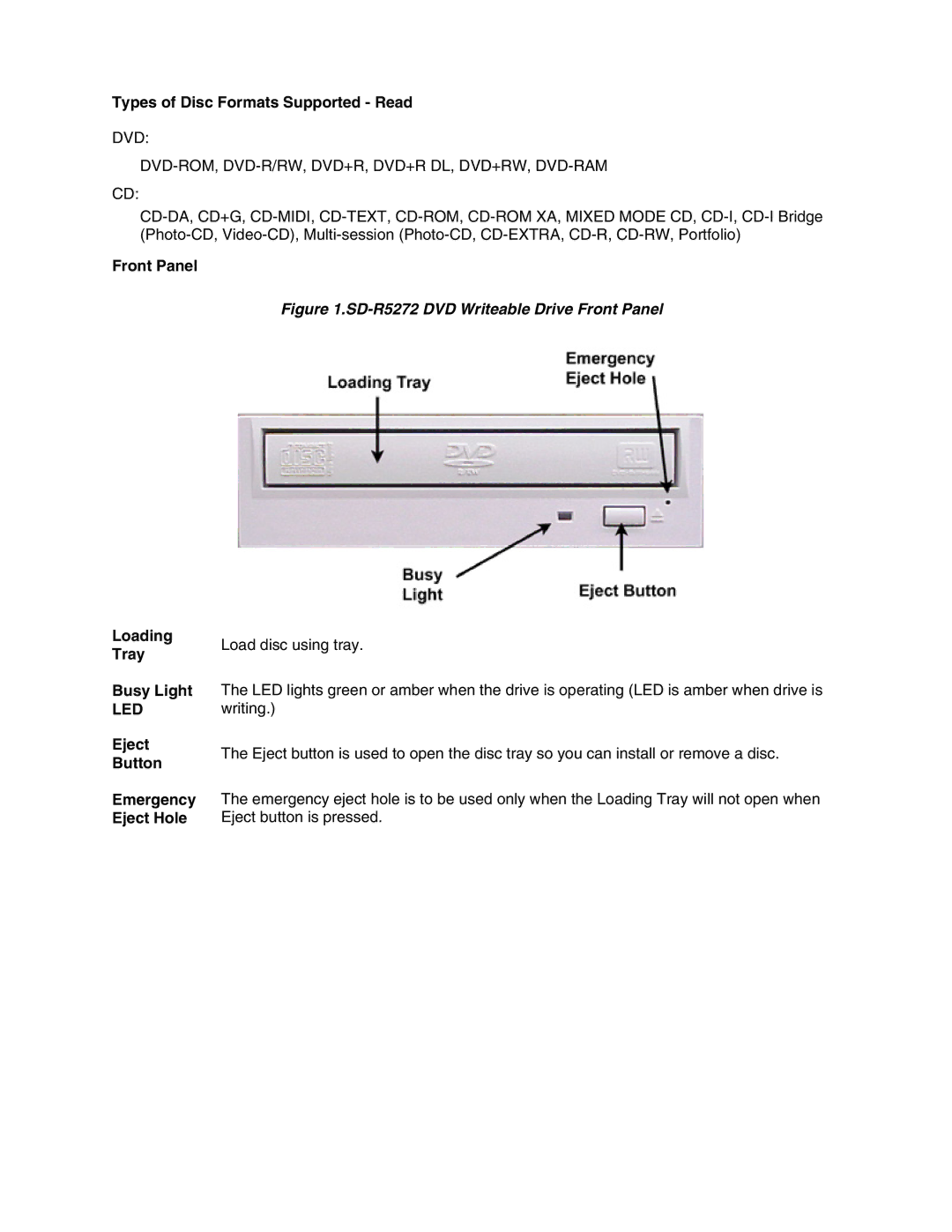Types of Disc Formats Supported - Read
DVD:
DVD-ROM, DVD-R/RW, DVD+R, DVD+R DL, DVD+RW, DVD-RAM
CD:
Front Panel
Figure 1.SD-R5272 DVD Writeable Drive Front Panel
Loading
Tray
Busy Light
LED
Eject
Button
Emergency Eject Hole
Load disc using tray.
The LED lights green or amber when the drive is operating (LED is amber when drive is writing.)
The Eject button is used to open the disc tray so you can install or remove a disc.
The emergency eject hole is to be used only when the Loading Tray will not open when Eject button is pressed.