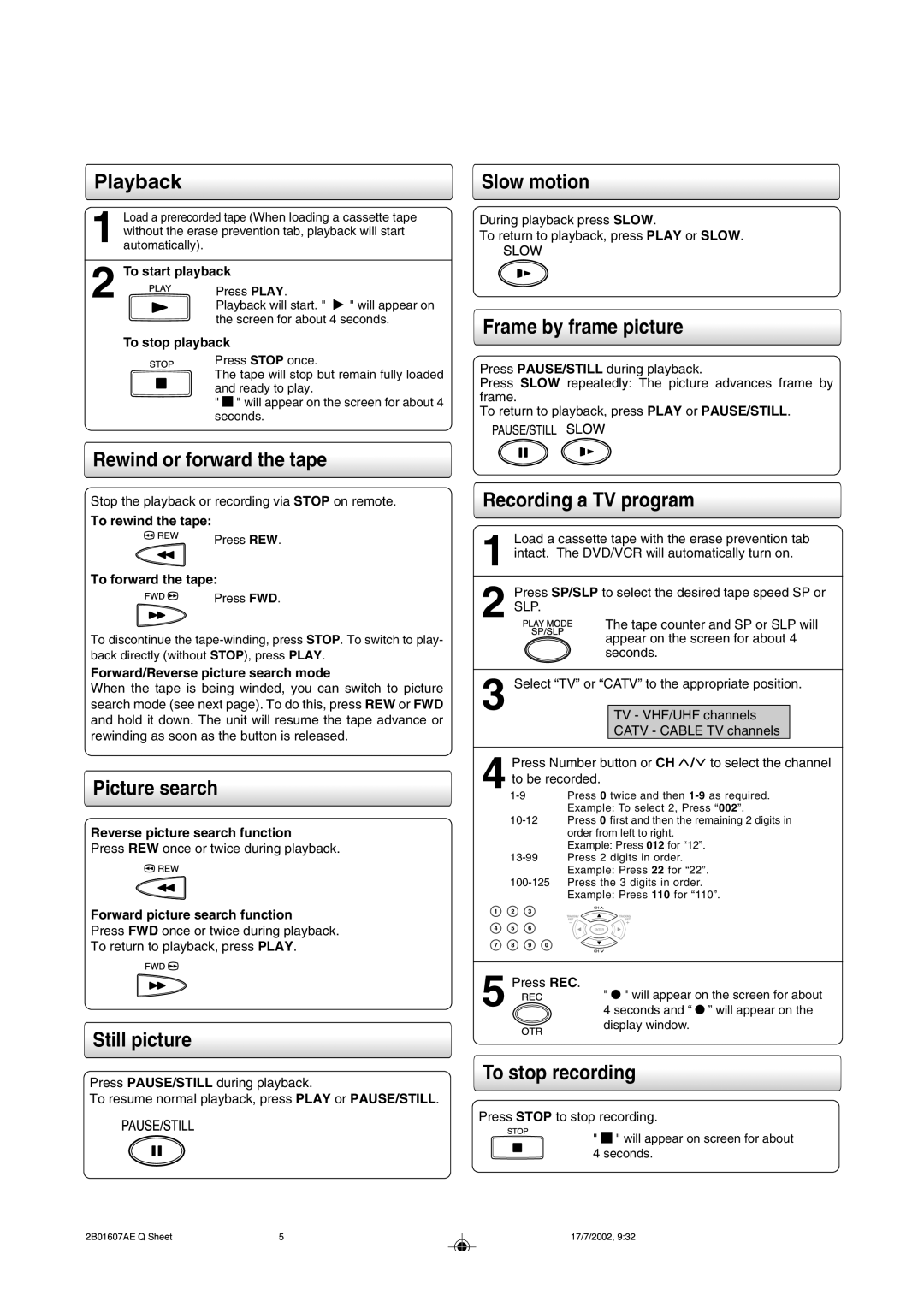SD-V280
Location of the required Marking
Introduction
Introduction
S3125A
Heat
Lightning
Disc
Do not use the DVD/VCR when moisture condensation may occur
Precautions
To obtain a clear picture
Moisture condensation occurs during the following cases
On cleaning discs
On handling discs Structure of disc contents
On storing discs
Playable discs
On Video CDs
DVD
Video
Contents
Front panel
Identification of Controls
Rear panel
VCR operation Status
Display window
DVD operation Status
While watching TV While operating a tape
Menu button
Remote control
Operation
Battery precautions
Antenna to DVD/VCR connection
Antenna connections
Connections
DVD/VCR
Set the TV/CATV menu option to TV mode
Connections Set the TV/CATV menu option to TV mode
DVD/VCR to TV connection
TV with single 75 ohm VHF/UHF antenna input
DVD/VCR
Catv Cable TV connections
Splitter
Switch
Incoming Cable Converter/Descrambler
Connections
Connecting to a TV
Connecting to a TV
OUT
Component video ColorStream outputs/inputs
Video
Connecting to an amplifier equipped with a DTS decoder
Connecting to optional equipment
MPEG2 sound
Connect either Make the following setting
Setting the video channel
Setting the video channel
Basic setup
For a push-button TV tuner
Setting the language
Setting the language
To set auto clock to off
Clock setting
Press SET + or to select System SET
To set standard time To set daylight saving time
UP, then press Enter
Press SET + or -to select ST Andard Time , then Press Enter
Press SET + or to select Clock SET, then press Enter
Manual clock setting
Press SET + or to set the month, then press
Enter
Setting channels automatically
Tuner setting
TV/CATV selection
Noise elimination
To ADD/DELETE channels
Loading
Loading and unloading a cassette tape
Unloading
To prevent accidental erasure
Playback
Cassette tape playback
Rewind or forward the tape
Special playback
Convenience function
Press Counter Reset at the desired tape position
Repeat playback Zero return function
Repeat
Sqpb S-VHS Quasi Playback
Clock/counter display Video index search system
Counter
Clock
Recording a TV program
Recording a TV program
Recording VCR
VHF/UHF/CATV Channels Catv
To stop recording temporarily
To stop recording
Recording one program while watching another
One-touch Timer Recording OTR
One-touch Timer Recording OTR
To cancel OTR
Set TV or CA TV option to the appropriate position
Timer recording
Timer recording
Press VCR MENU. Select Timer REC SET, then press Enter
To enter other programs, repeat through
To confirm Timer program
To confirm or cancel a program
To cancel Timer program
If the programs overlap another
Separate Audio Program SAP
Stereo recording and playback
Stereo recording and playback Separate Audio Program SAP
Other functions VCR
Duplicating a video tape
Duplicating a video tape
Connection with second video recorder
Duplicating a DVD or CD disc
Recording a DVD/CD disc
Press Play to start playback Press REC to start recording
Disc is Copy Protected
Playing a disc
To start playback in the stop mode
Basic playback
Basic playback DVD
To obtain a higher quality picture
To pause playback still mode
To stop playback
To remove the disc
Vcddvd Playing frame by frame
Playing in fast reverse or fast forward directions
To resume normal playback
Press REW or FWD during playback Press Play
VCD Resuming playback from the same location
Vcddvd Playing in slow-motion
Press Slow during playback
Locating a specific title, chapter, or track
DVD Locating a title using the top menu
Locating a specific chapter or track
Press TOP Menu
Repeat playback and Random playback
Repeat playback / Random playback
Vcdcd Repeating a specific segment
Advanced playback DVD
Playing in a favorite order
VCD Setting titles, chapters, or tracks in a favorite order
DVD Zooming a picture
Zooming a picture
You can magnify areas within a picture
Press Zoom during normal, slow or still playback
Selecting the camera angle
Cancel
Changing the camera angle
To turn off the angle number display
Selecting subtitles
Current subtitle setting is displayed
DVD Selecting a subtitle language
To turn subtitles on or off
Current audio setting is displayed
Vcddvd Selecting a playback audio setting
Selecting a language
Selecting sound channels of Video CDs
To exit the audio enhancement selection
VCD Selecting the sound enhancement
Press / to select the E.A.M icon, then
Sound enhancement menu appears
VCD On-screen display operation
On-screen display operation
Press Display
Press Display again
CDs. Some characters may not be displayed
OFF
Properly depending on the disc
On-screen display turns off
To return to the previous display
Press SET UP
Appears
On-screen display disappears
PBC
Setting details
Customizing the function settings
Function setup DVD
PCM
Press the Enter button
Karaoke Vocal DVD
Audio Language DVD
Function are rated according to their content.
More clearer when you pause it
Blue Blue background Gray Gray background
So that you can make a motionless picture
Follow steps 1
To change the parental lock level
To change your 4-digit security code
Video CD
Title Stop DVD
Table of languages and their abbreviations
Table of languages
Others
Abbreviation Language
Symptoms and correction
Before calling service personnel
Others
General / input / output / supplied accessories
Specifications
Supplied accessories
Input/Output
Limited One 1 Year Warranty
Limited Ninety 90 Day Warranty
Rental Units
Commercial Units
Important Packing and Shipping Instruction
How to Obtain Warranty Service
Quick set-up guide
Important Safeguards
Will light
SET UP menu screen in may
If you use the unit for the first time
Press VCR MENU, instead of the main
Auto clock setting
Screen for about 4 seconds
Timer recording
Fast Forward Playback
Basic playback DVD
Review Playback
Still Playback
Locating a chapter or track
Remote control basics
Inserting Batteries

![]() " will appear on the screen for about 4 seconds.
" will appear on the screen for about 4 seconds.![]() /
/![]() to select the channel to be recorded.
to select the channel to be recorded.![]() ” will appear on the display window.
” will appear on the display window.![]()
![]() " will appear on screen for about 4 seconds.
" will appear on screen for about 4 seconds.