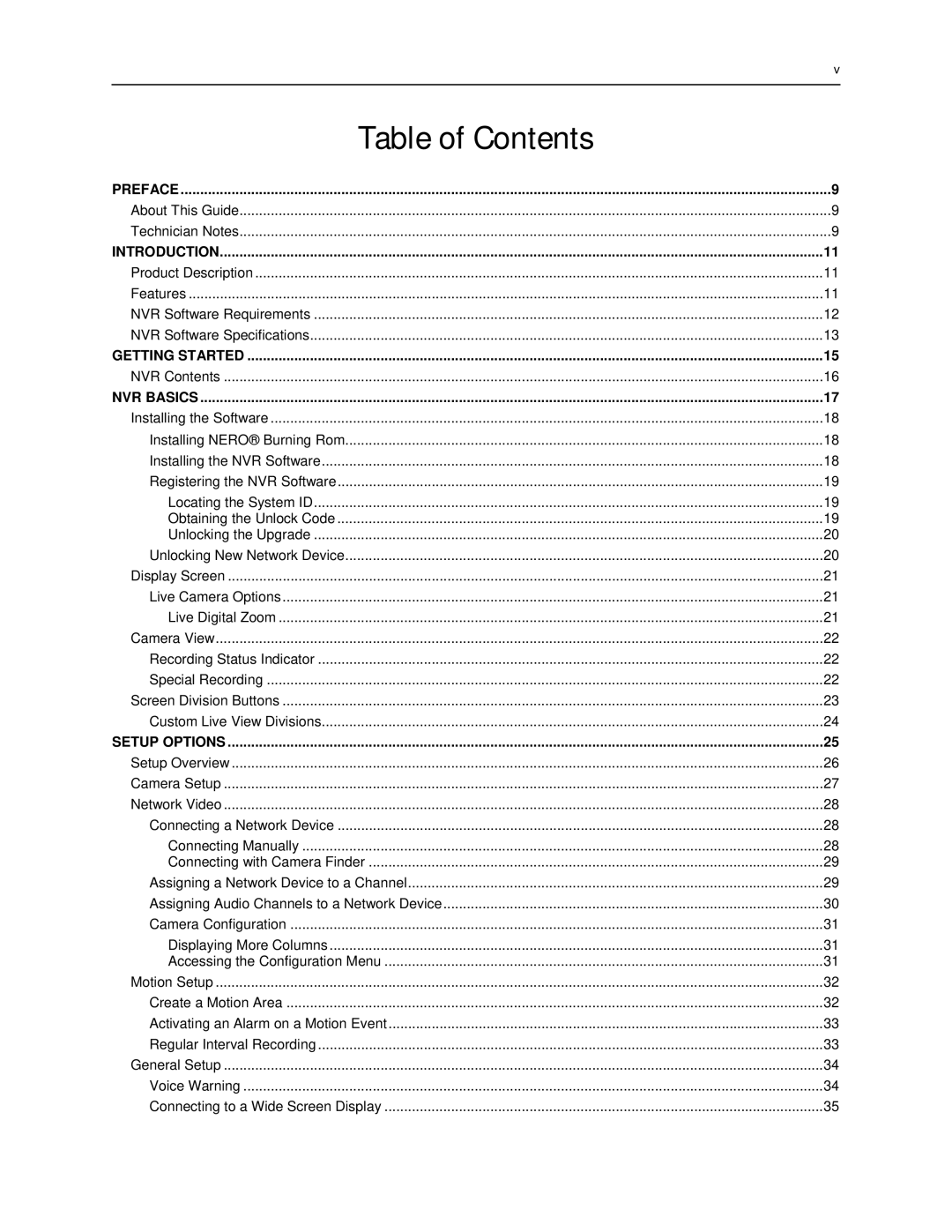| v |
Table of Contents |
|
PREFACE | 9 |
About This Guide | 9 |
Technician Notes | 9 |
INTRODUCTION | 11 |
Product Description | 11 |
Features | 11 |
NVR Software Requirements | 12 |
NVR Software Specifications | 13 |
GETTING STARTED | 15 |
NVR Contents | 16 |
NVR BASICS | 17 |
Installing the Software | 18 |
Installing NERO® Burning Rom | 18 |
Installing the NVR Software | 18 |
Registering the NVR Software | 19 |
Locating the System ID | 19 |
Obtaining the Unlock Code | 19 |
Unlocking the Upgrade | 20 |
Unlocking New Network Device | 20 |
Display Screen | 21 |
Live Camera Options | 21 |
Live Digital Zoom | 21 |
Camera View | 22 |
Recording Status Indicator | 22 |
Special Recording | 22 |
Screen Division Buttons | 23 |
Custom Live View Divisions | 24 |
SETUP OPTIONS | 25 |
Setup Overview | 26 |
Camera Setup | 27 |
Network Video | 28 |
Connecting a Network Device | 28 |
Connecting Manually | 28 |
Connecting with Camera Finder | 29 |
Assigning a Network Device to a Channel | 29 |
Assigning Audio Channels to a Network Device | 30 |
Camera Configuration | 31 |
Displaying More Columns | 31 |
Accessing the Configuration Menu | 31 |
Motion Setup | 32 |
Create a Motion Area | 32 |
Activating an Alarm on a Motion Event | 33 |
Regular Interval Recording | 33 |
General Setup | 34 |
Voice Warning | 34 |
Connecting to a Wide Screen Display | 35 |