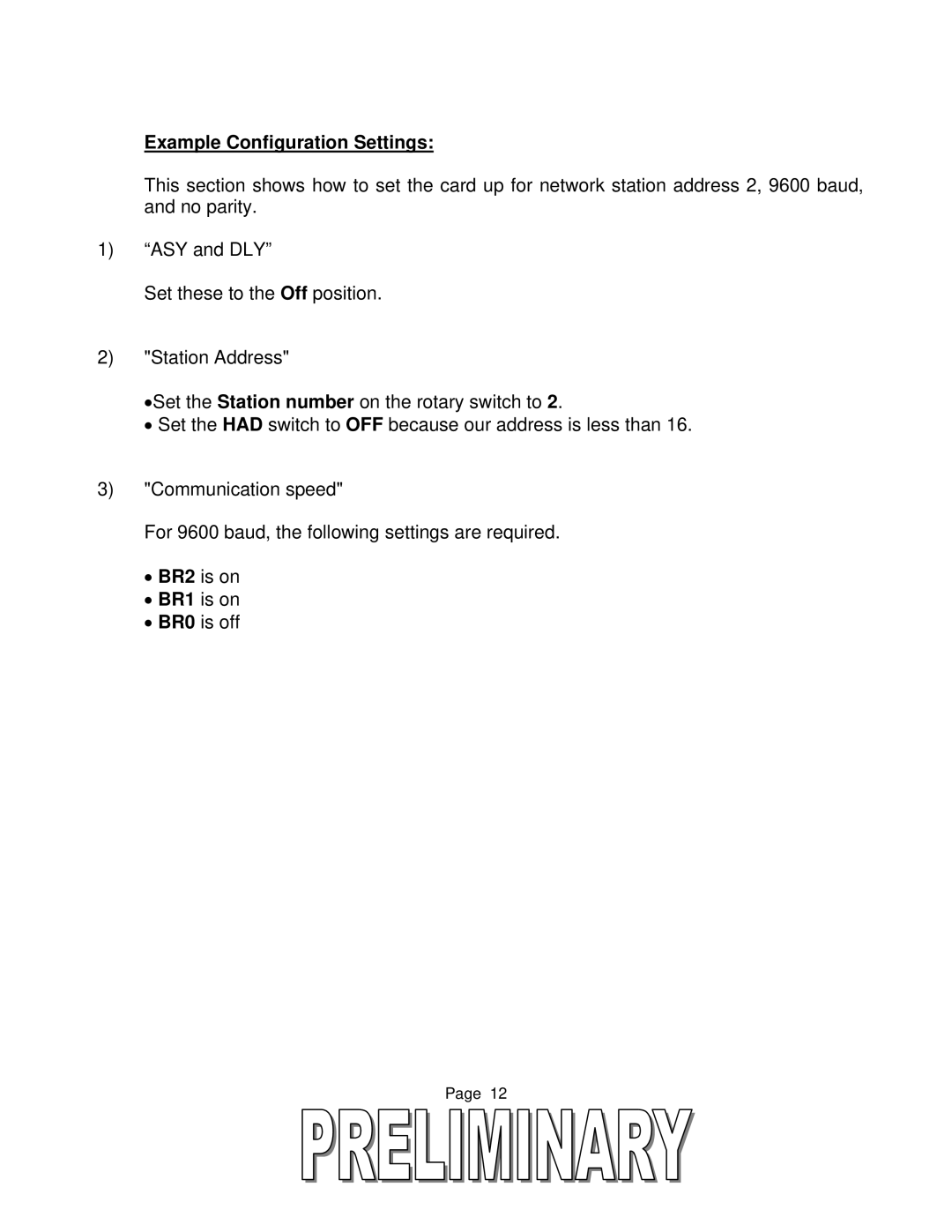Example Configuration Settings:
This section shows how to set the card up for network station address 2, 9600 baud, and no parity.
1)“ASY and DLY”
Set these to the Off position.
2)"Station Address"
•Set the Station number on the rotary switch to 2.
•Set the HAD switch to OFF because our address is less than 16.
3)"Communication speed"
For 9600 baud, the following settings are required.
•BR2 is on
•BR1 is on
•BR0 is off
Page 12