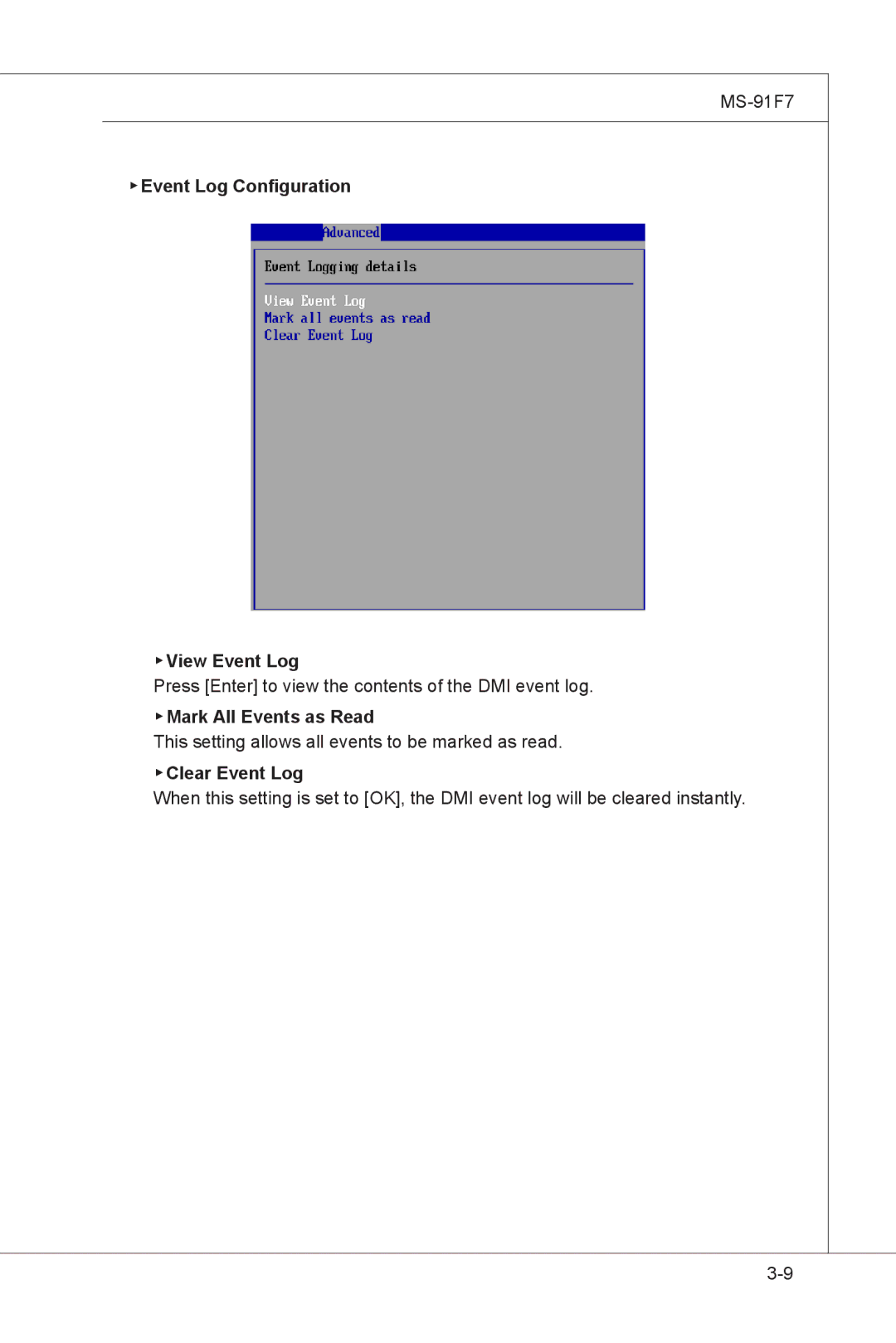▶Event Log Configuration
▶View Event Log
Press [Enter] to view the contents of the DMI event log.
▶Mark All Events as Read
This setting allows all events to be marked as read.
▶Clear Event Log
When this setting is set to [OK], the DMI event log will be cleared instantly.